Hi everyone 👋
Recently we launched new building block templates for Tables, Mindmaps, and Sticky Notes, which enable you to start using your favorite tools more quickly. And now, we are thrilled to introduce building block templates for frames 🖼️, so that you can access a variety of presentation templates and individual slide layouts conveniently from the Frames template panel.
Designing visually engaging presentations can be a challenging task. However, with these templates and layouts, you can save time and get a head start in creating simple and polished presentations every time.
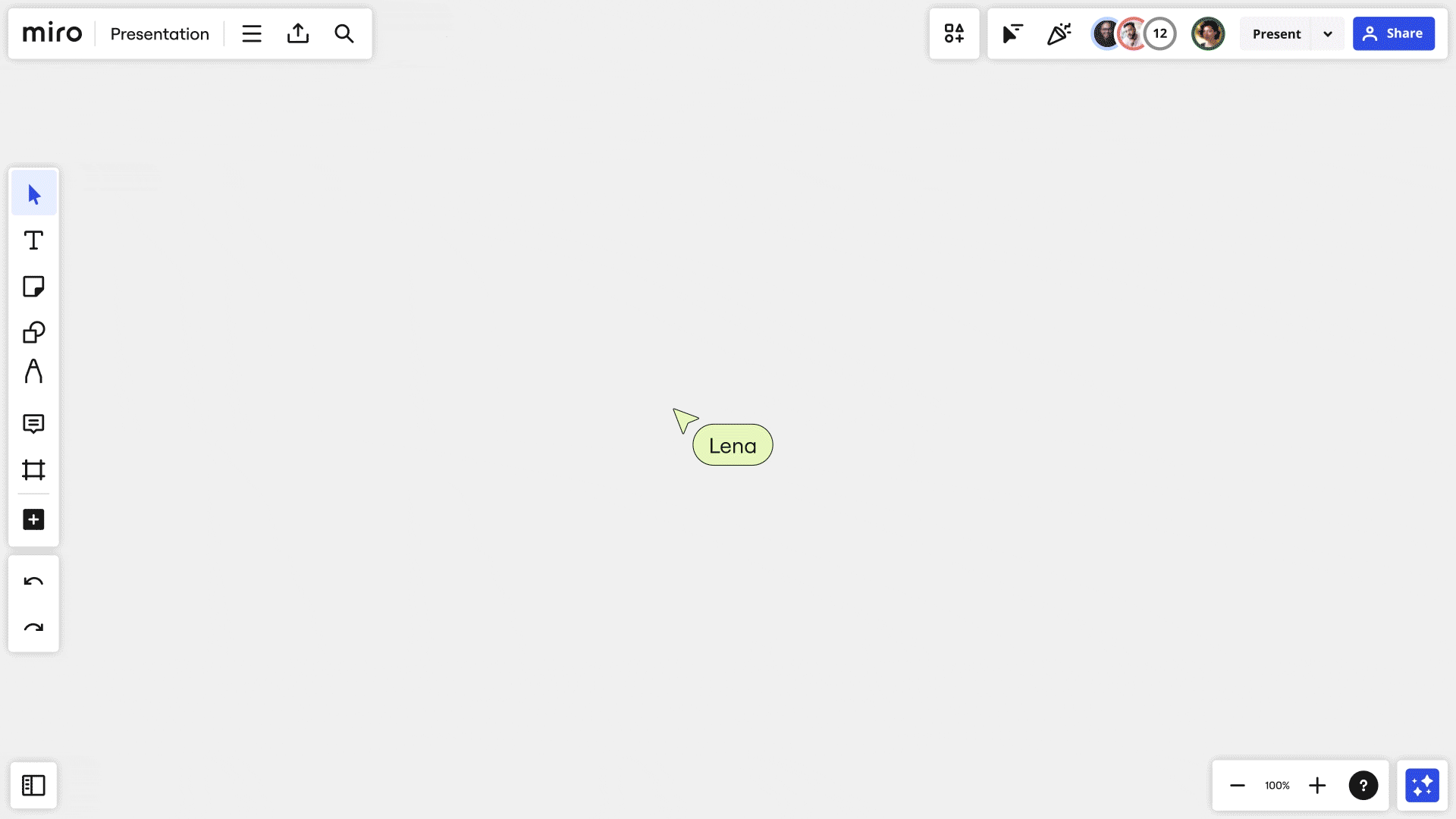
💡 Recommend tip: Use the Styles feature to quickly apply a consistent color scheme to your frames and the Images and Icons library to easily replace images on your board.
As always, happy collaborating and please keep sharing your thoughts with us!



