Hey Miro Community, Interactive Presentation Mode has finally been launched to all users!
It’s not any regular presentation tool — it’s a two-way presentation experience that lets your audience join in on your presentation by interacting with the board and sharing reactions. If you’ve already tried Interactive Presentation Mode in beta, you know how encouraging it feels when your audience gives you tons of love and thumb-ups while you present.
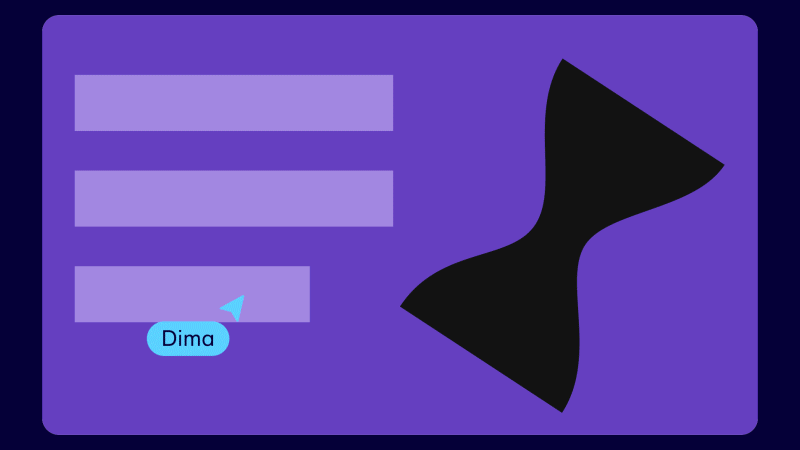
Not only that, your content is no longer locked into slides. If you want to pan away to show other parts of the board mid-presentation, you can! And it’s just one click or keystroke away to return to your slideshow.
This is just the start. We will continue investing in the presentation experience so you can create and present the most engaging presentations and wow your audience. Your feedback and suggestions will be paramount to helping us move this new way of presenting forward.
Here are some features you can start using today:
-
😃 Audience engagement and reactions: Your audience can interact with your presentation with reactions, text, stickers, sticky notes, and more.
-
💁♀️ Different use cases:
-
Showcase your frames in a slideshow
-
Guide others on the board in full screen
-
Present pre-planned activities for a collaborative session
-
-
🫱 Presenter hand-off: Pass the presentation controls to another speaker on your team.
-
🎛️ Audience tools for more control: Minimize distractions and ensure the best experience by controlling what the audience can do on the board.
-
🤹 Activity apps: Involve your audience with activity apps like timer, and voting during the presentation.
Read more about Interactive Presentation Mode and learn how it works. We’d love for you to try it out and drop your feedback below!



