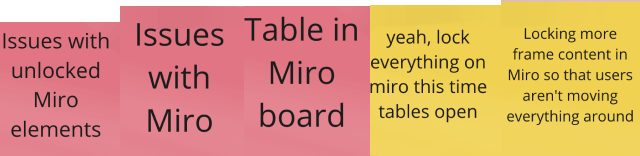As some of you already noticed grids are now tables in Miro. The new name comes with the updated functionality – you can now merge cells, and copy content from spreadsheets!
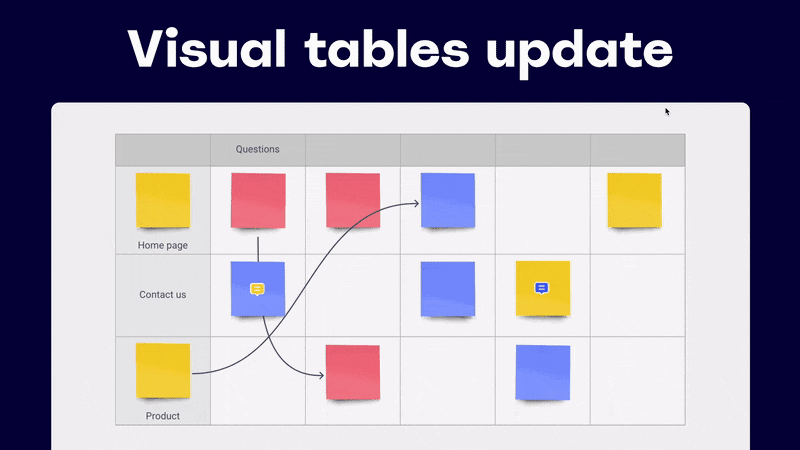
Tables let you have the best of both worlds – we are adding more structure to your visual collaboration, while keeping things flexible:
- Copy content from spreadsheets, merge cells, and use versatile formatting options to create easy-to-read text tables
- Add sticky notes, images, files, and more to organize visual content better
Visit Help Center to learn more and let us know what you think about this update in the thread ![]()