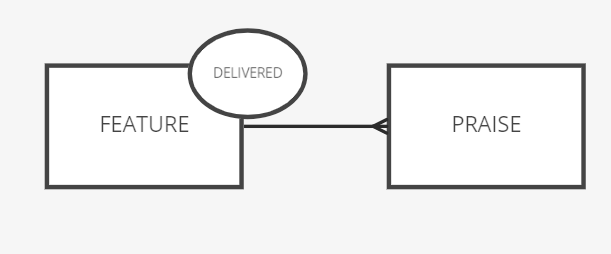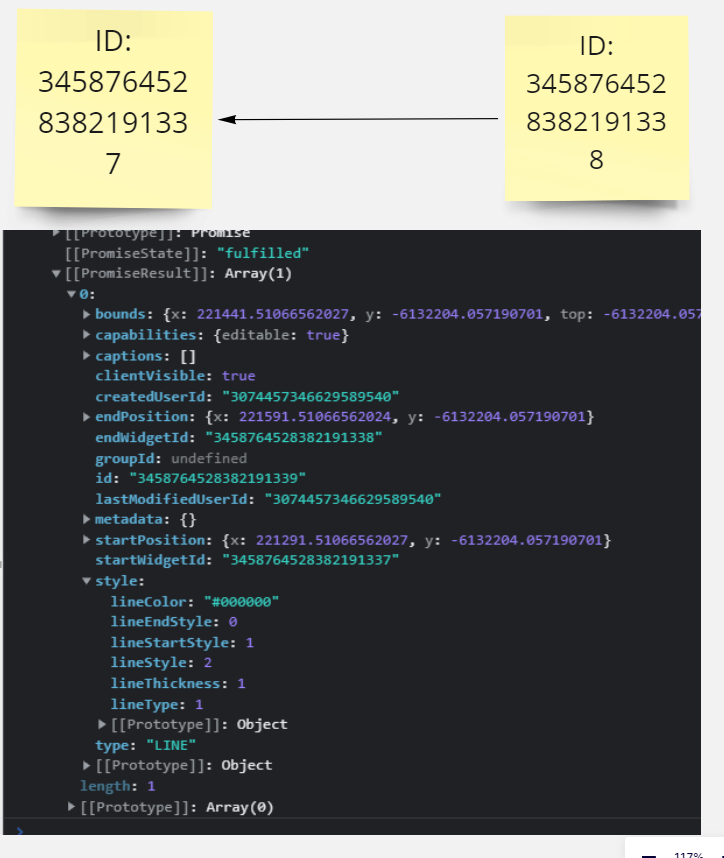Hello Miro Community,
I’m excited to let you know that we just released the entity relationship diagram modeling tool.
To design efficient databases, a clear-eyed understanding of the entities, attributes and relationships in your system is essential.

Entity relationship diagrams make gaining clarity easier. Use them to visualize databases, and collaborate with team members to define and refine your diagram on the fly. The result? A well-designed system with less re-work during the building process.
The benefits of creating entity relationship diagrams in Miro:
-
Industry standard shape packs help teams build world-class systems together
-
Improve the quality of your databases by visualizing and removing redundant entities and relationships
-
With just one tool, collaborate and build entity relationship diagrams, so teams spend their time designing better solutions — not context switching
This is part of our Smart Diagramming offer and available for Enterprise, Business, Consultant and Education plans.
Curious to learn more? Visit our Help Center for more information.