Hello community!
Easily style your diagrams & shapes
With Style Presets you can quickly create eye-catching diagrams and save time on styling. Highlights of this feature include:
-
Six styles to choose from to apply to Basic Shapes and Flowcharts
-
All newly created shapes will automatically be styled to your preference
-
Team members can more easily understand diagramming flows
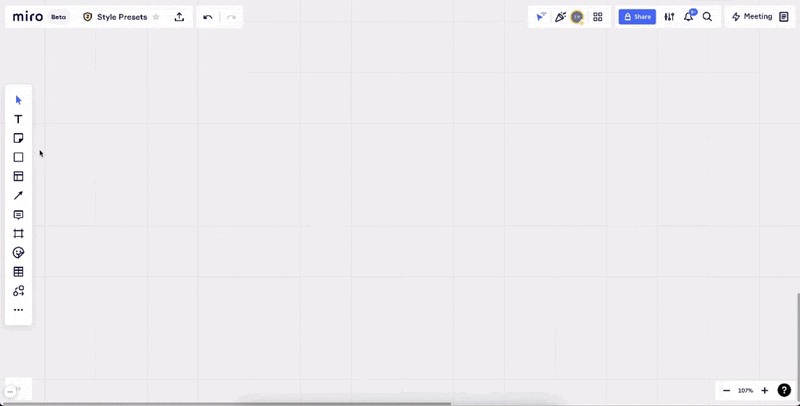
We would love to see some of your creations and get feedback. You can reach me at diagramming@miro.com or post them below in the comments.
Visit our help center for more information, plus tips and tricks to improve your diagramming.
Happy diagramming,
Turner


