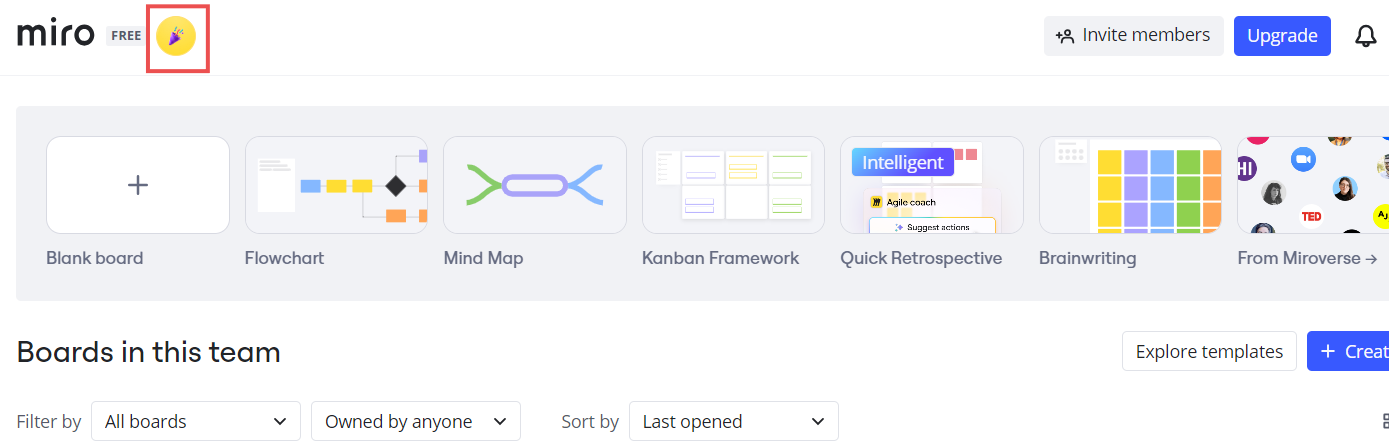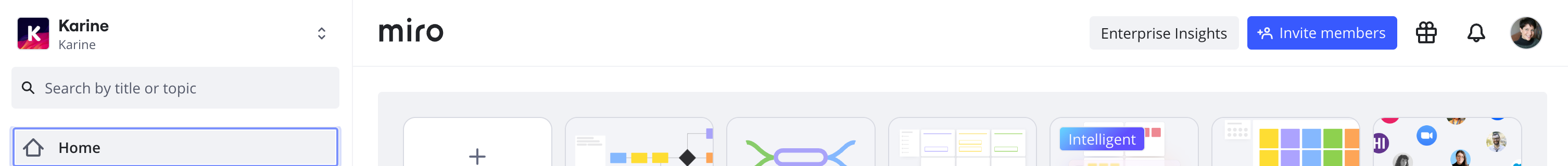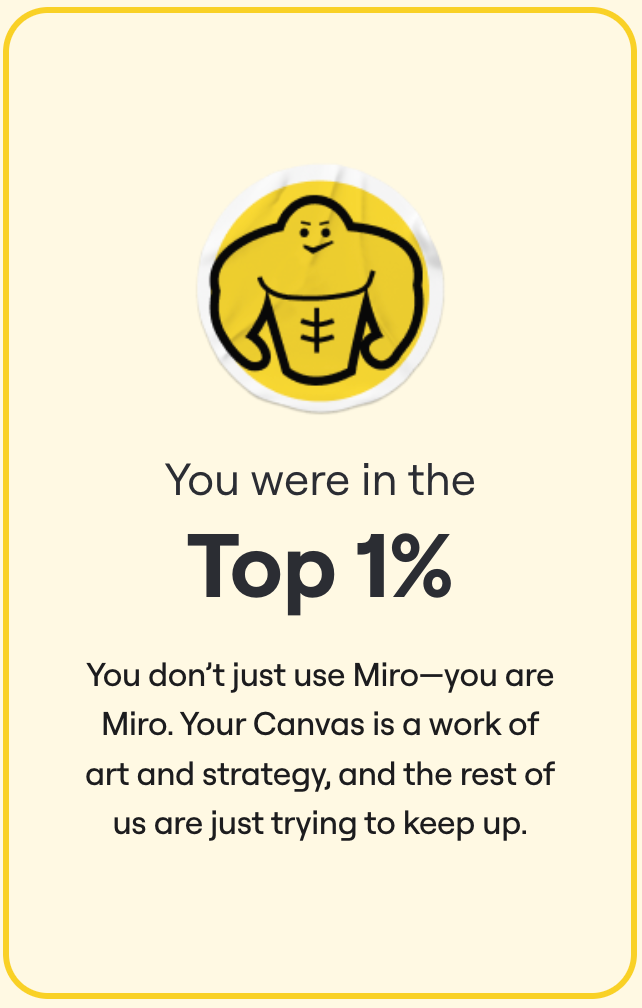This year you’ve brainstormed, planned, and innovated in Miro. Now, it’s time to look back and celebrate your achievements, the connections that made it all possible, and the moments that truly mattered.
💫 Inspire the future
Show off your recap on LinkedIn and give a shoutout to the teammates who inspired collaboration and creativity this year. From big wins to small breakthroughs, every moment shaped your success — and we want to celebrate them with you!
Post your Miro recap on LinkedIn and tag @Miro so we can see your recap.
Looking back on this year’s accomplishments sets the stage for what’s next. Here’s to new ideas, stronger connections, and even more impactful collaborations in the year ahead. Let’s continue to inspire each other and celebrate the power of building together.
Cheers to all we’ve achieved — and to what’s yet to come! 🥂✨