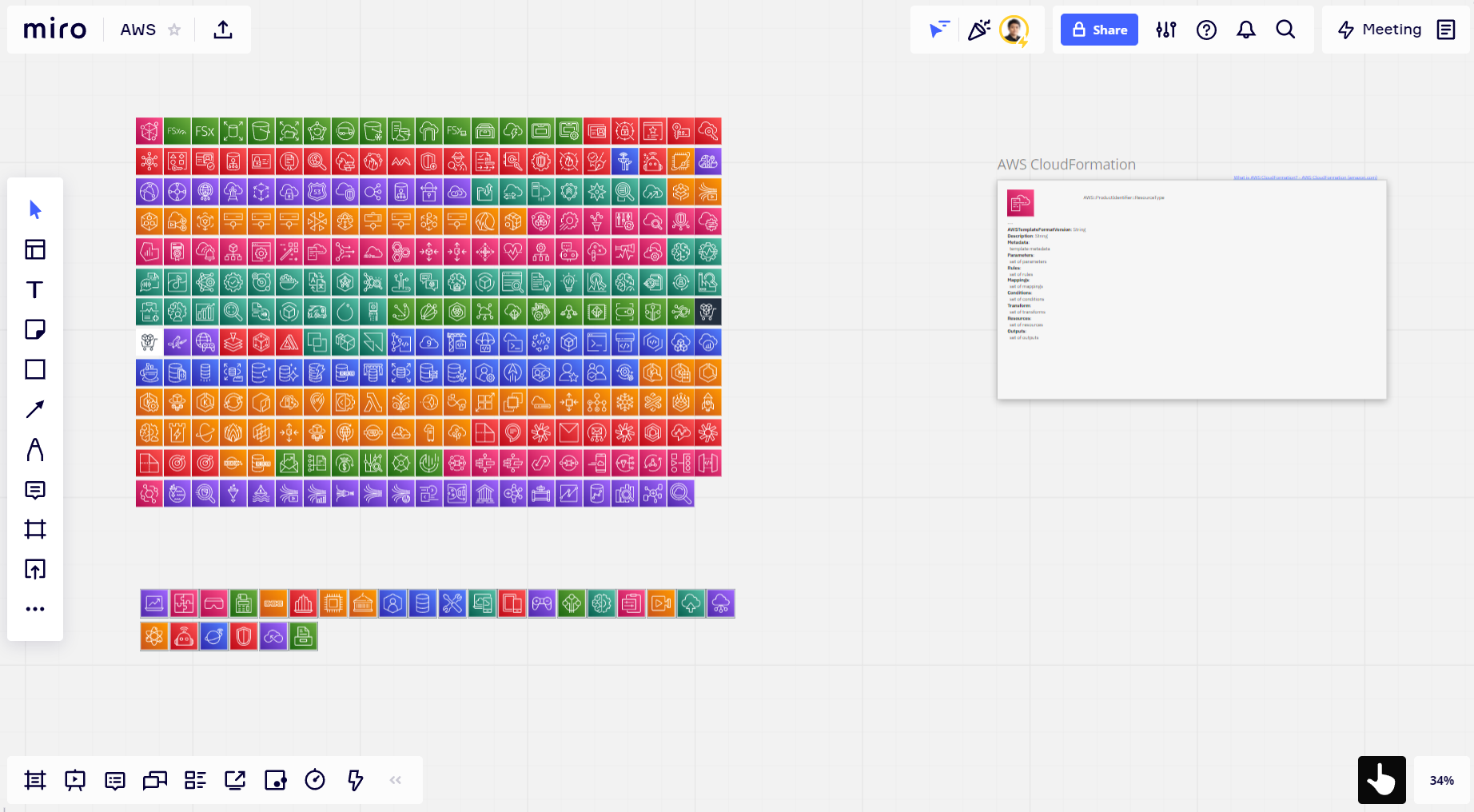Hello Community!
We’re making some changes to our diagramming shape library. The AWS, Azure, and Cisco shape packs — previously available via apps — will be moved to our Smart Diagramming shape library, and their respective stand-alone apps will be removed.
What's happening?
This decision is part of our goal to offer customers an all-in-one diagram maker with a seamless experience. Providing all kinds of shapes in a single library is one of the steps in making it easier and faster to visualise information. We consider customer feedback throughout this journey.
No action is required from you. Existing boards and their content will not be affected. The stand-alone apps (AWS, Azure, and Cisco) will be removed from all plans, starting December 1, 2021.
Want to know more about Smart Diagramming?
In October, we launched our Smart Diagramming solution, which allows teams to align with shared visual language and includes an extensive shape library. Shape packs from AWS, Azure, Cisco, and many other diagramming methodologies, including BPMN can be accessed via this new solution.
If you are interested in learning more about Smart Diagramming, visit Miro’s diagramming page. Or, check out our help center for mapping and diagramming for all kinds of tips, tricks, and resources to improve your diagramming.