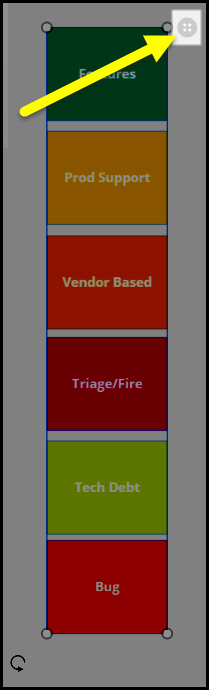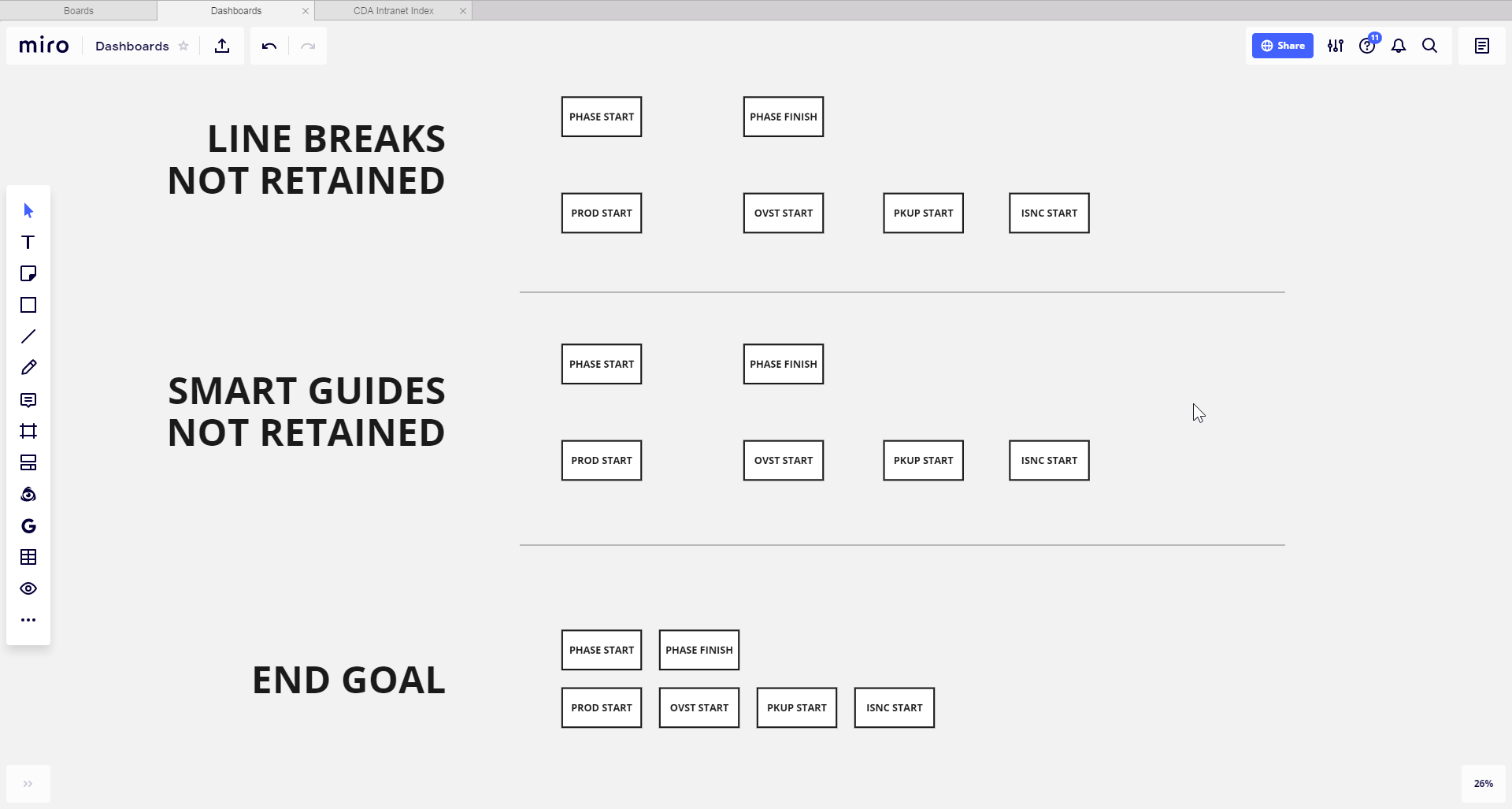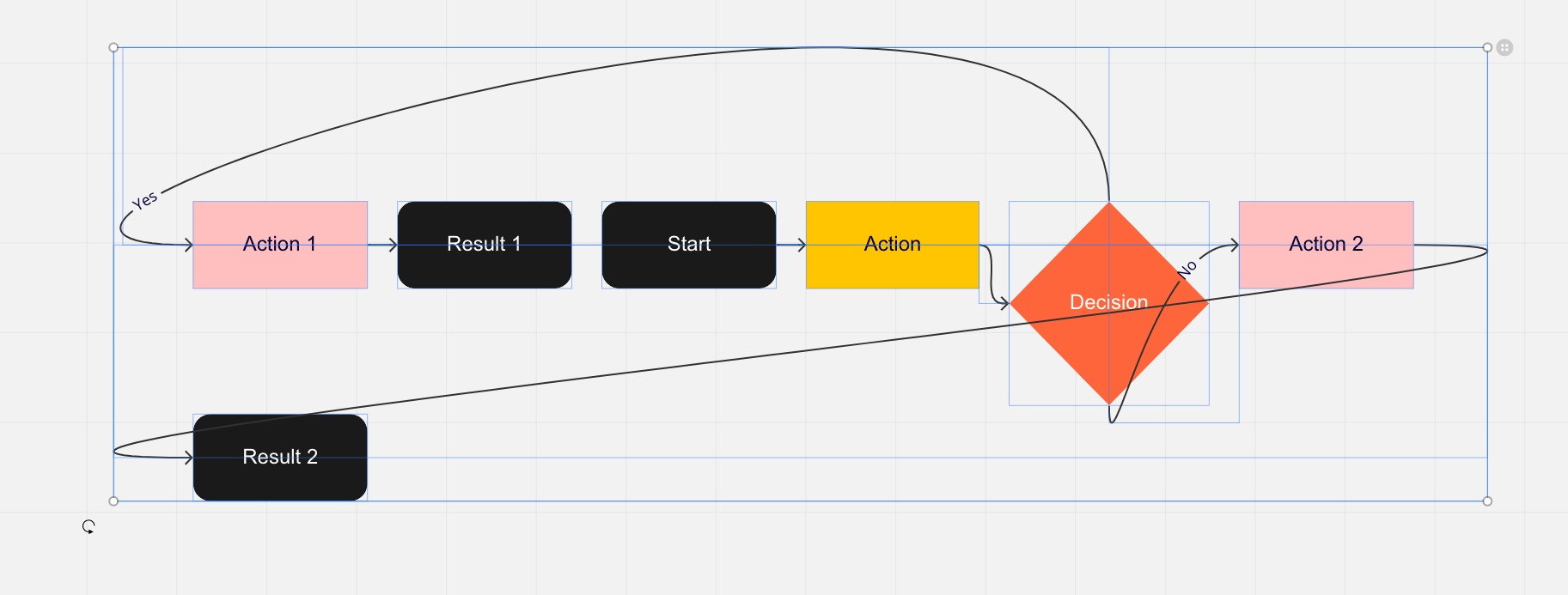We’ve been especially focused on improving Miro UX in the past two to three months, and Auto Layout has been one of those changes we implemented to help our users work in Miro faster and more intuitively than ever before.

Let us know what you think. Have you tried Auto Layout and other features we released recently? Is there anything else that doesn’t work as expected or is currently missing in your opinion?