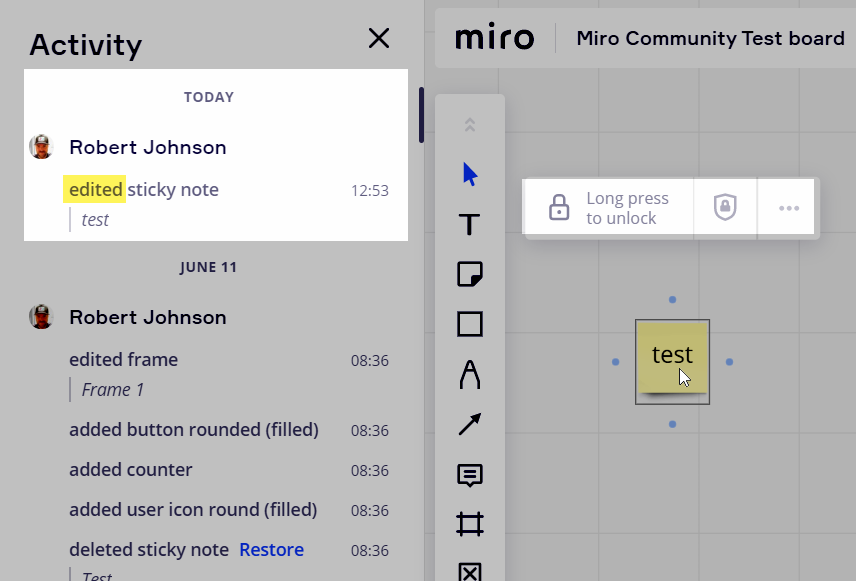Elements on my Miro board are being automatically locked and it drives me crazy.
I created a collaboration space and lock everything on the board accept for text boxes I've asked people to fill in. I check and double check: the frame is locked, some elements are locked, text boxes are not. And then, when I come back to the board after a while (a day or so), all element are locked, including the text boxes I'm absolutely sure I didn't lock. I'm afraid people can't fill in the text boxes when they're locked so I keep returning to the board to unlock the text boxes. I've repeated this 5 times now and it drives me crazy.
How is this possible, and what can I do about it?