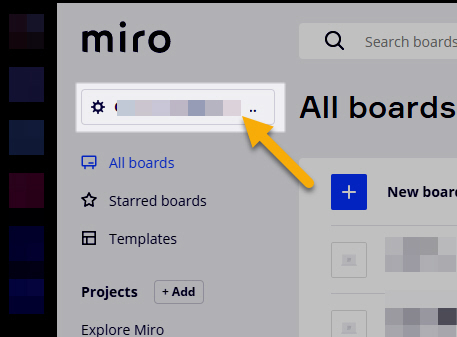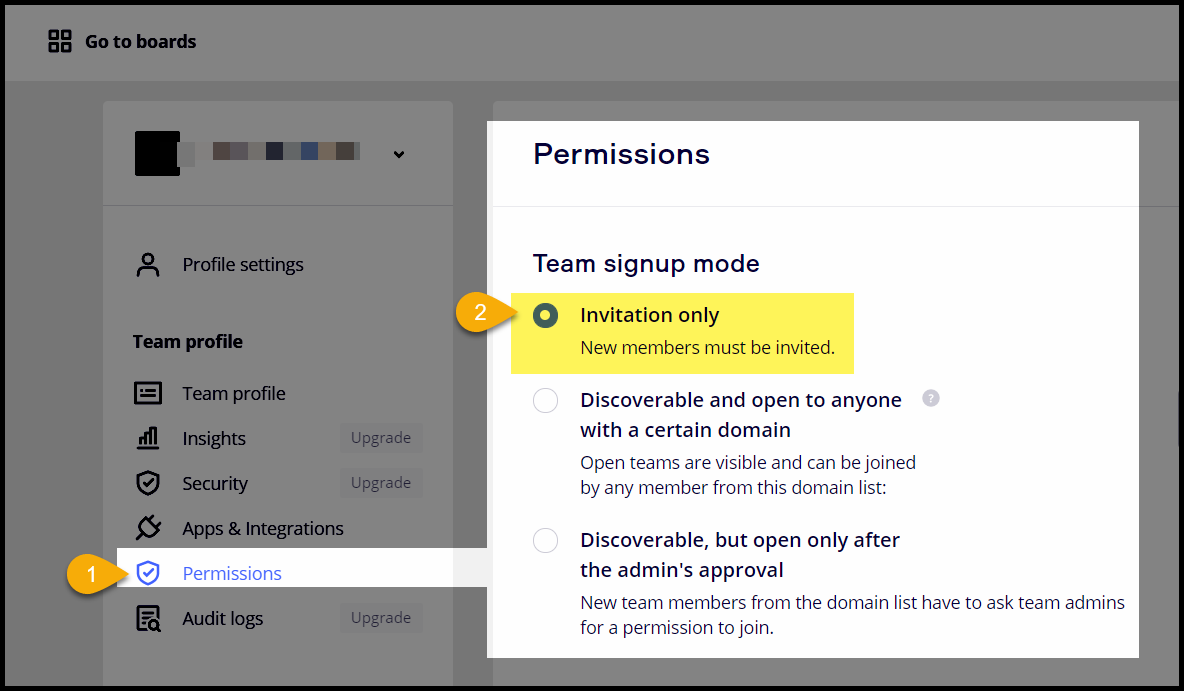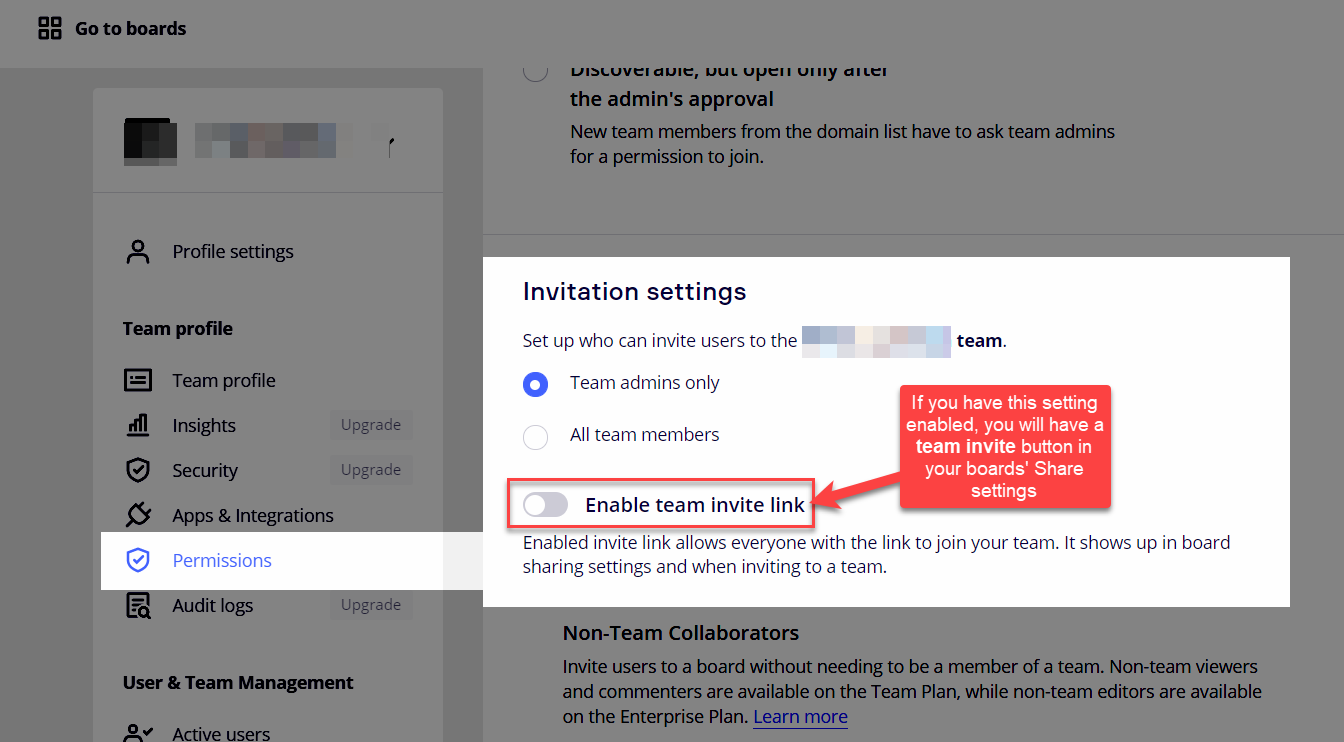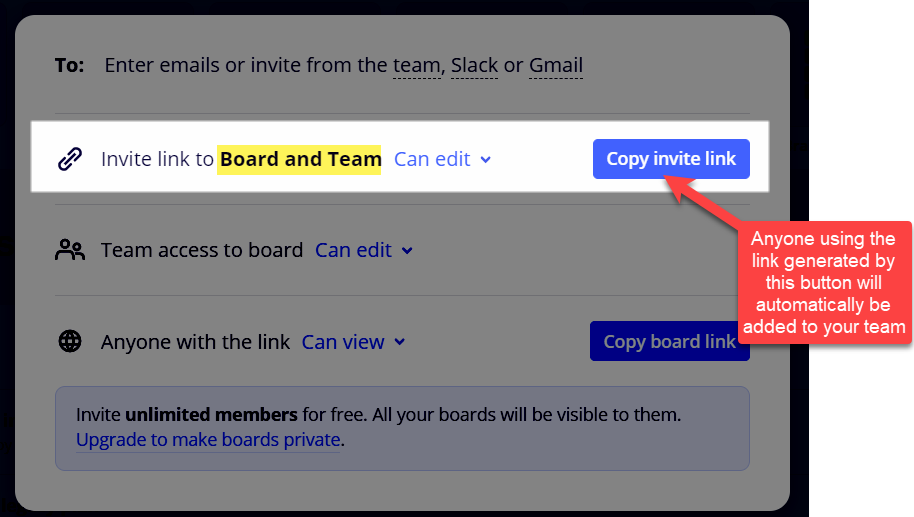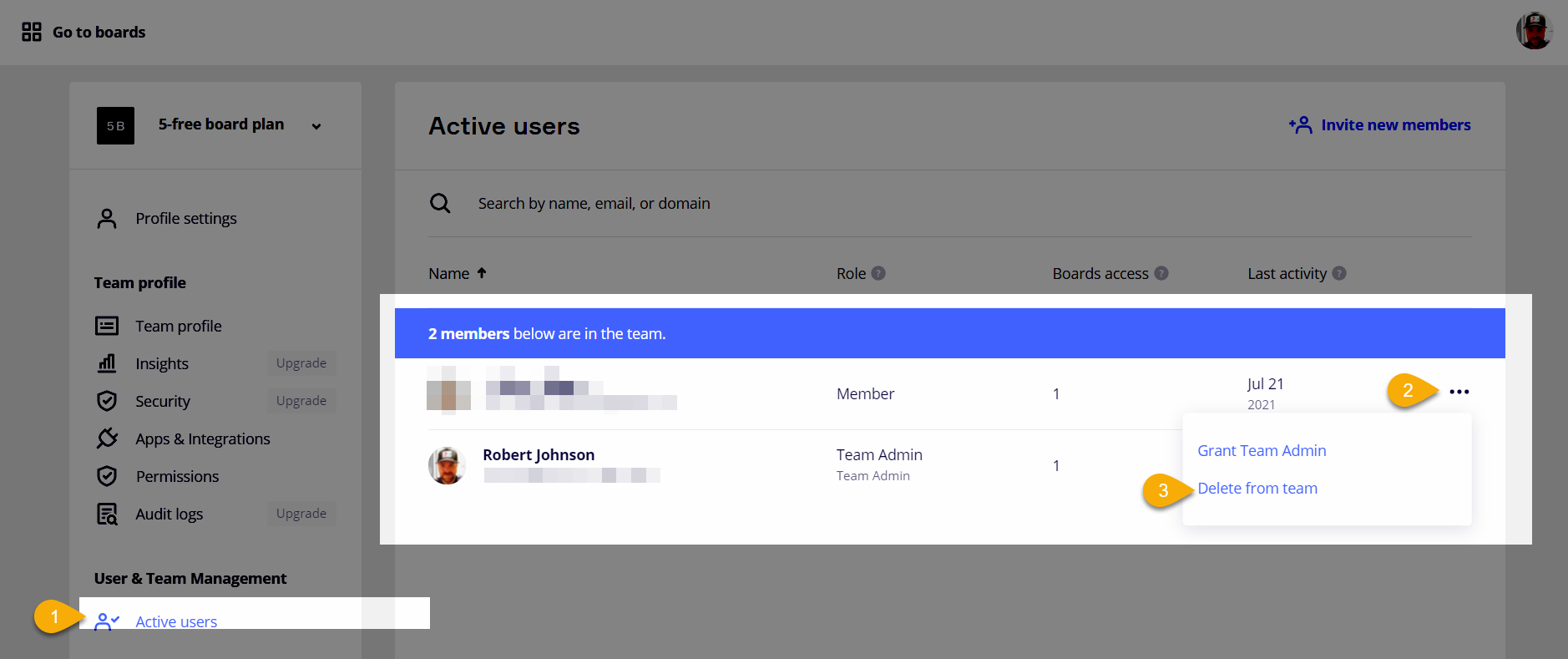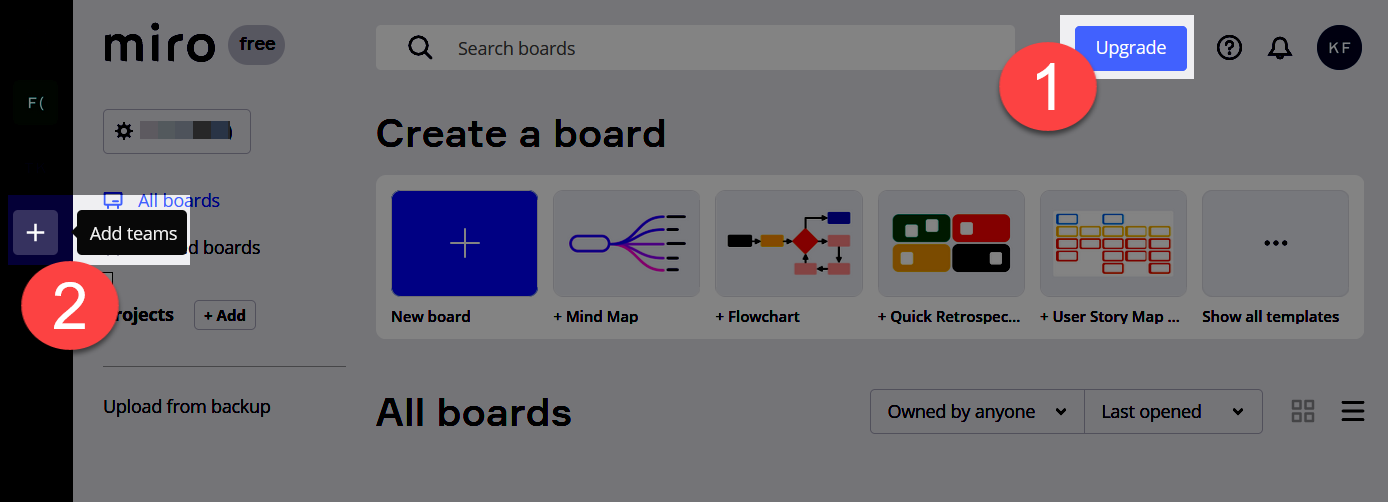I am using the free plan in my undergraduate classes. I want to use the share link to given my students board access during class, but I don’t want them to be team members so they can see new board as I make them before class.
My students just started making their Miro Accounts and it looks like one student found my team and added himself so I had to scramble and cover up all my board content with a large object.
Can I remove this student from my team? Or when I use the Link to Share the boards in class, will that just automatically add the students to my team regardless? I basically want them to be able to collaborate on the boards during class, but I don’t want them to be looking at my boards before class.
Also, if I upgrade to get the paid version and make private boards (if that is the only way to do what I need to do) - I don’t want to pay for all my students to get the upgrade too - how does that work??
Many thanks for your help!