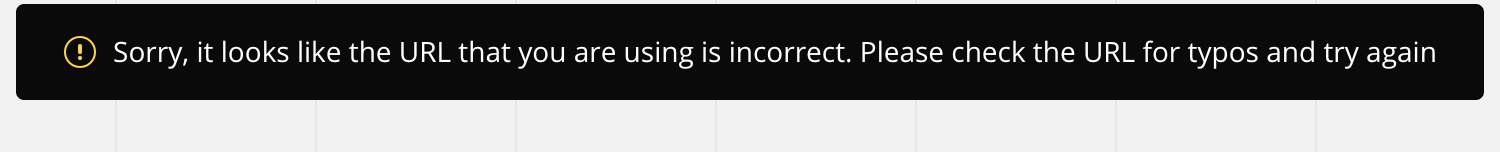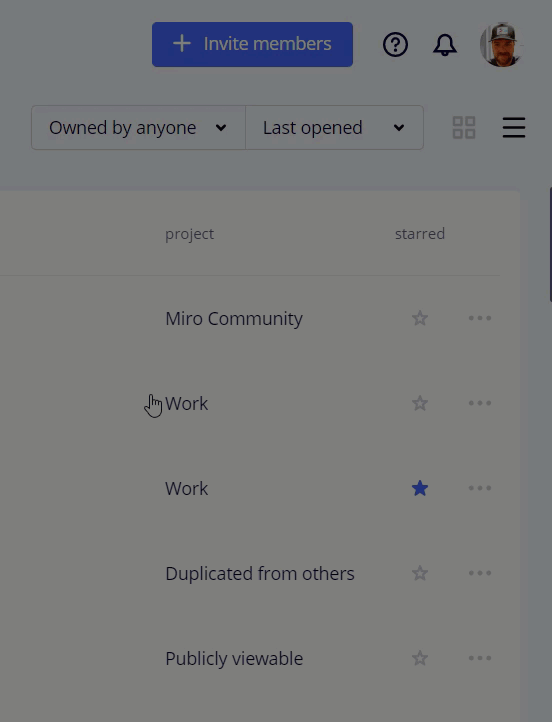I added the Adobe XD app in Miro.
- I have a file open in XD
- I create a public Shared Link
- I copy the link out of XD
- I paste into Miro app
- I click view artboards they appear
- When I choose all and click onInsert artboardsthe follow error appears The URL you are using is incorrect, Please check the URL for typos and try again.