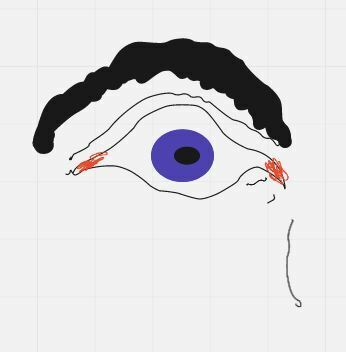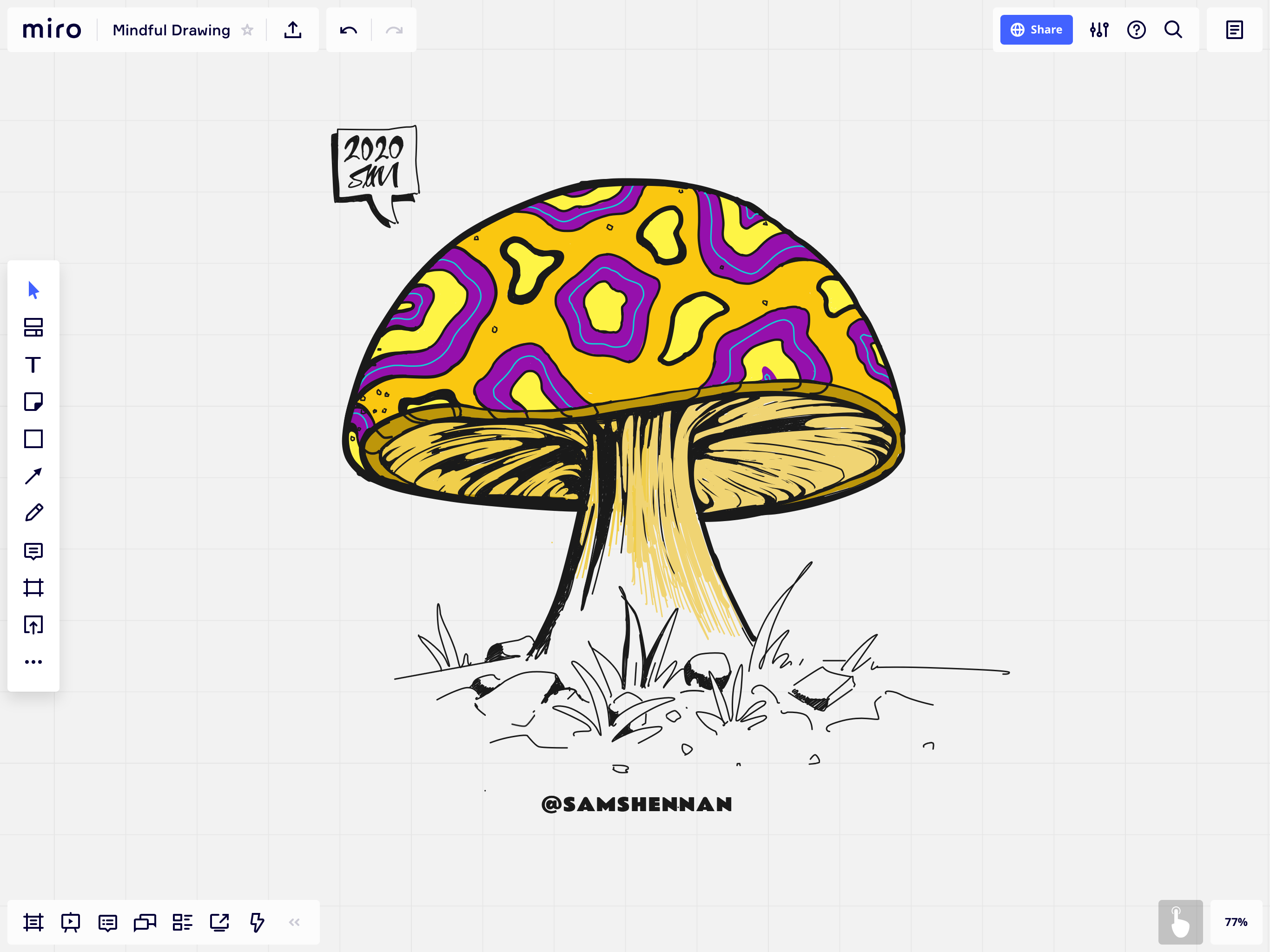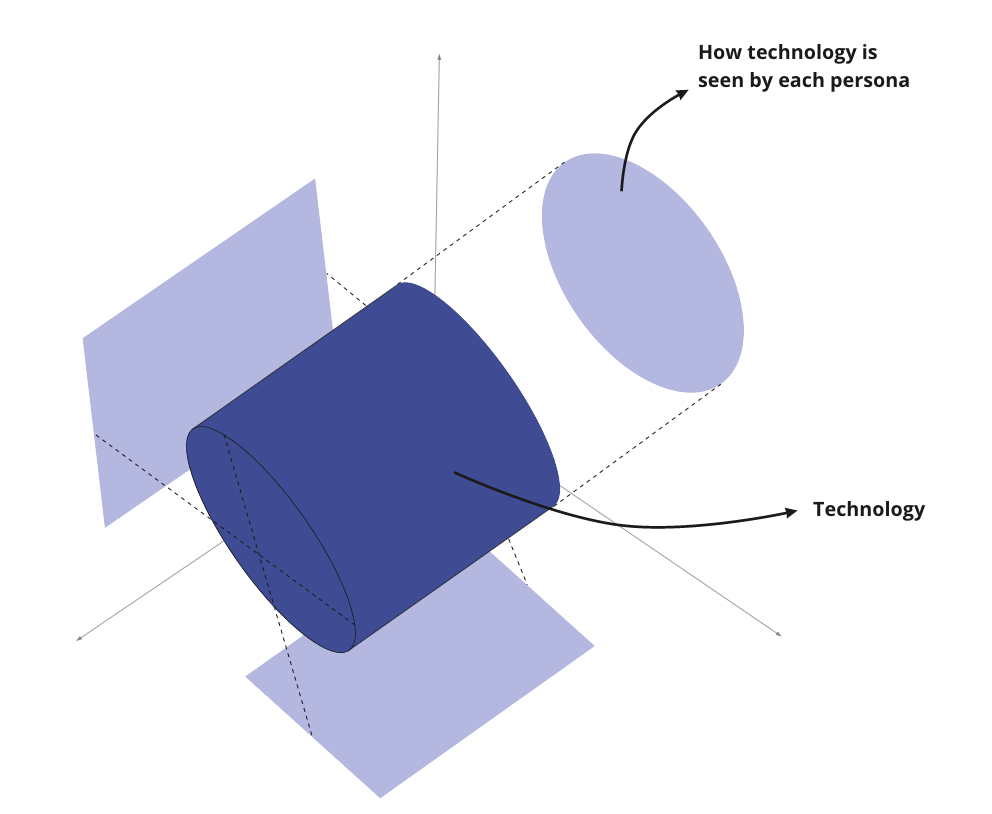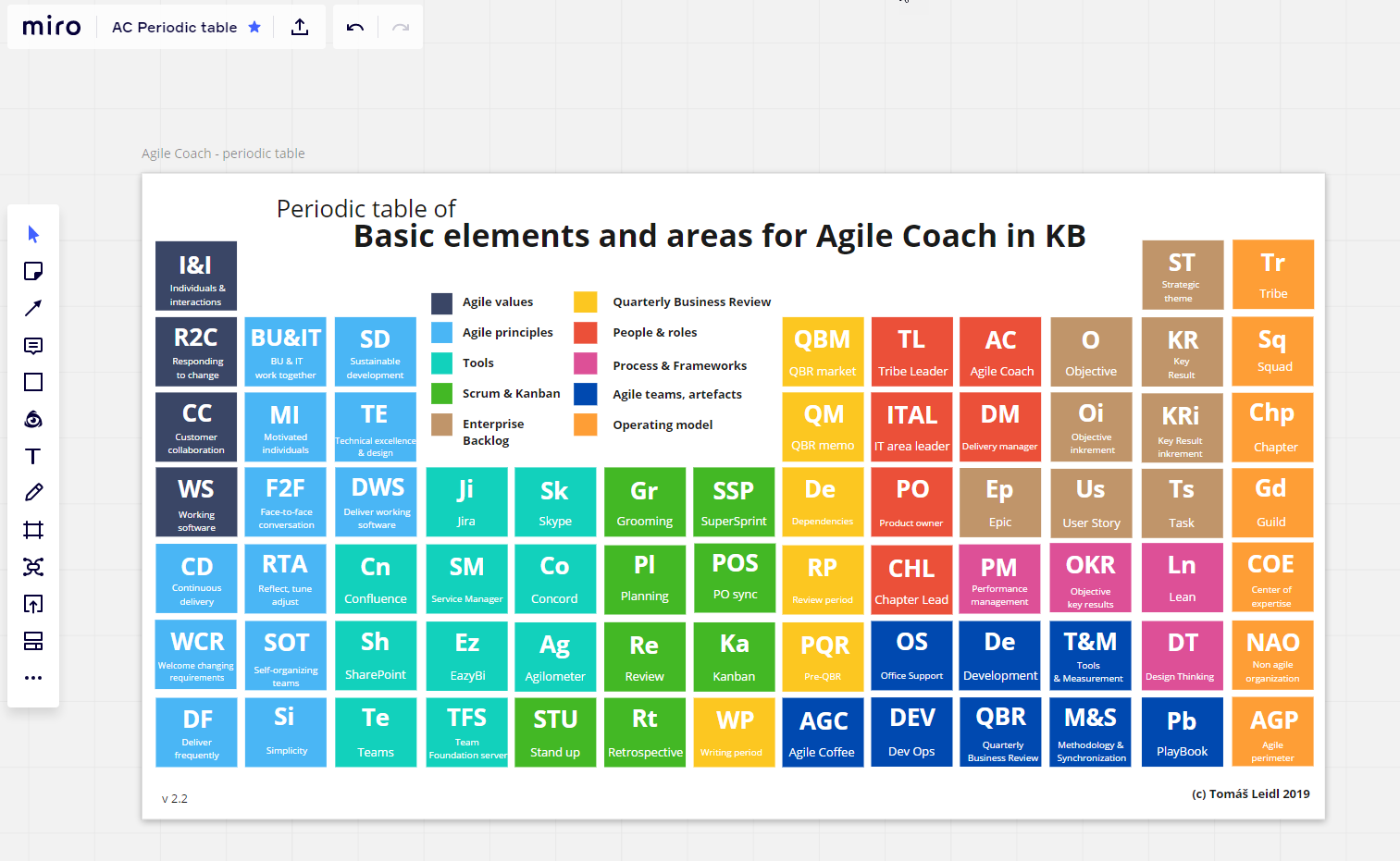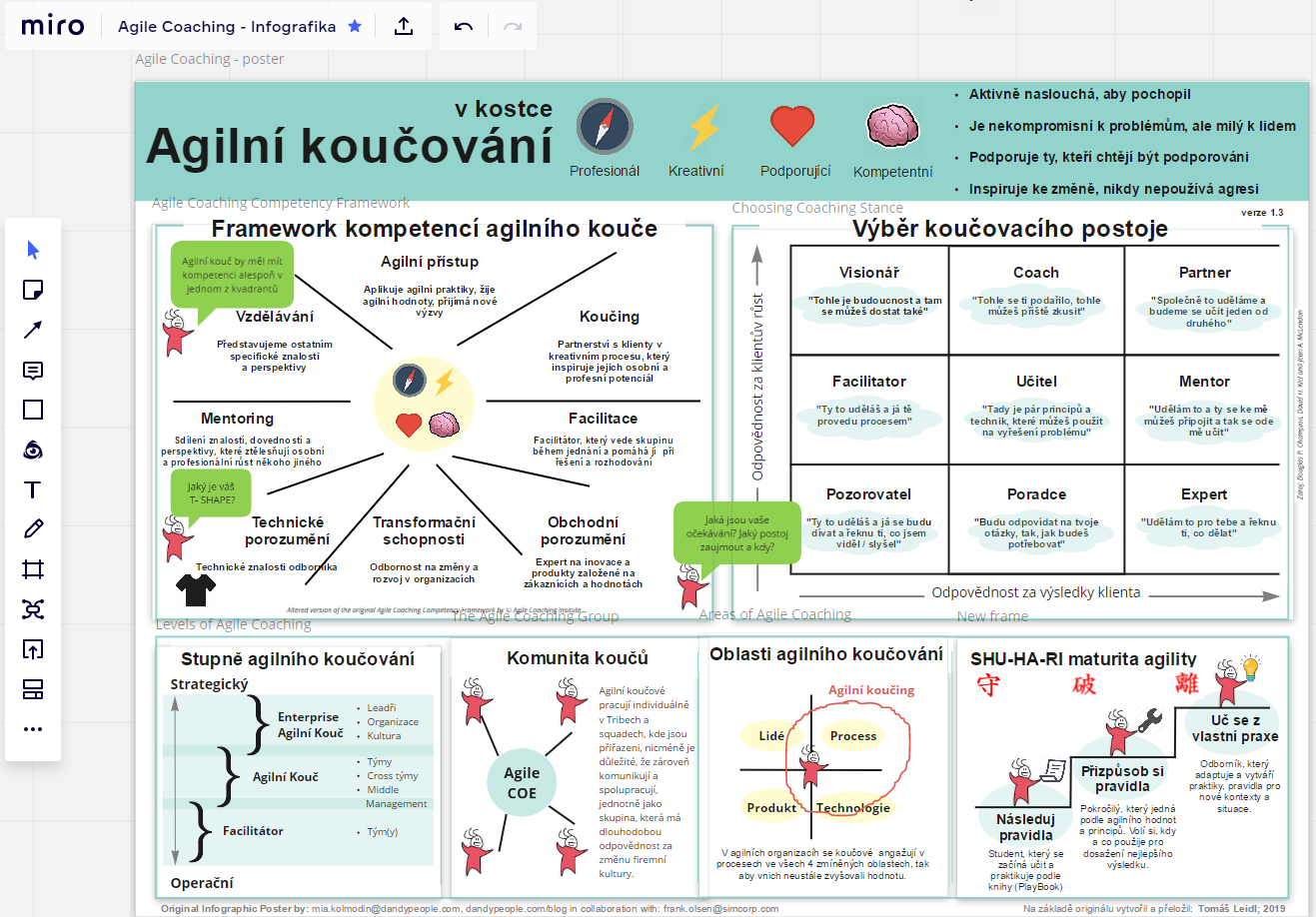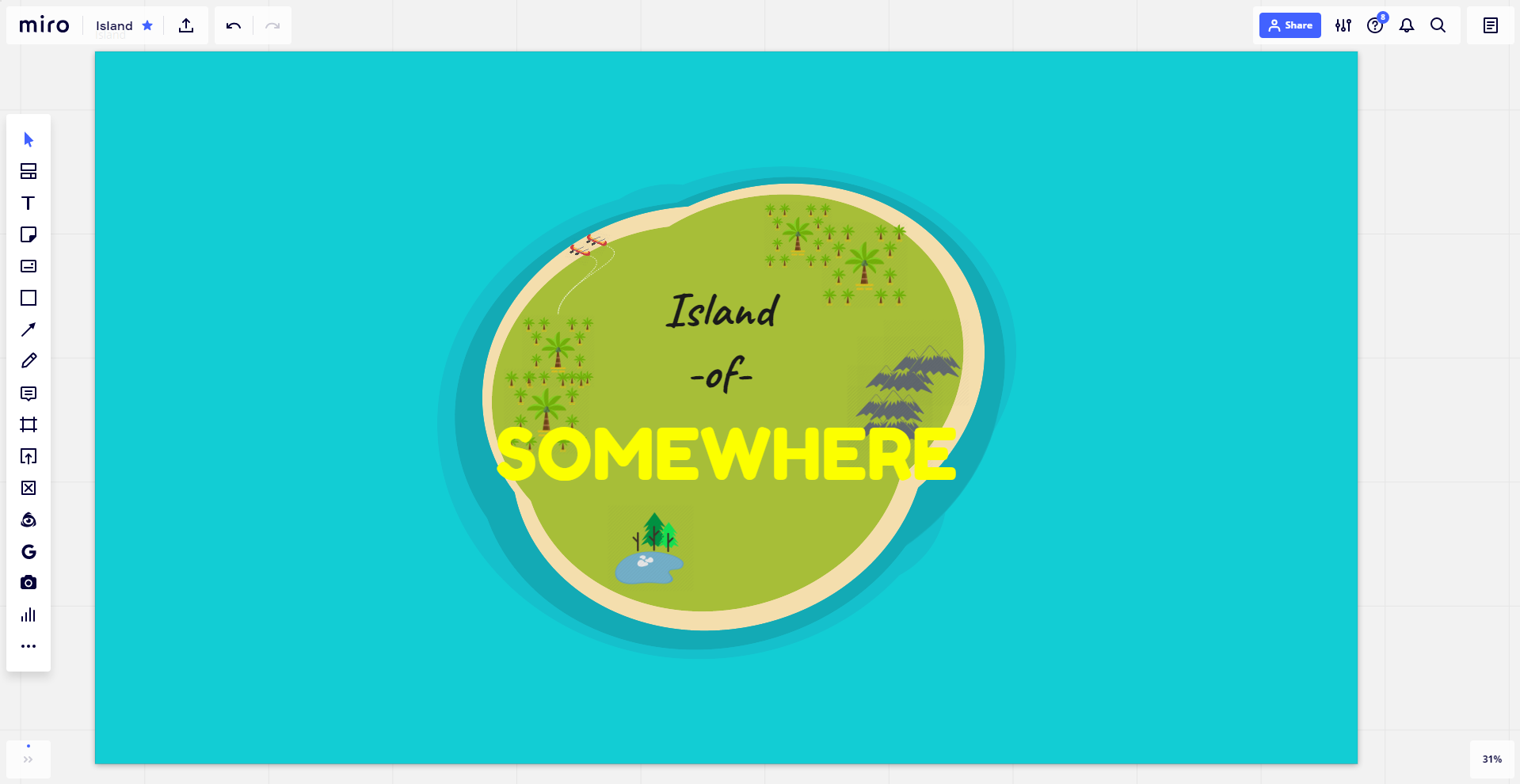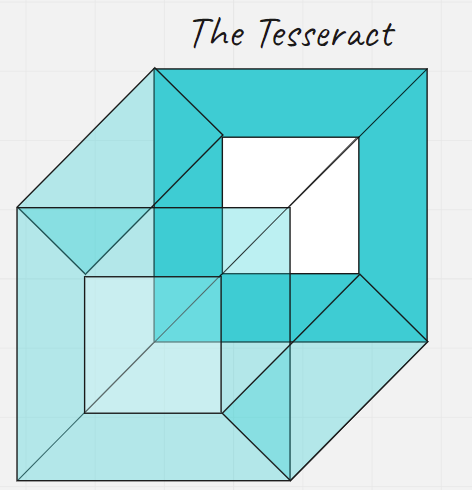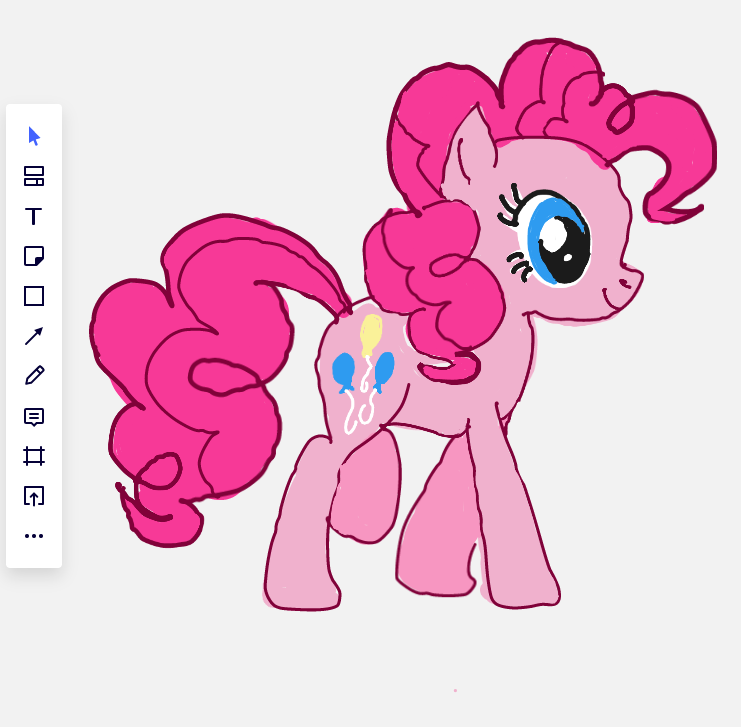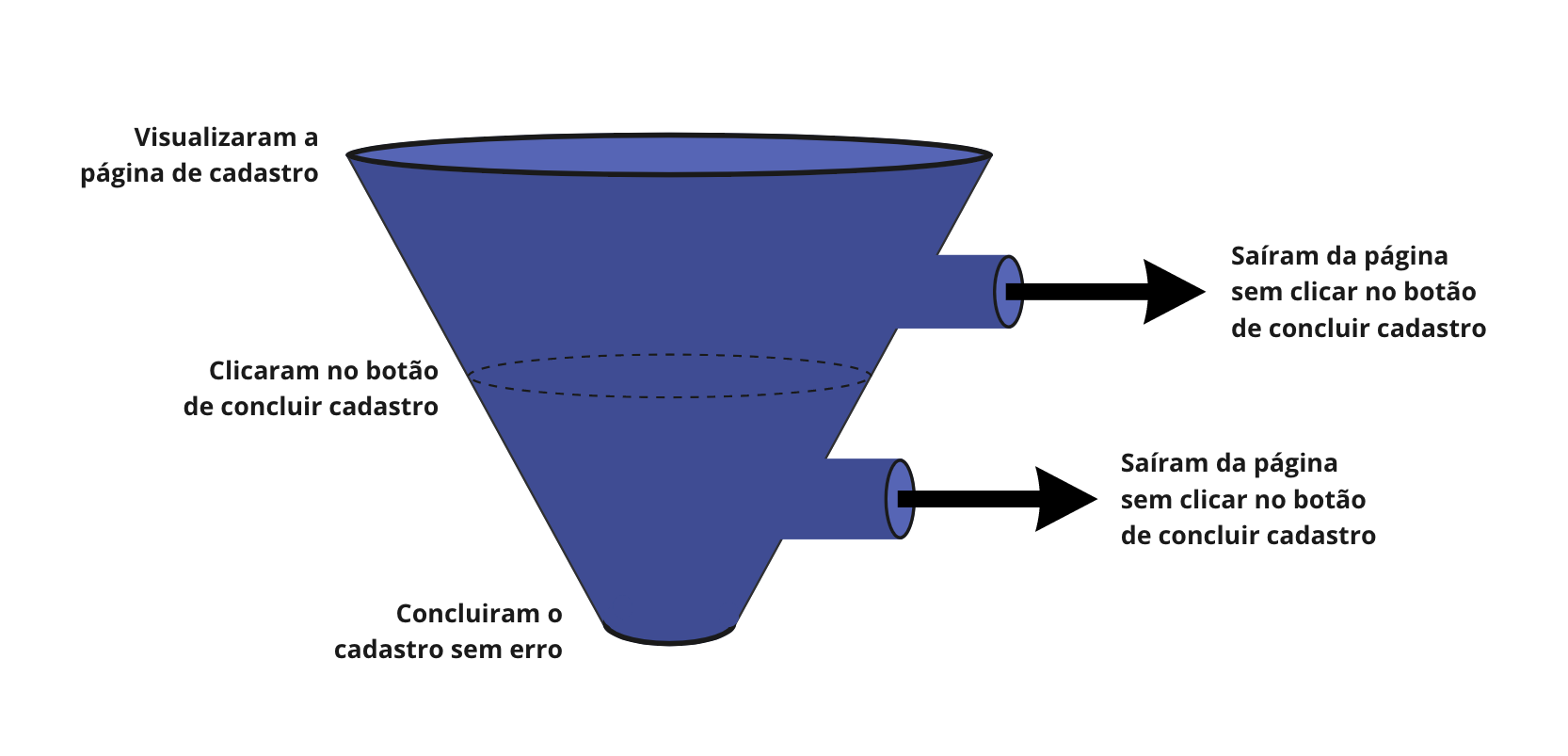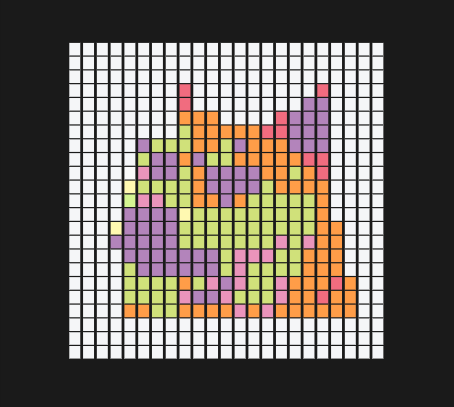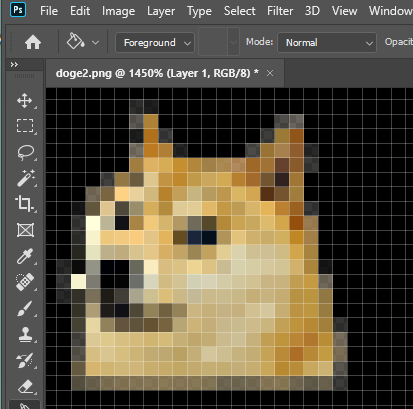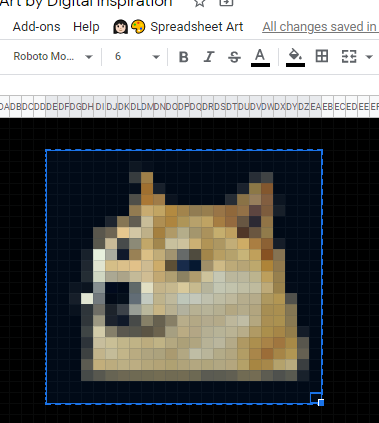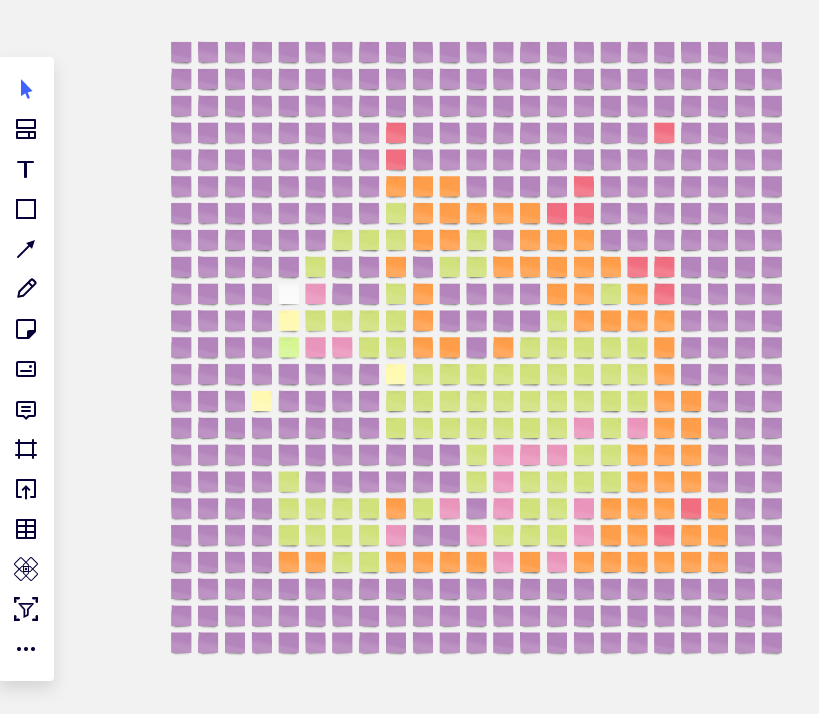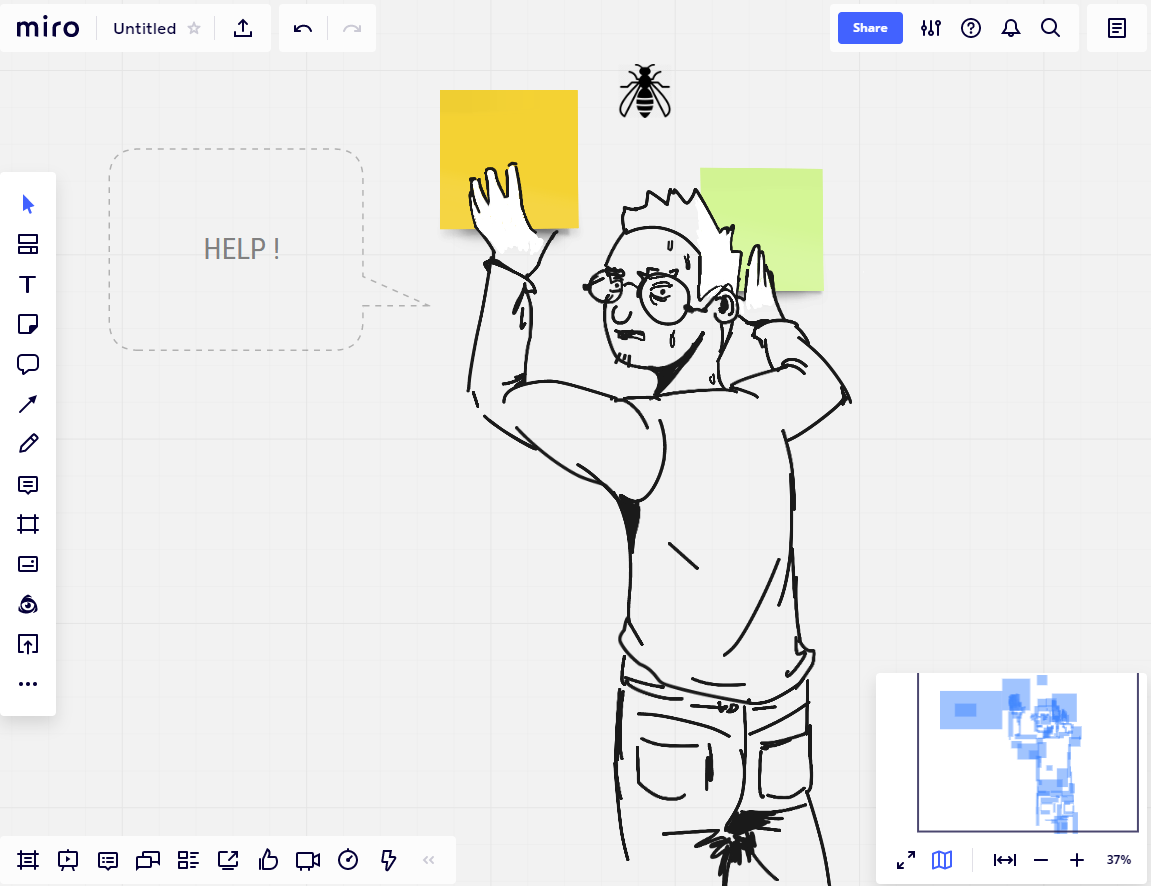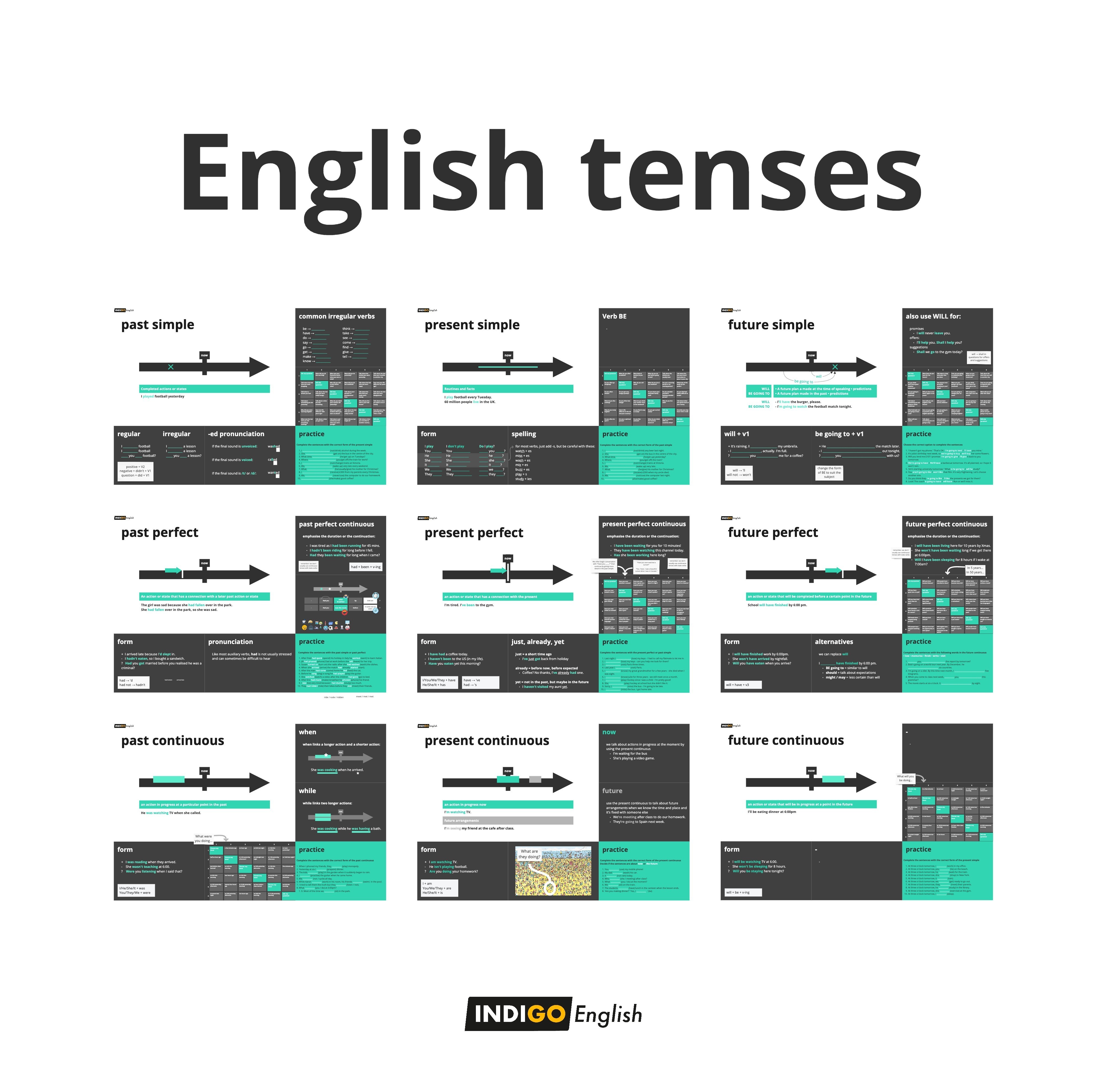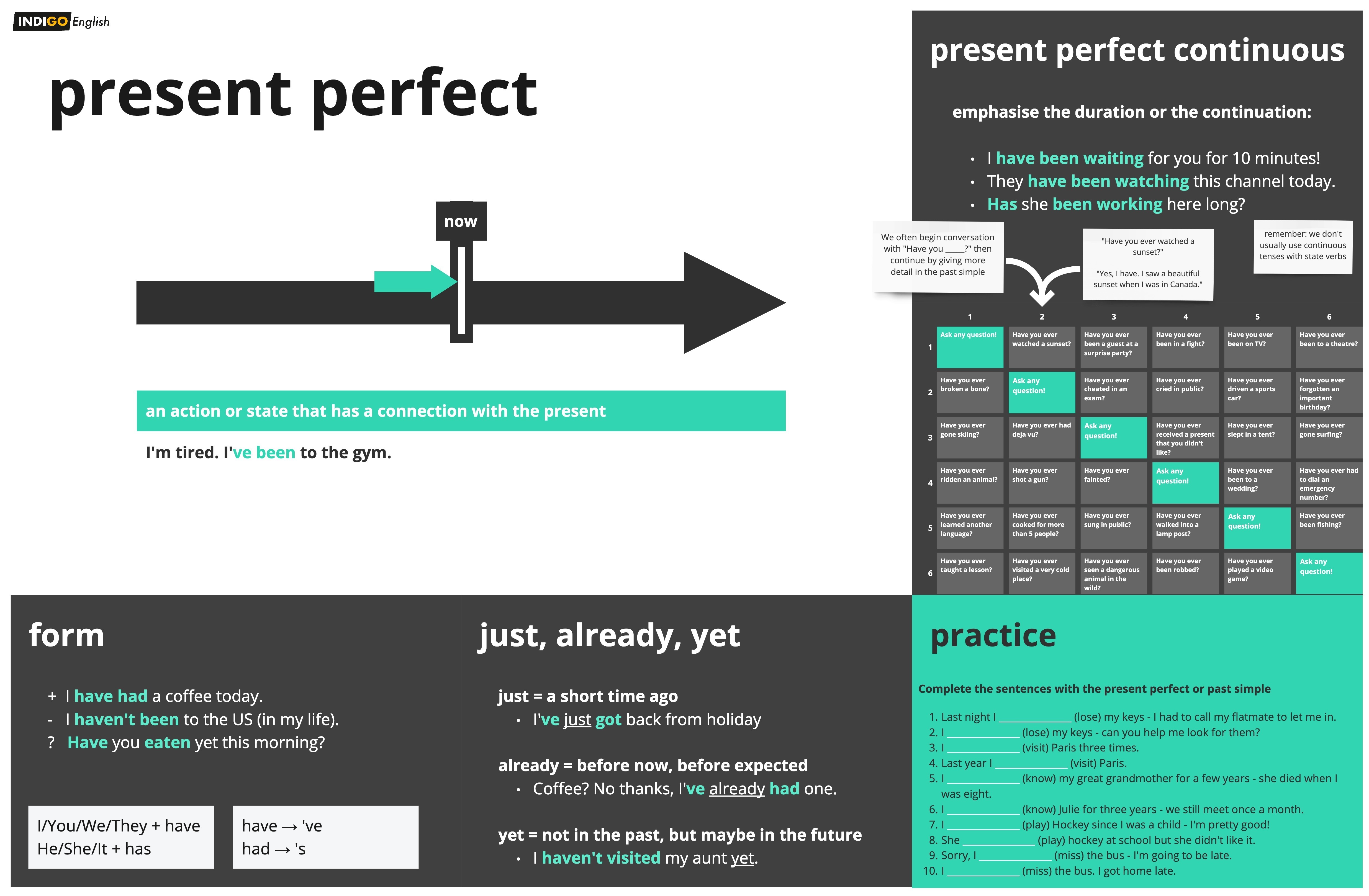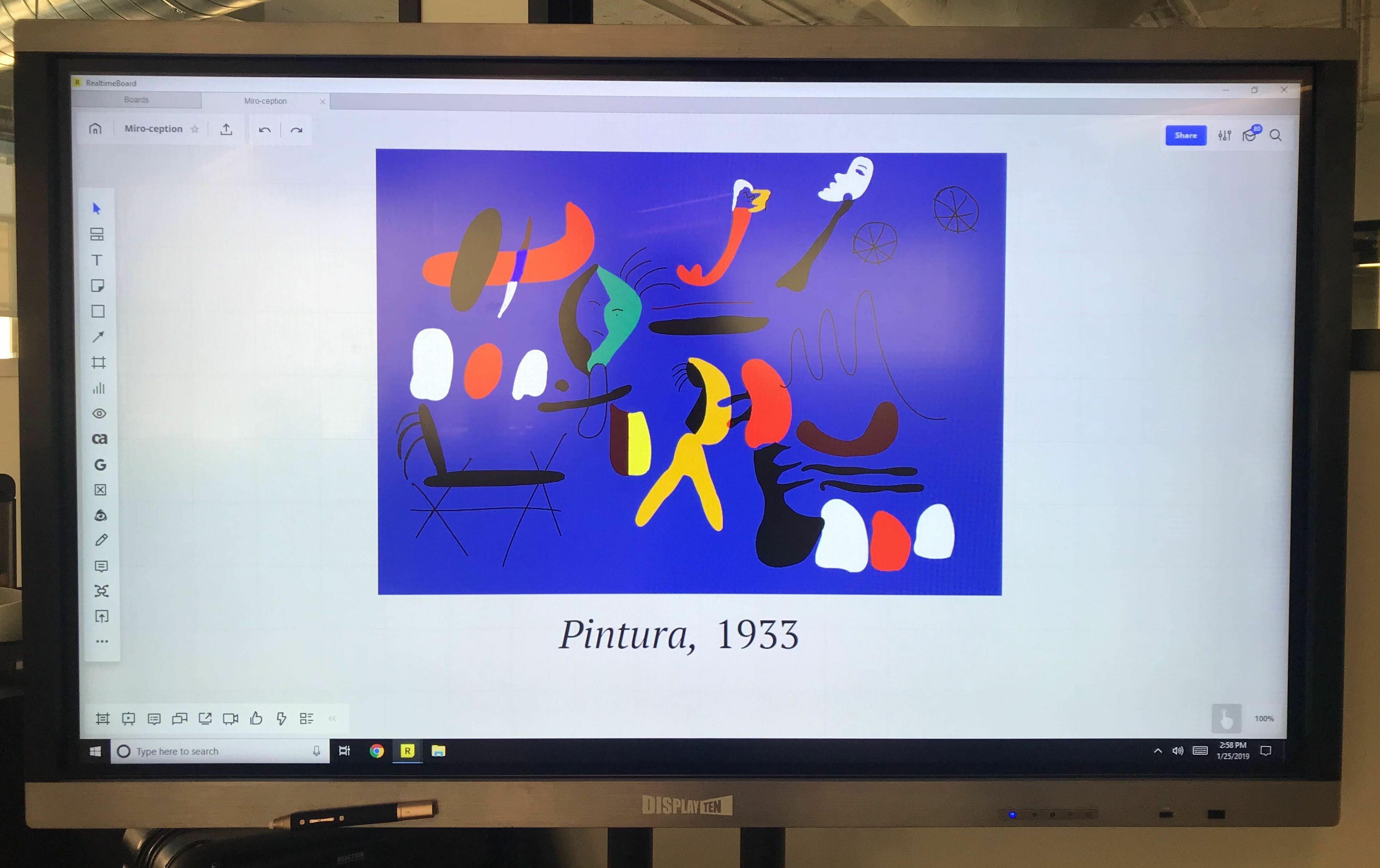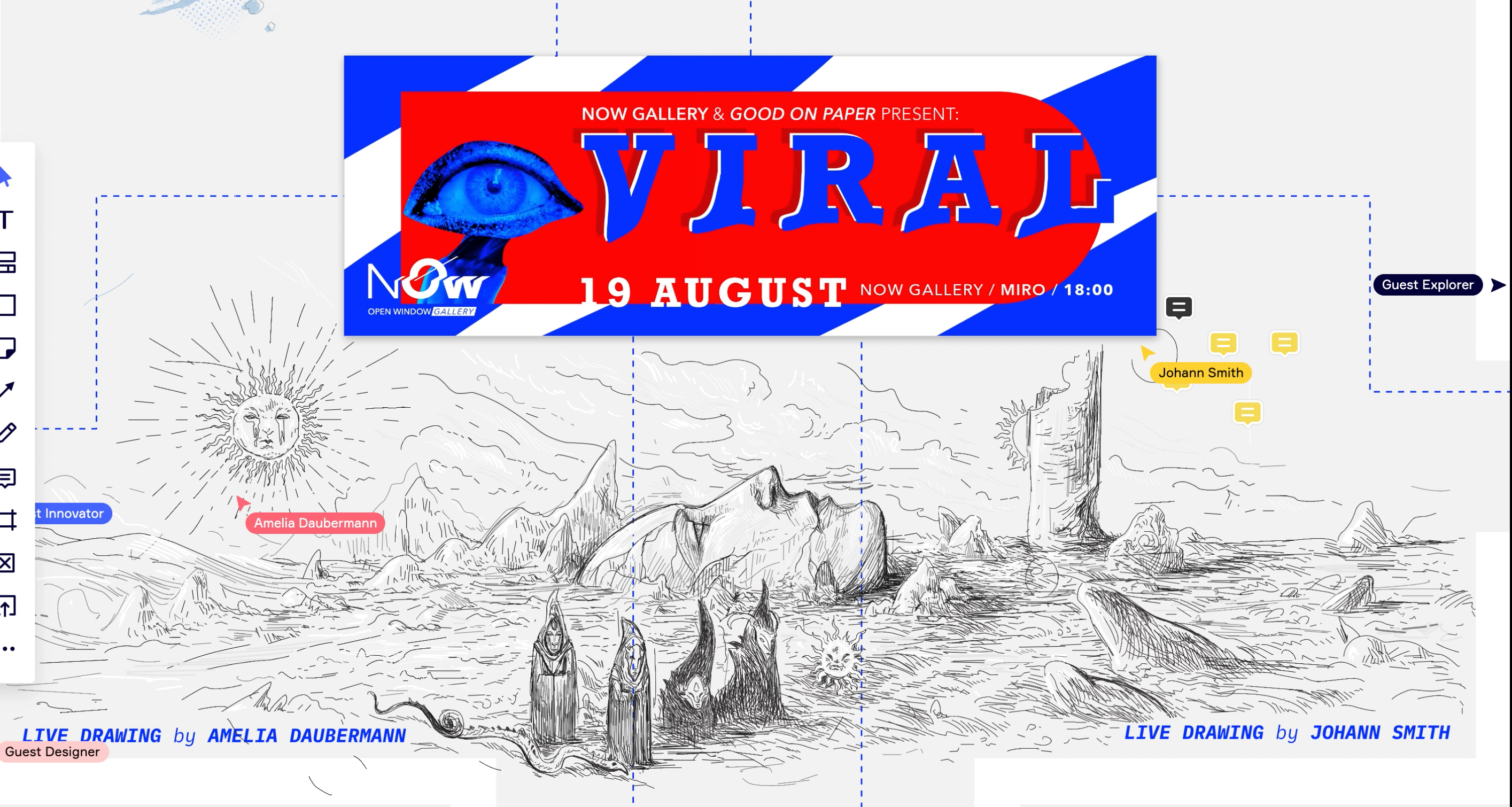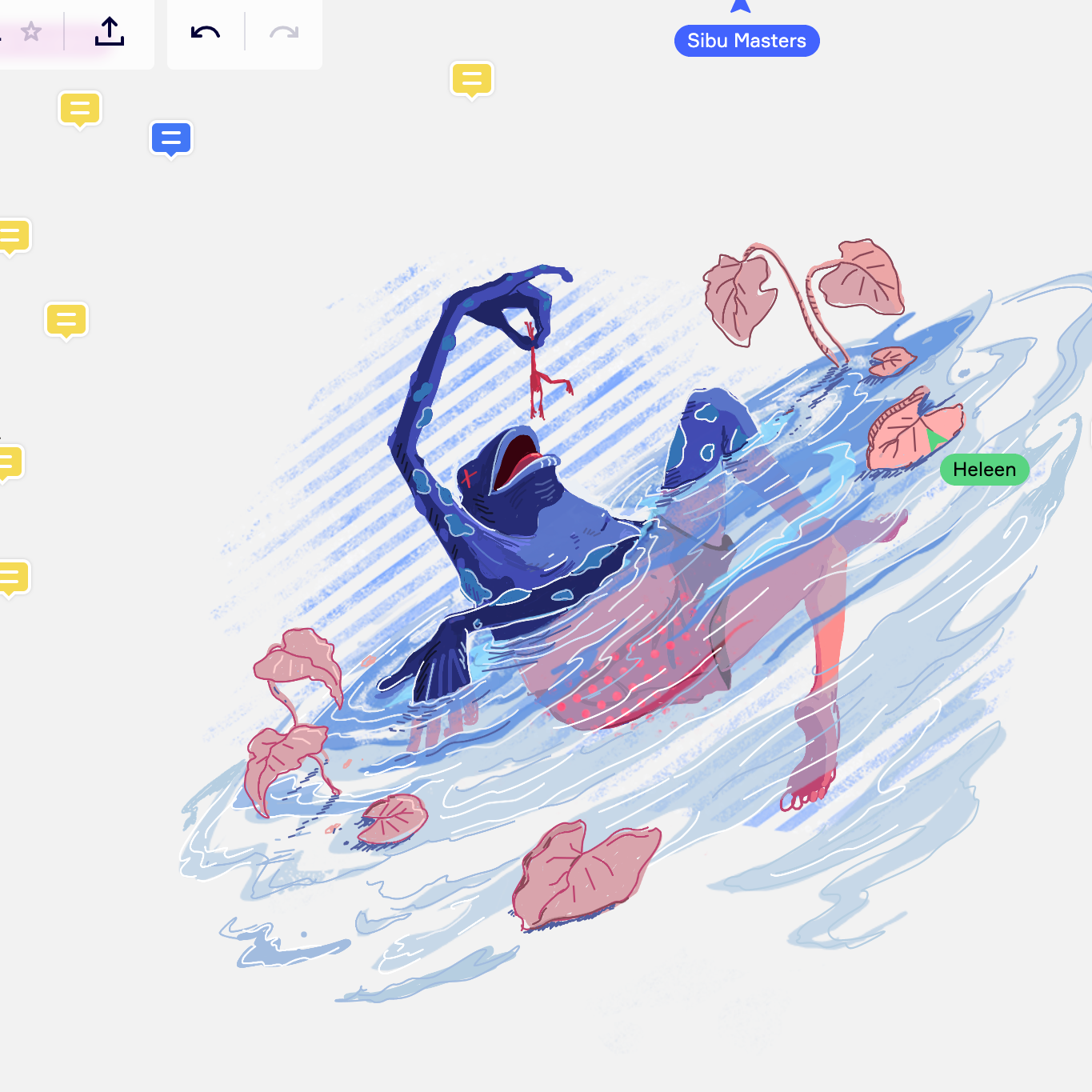As inspired by
If you have created some artwork natively (i.e. without copying and pasting or uploading content from outside of Miro) which you feel is worthy of exhibition in a museum (or at least your foyer  ), please share it with the rest of the Miro community below!
), please share it with the rest of the Miro community below!
To avoid conflict of interest and because I don’t have a visual creative bone in my body, I will not be submitting my “chicken scratch” Miro drawings 
Since I guess I should share just how bad my drawings are: