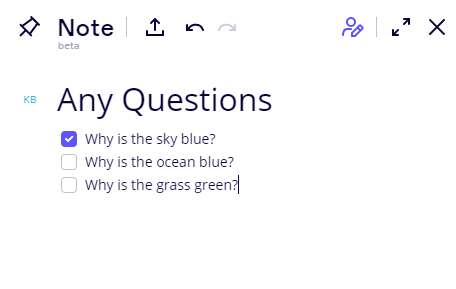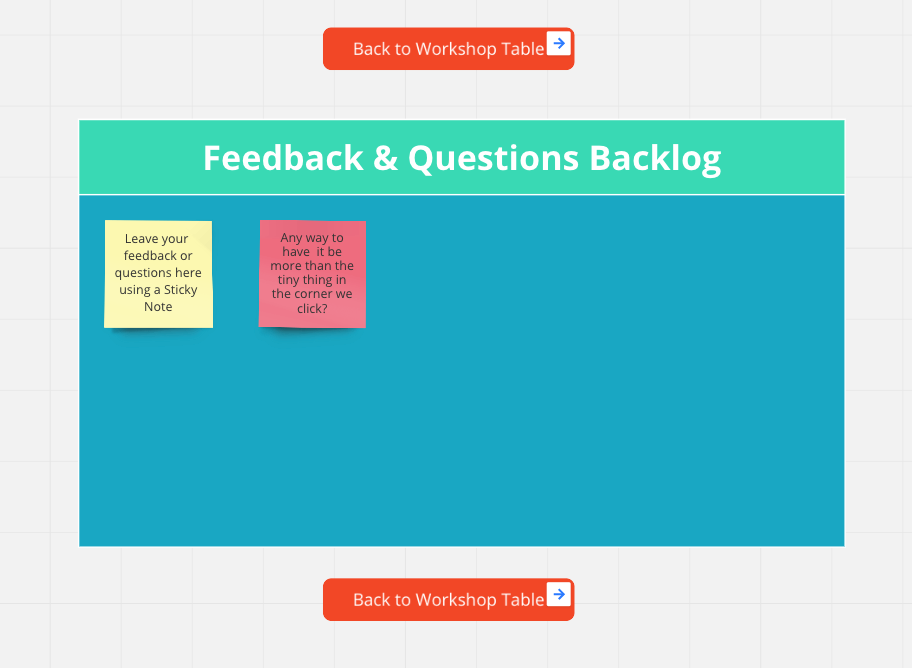Hello all. I am an instructional designer and trainer. In a month from now, my team will be making the switch from the in-person classroom to the digital classroom and we rely on tools such as Miro. Most of our classes are heavily discussion based and there’s a lot of back and forth instructor/student engagement.
Has anyone successfully leveraged Miro to serve as a place to direct and field questions throughout training sessions? If so, I would appreciate anyone sharing their successes and set-up. Thanks!