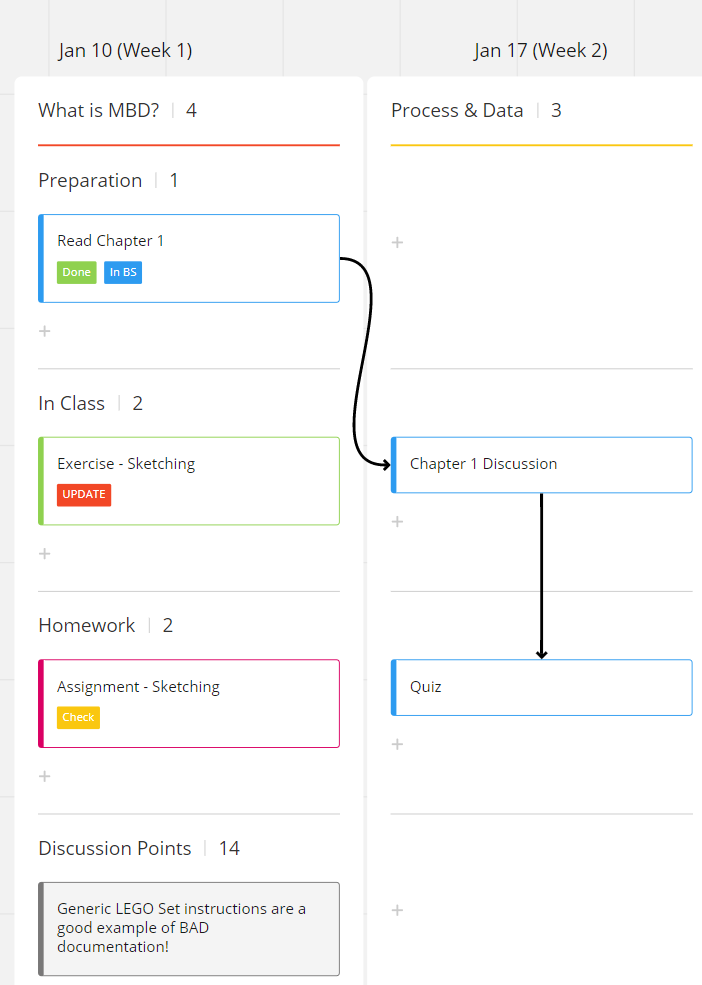What is everyone using to layout semester long plans?
I’ve used frames to orgainze content by topic, I’ve Product Roadmap templates, Frames with items inside of them (which means I have to constantly resize the frame) and am not 100% satisfied with either solution.
Some of the key things that I need to do is:
- Organize materials by week
- Content needs to be easily moved around as each semester has different holidays
- Mark tasks as done when they are entered into the LMS
Thanks for any suggestions you can give!