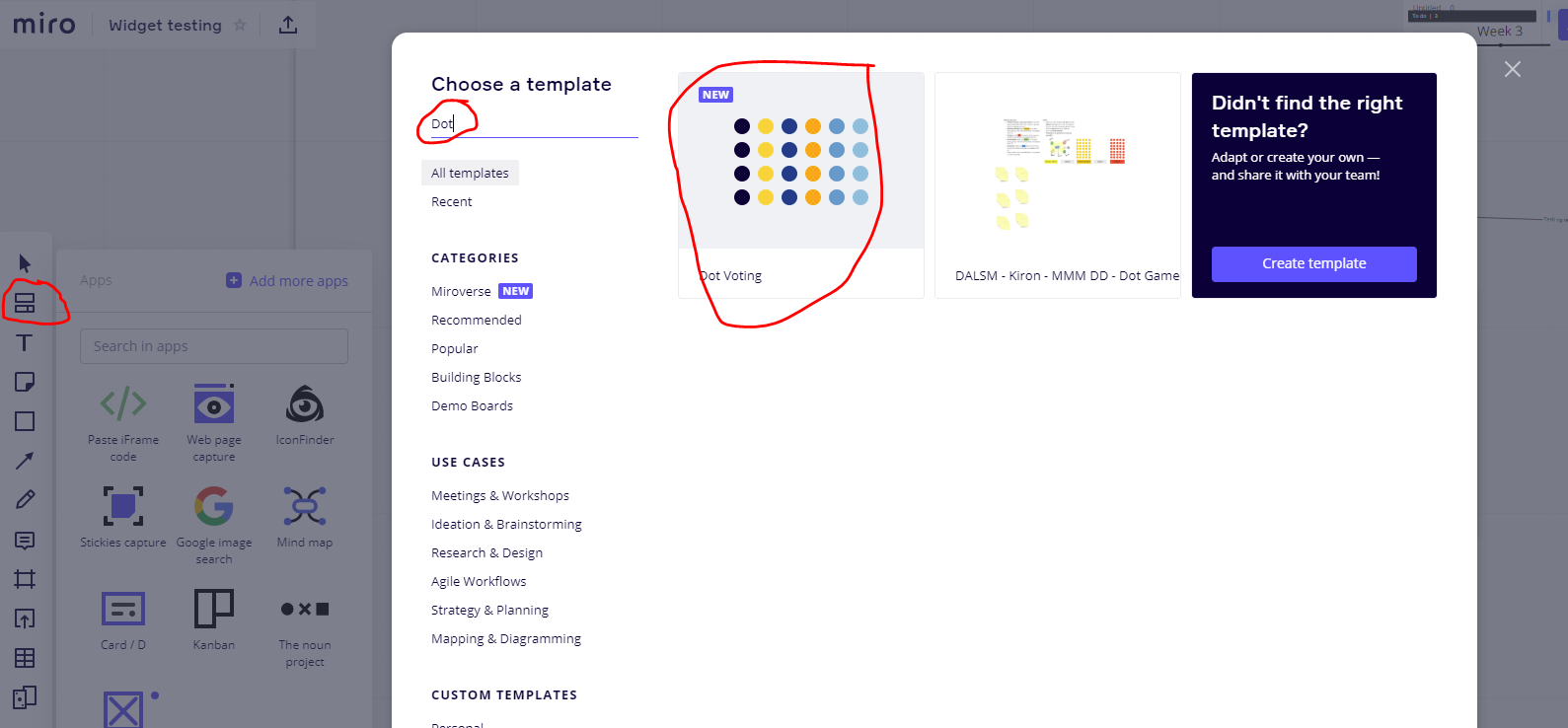Hi everyone,
I will be running my first-ever 20-30 people workshop on Miro and I would love to hear any advice you guys could give me! I’m lowkey worried that it would be laggy, but I don’t know - I’ve only tried working on it with 10 people at once so far (this morning) and that worked fine. But other than that- does anyone have any tips to share?
So far, I’ve thought of (and prepared) the following:
- Separate “Google Hangout” meeting links to allow for different groups (there are 2-4) to split the discussions, so that they can be free to talk amongst themselves. (Me as the floating facilitator, I’ll jump from one “call” to another to provide help where necessary.
- Provided working templates separated into 5 sections for each of the groups (i.e. Information Download, Idea Brainstorming Area, Affinity Mapping Area, Voting, and Idea Conceptualization Area) along with instructions & examples positioned at the start of each section.
- Adding “individual workspaces” with pre-made set of post-its for individual participants to use
- Adding color-coded “dot voting stickers” for individual participants to use
- Adding “start” and “finish” tags, as well as numbering these sections for easier navigation
...Is there anything I might have overlooked?
Nervous, but excited! Will definitely share my learnings here too in case that’ll be useful for anyone else.
Thanks you!
Regads, Sasha







 I think I’m inching closer to becoming a digital nomad in the midst of all this wfh from covid. Thank you so much for such a great product #remoteworkshops4ever
I think I’m inching closer to becoming a digital nomad in the midst of all this wfh from covid. Thank you so much for such a great product #remoteworkshops4ever I’ve shared your feedback with the team!
I’ve shared your feedback with the team!