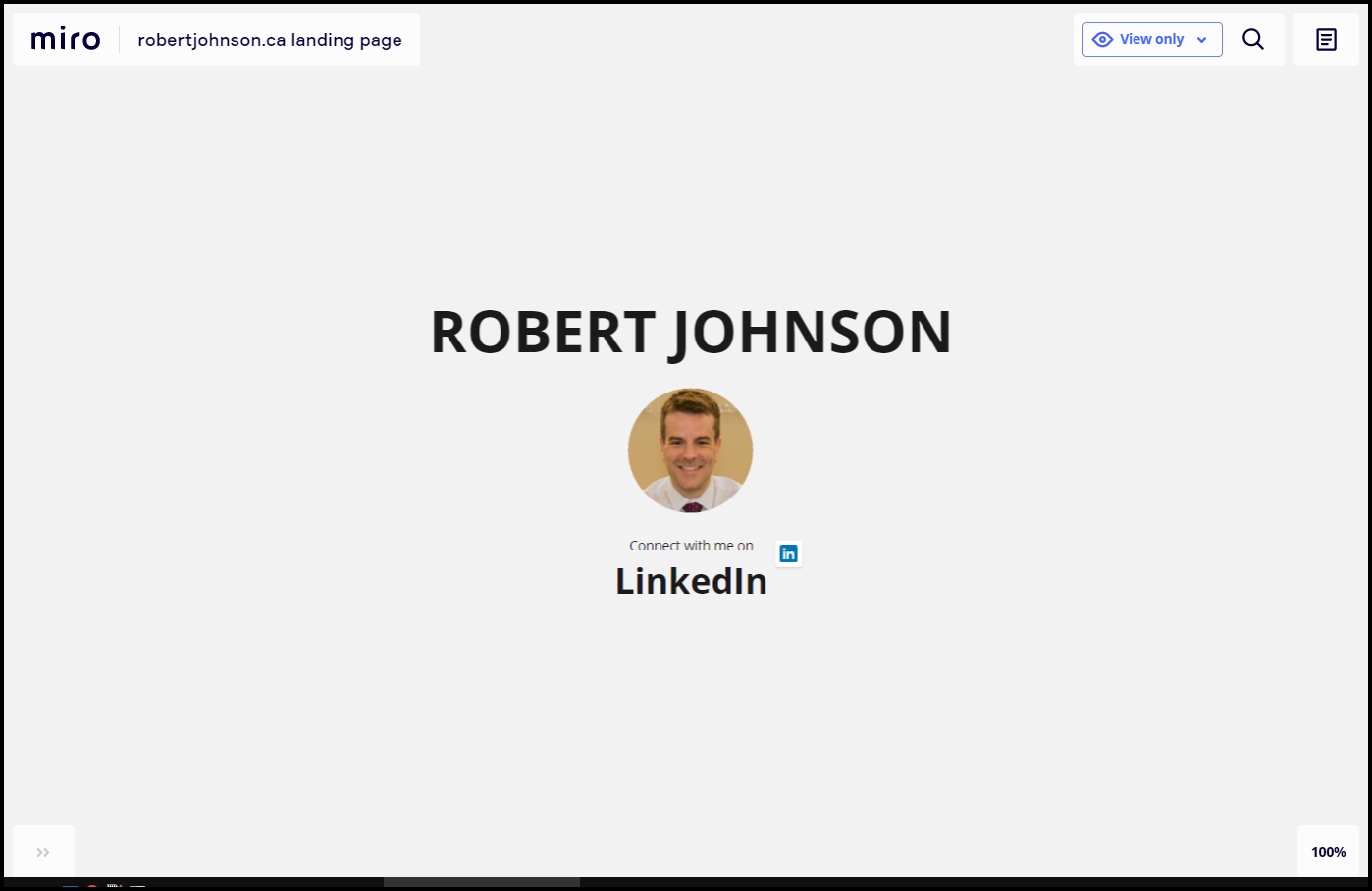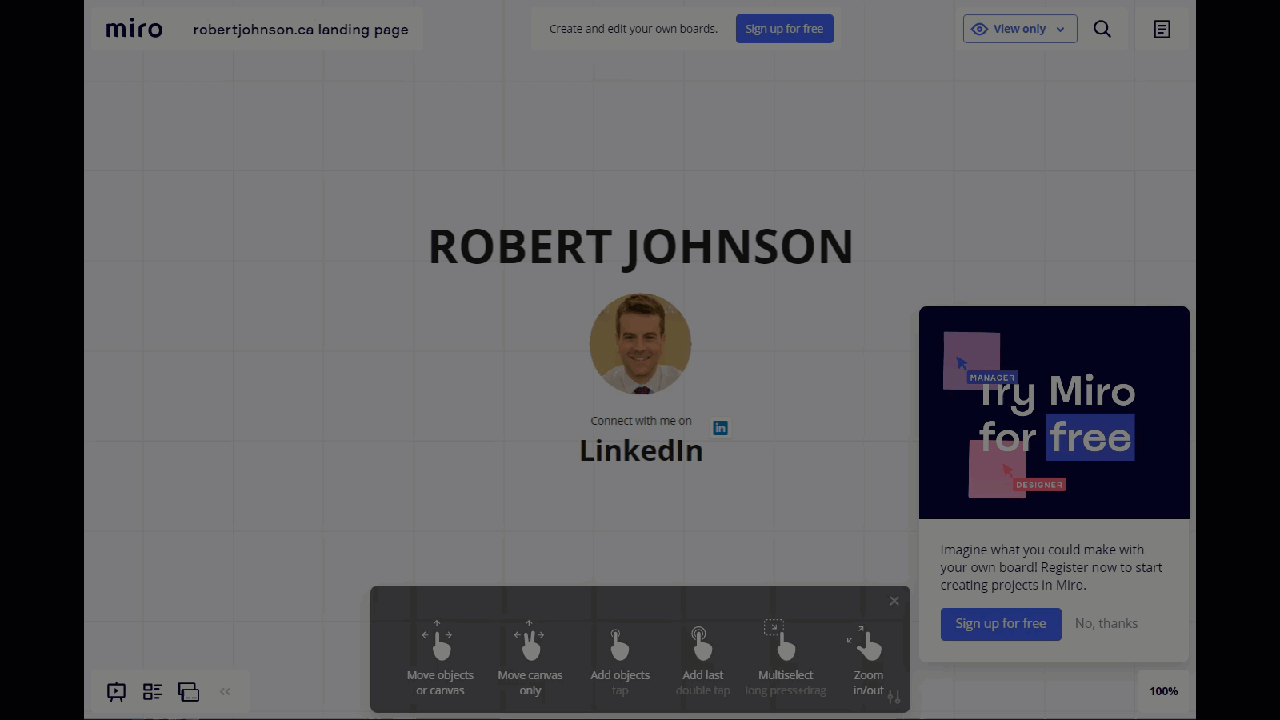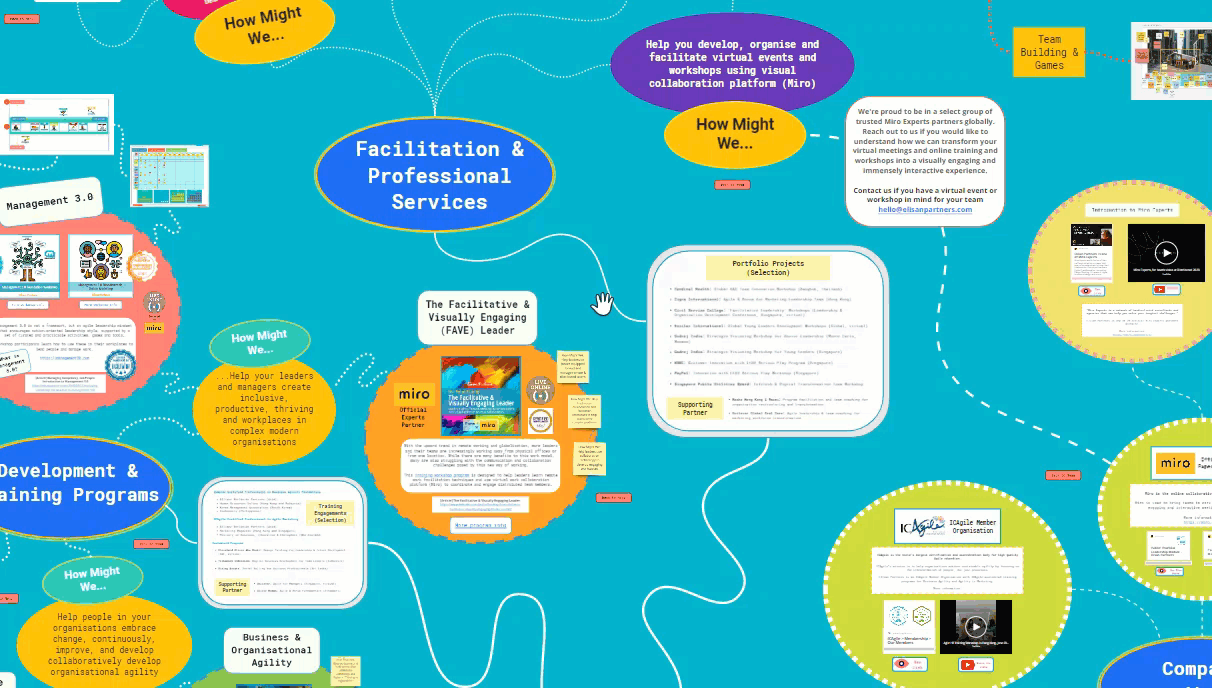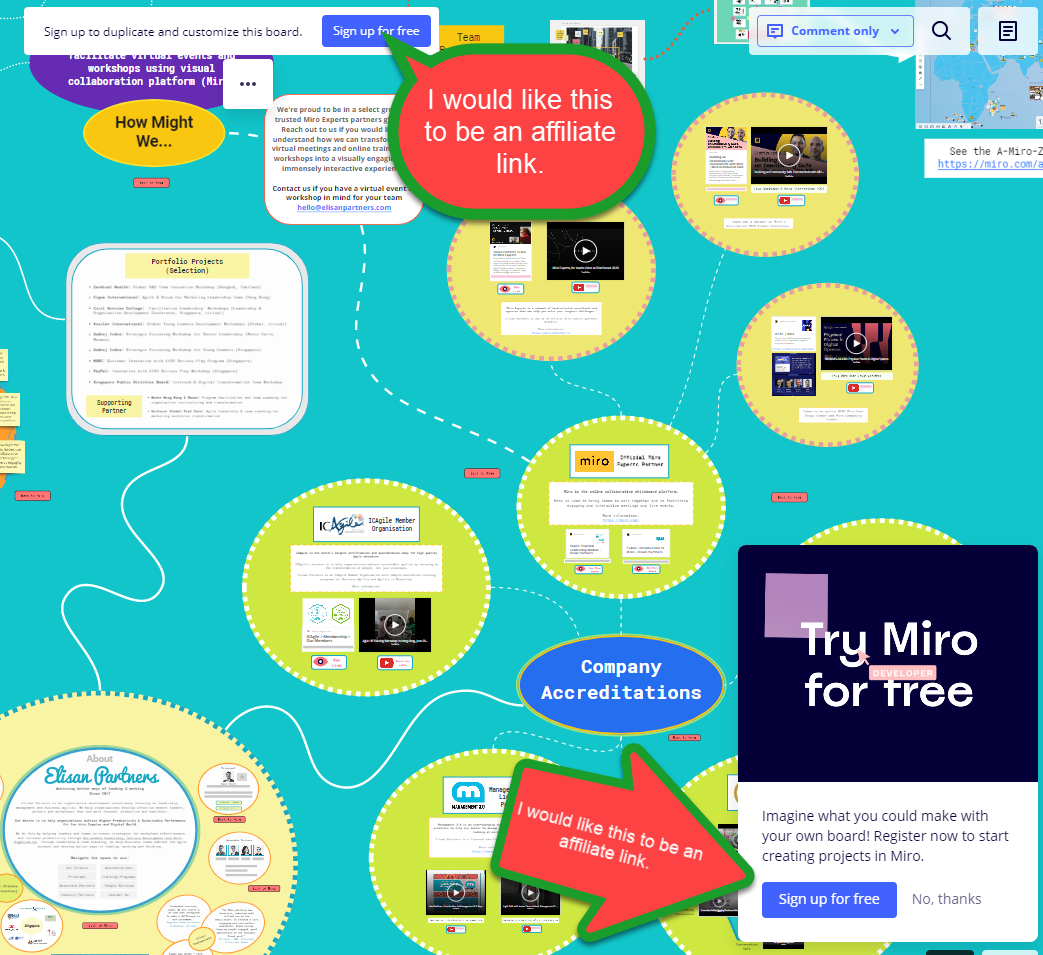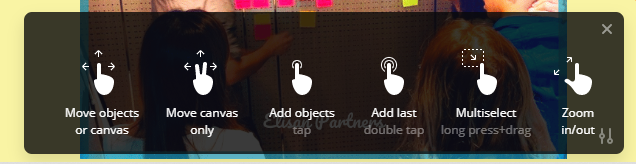I’m very sure many of us in this community are business owners or work for organisations with a website presence. I too have one that I built and manage for my consultancy.
However, based on my experience (and I assume for my potential clients too), trying to get a good overview of a business or an organisation can be a little painful: lots of clicking around and lots of nested information while trying to piece together a coherent big picture.
Often times we also resort to sending “one sheet profile PDF” of our business (or CV/resume for job candidates) to whomever may be interested. However, anything longer than 2-3 pages can be a negative for a prospect or a hiring person.
What if there’s a way to present all this information on ONE interactive page? One big picture view that gives a wholesome perspective.
Presenting my hack: using Miro to tell my company’s story! #miromarketing
Everything that we can do and deliver is presented in this Miro board. A use case: While some prospects maybe interested in our training programs, we also want them to know that we can deliver a kick-ass strategy design sprint workshop.
Happy to hear your thoughts and do share yours if you’ve built something similar! Also, let me know if there’s anything else I should be adding into the space?