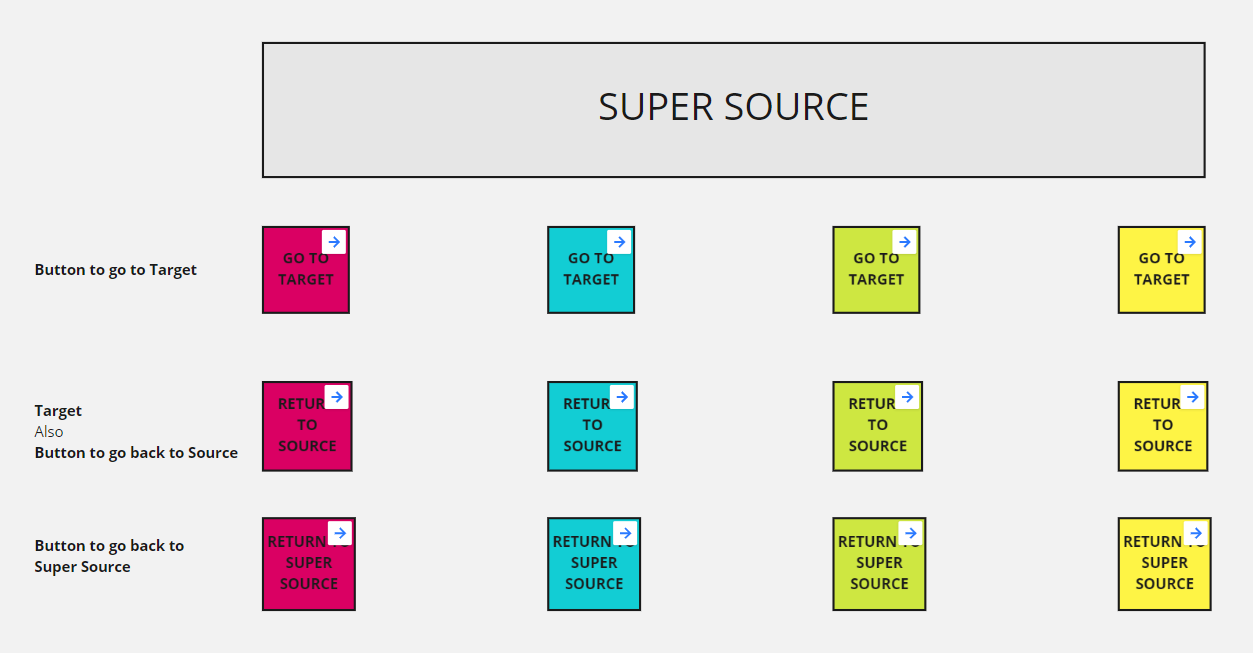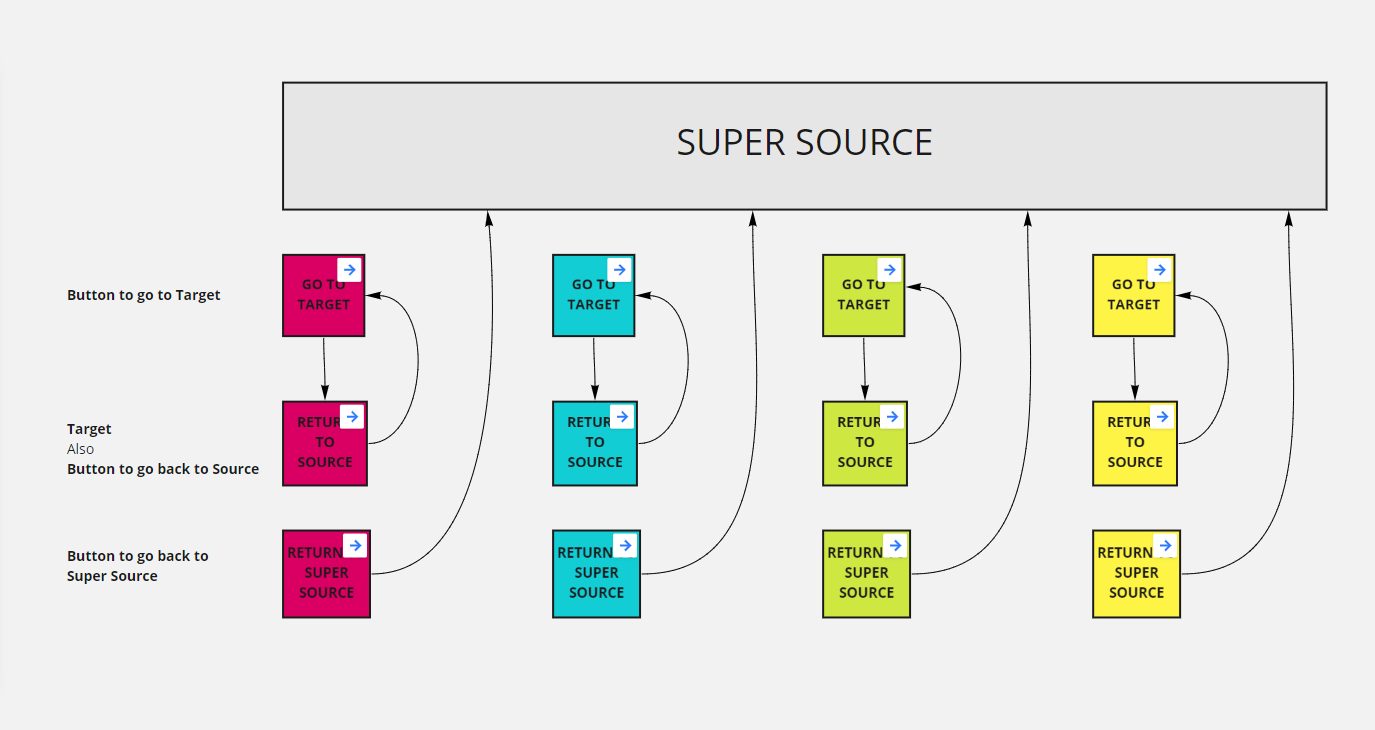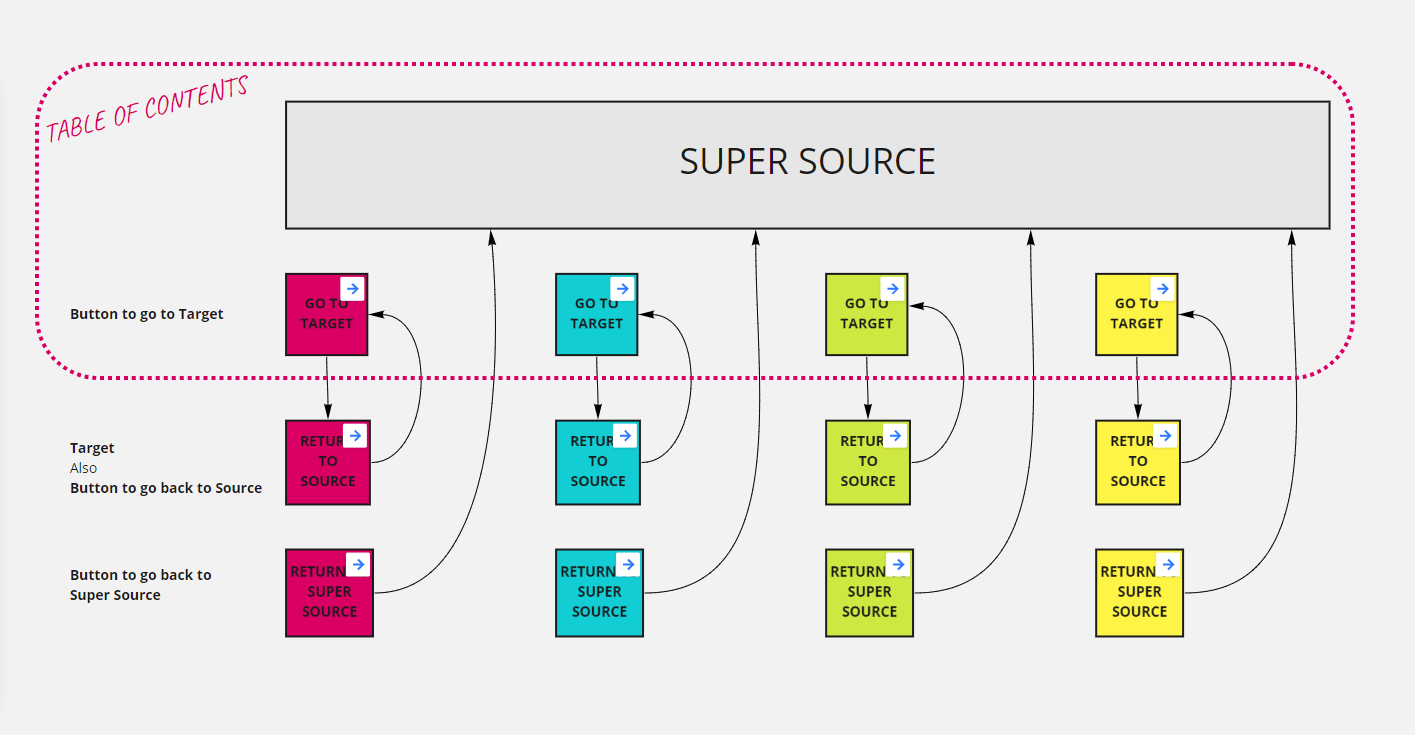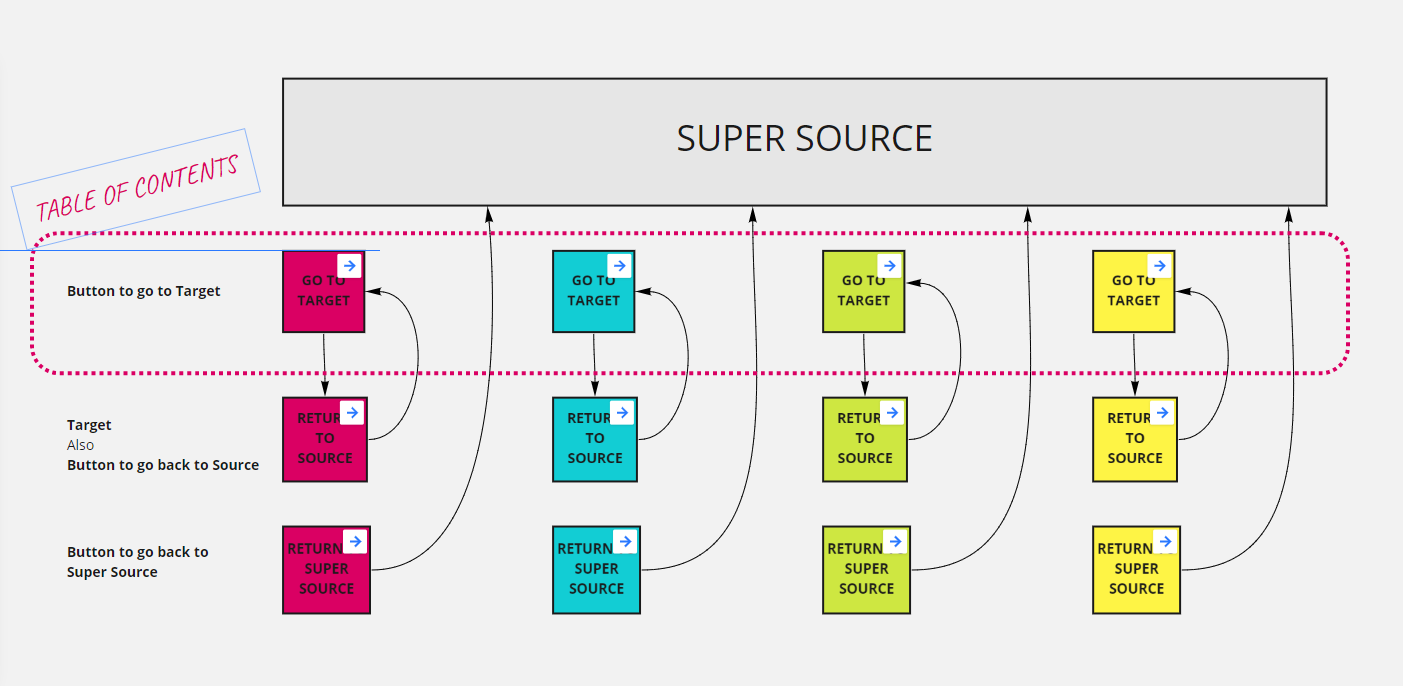Hello awesome Miro Community. I wanted to relay a problem I am having around creating and maintaining a Table of Contents (TOC) on my boards.
After seeing
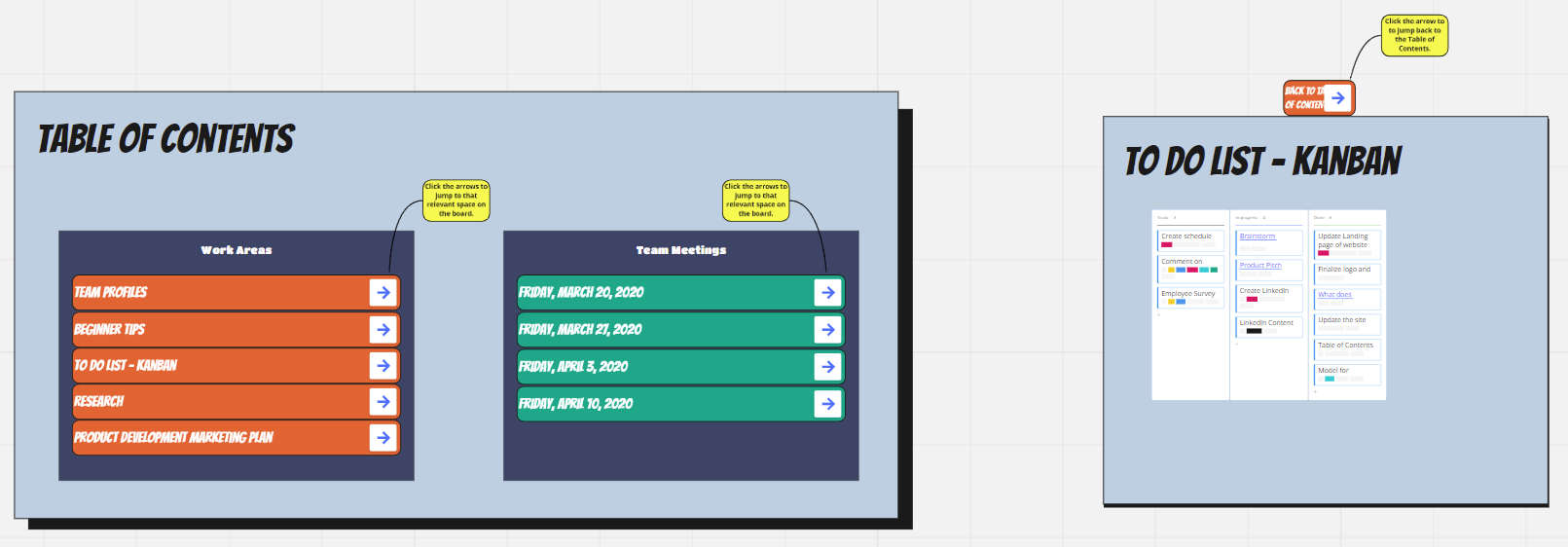
The issue that has come up is that once you have linked to an object or group of objects on the board, if you change that object, the link is no longer valid, and the TOC stops working as intended. On the board I was working on, it is my Return to TOC buttons that have all failed (maybe 25 of them), and so it is now back to navigating manually or fixing 25 links which is a bit of a pain.
What I am looking for feedback on is if anyone else has used TOCs or links in creative ways that might solve my problems and keep my faith in linking information on boards.
I would be happy to run anyone who is interested in creating TOCs through a demo of what has worked for me, and maybe we can brainstorm together.
Thanks everyone!
Jon