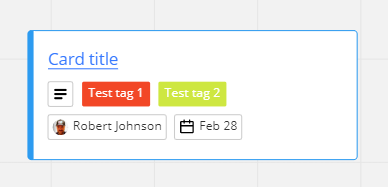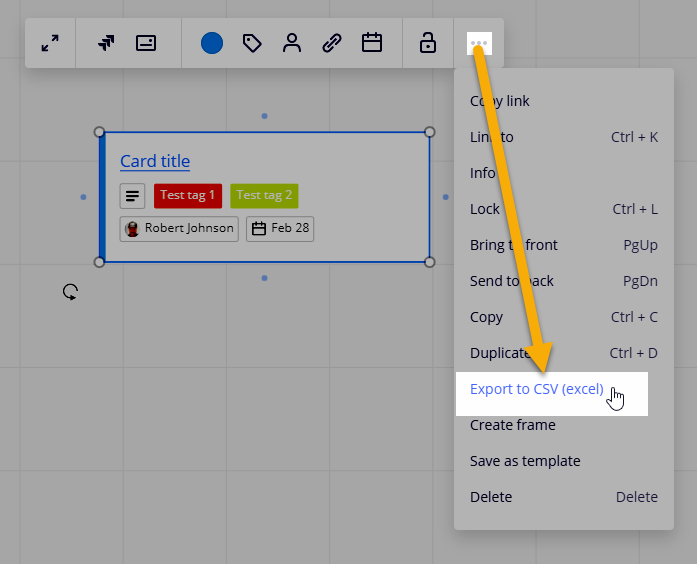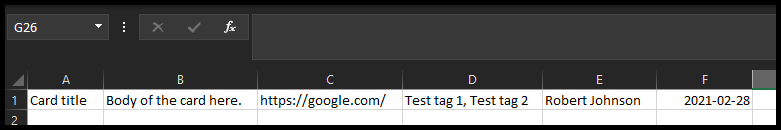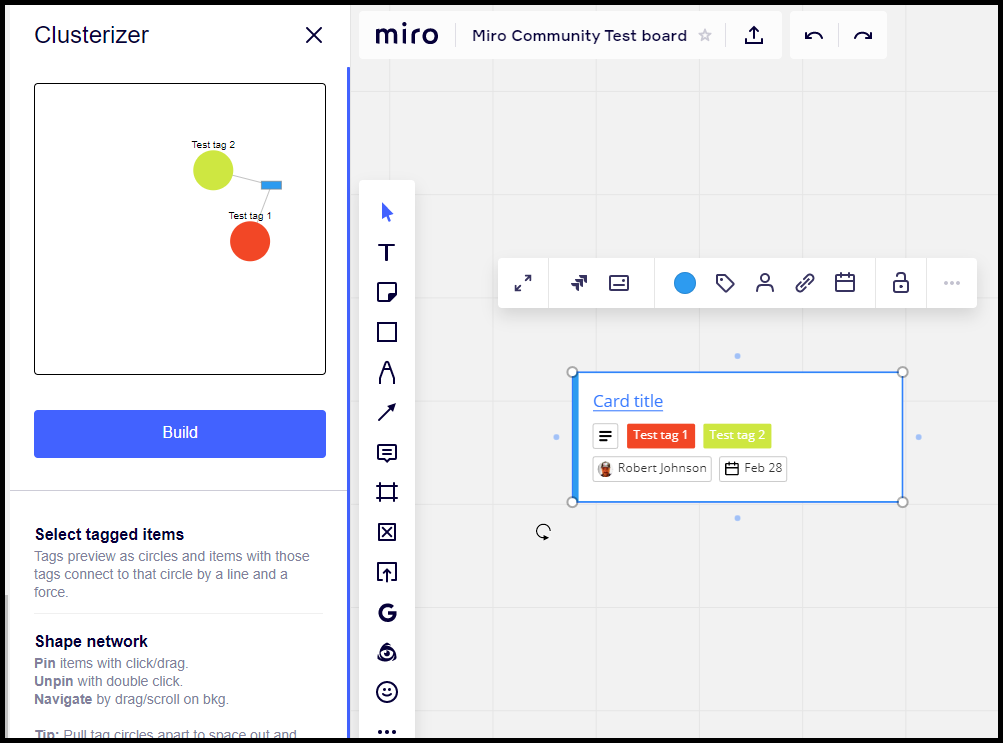Hi Everyone,
I’m new to Miro and I’m a bit stuck with something. Hoping that a Miro Hero can come to my rescue.
I’m working on an internal help centre for our support team (20 members) and need to create categories for around 200 articles. I want the support team to create the categories and sort the articles via card-sorting.
I’ve set up a Kanban board with 45 cards (article titles) and columns for groups. I’m pretty happy with the board so I’m ready to share it with the participants to start getting their input.
Here’s where I’m stuck.
I need help with understanding the best way to share my Miro board for card-sorting so that each participant has their own version to work on.
I want them to sort the cards (articles) and name the groups individually and independently of each other.
How can I do this?
Is the only way to create duplicate boards for each participant or is there are more sophisticated way?
I’ve been searching for 2 days, so please let me know if you have the steps or links to an article on how to do this, or what the best solution is, would be so much appreciated.
Thanks!
Rich.