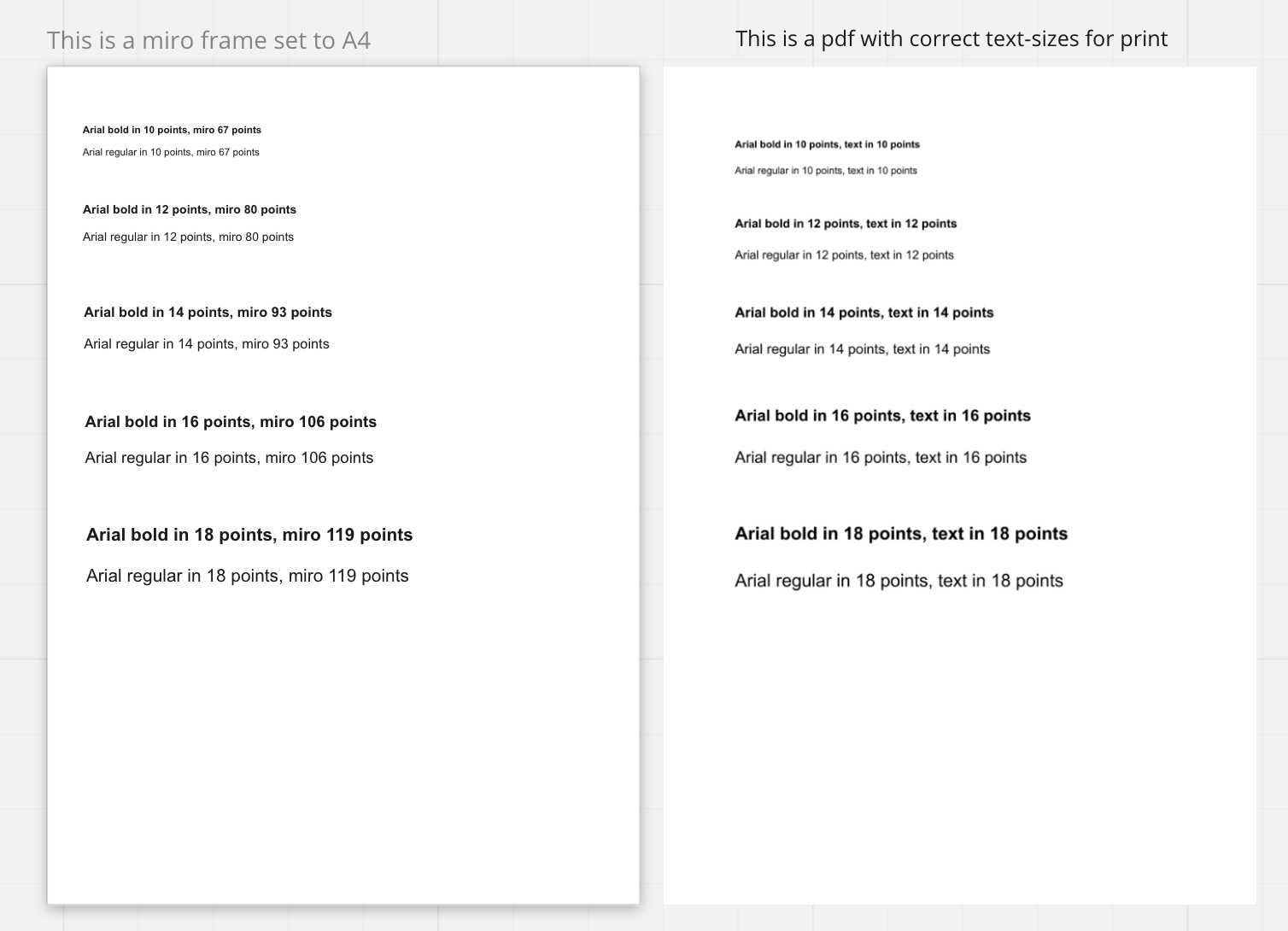I use Miro quite a lot to make pdf’s for presentations, whenever I need something quick and not too fancy. It is so much quicker than e.g. indesign and allows me to work collaboratively. No more sending presentation-final2-finalfinal.pdf back and forth.
The textsize in miro, when creating a A4 frame, seem to be set for some very different dpi than a usual text-editor. Font size 12 from google doc’s equal roughly font size 67 in Miro. This is a bit confusing when working with the intent to print.
For now, I made this guide for myself to stay with roughly the right size. I wonder if there’s a secret trick to this somehow? If not, maybe a toggle for intent-to-print, or setting dpi or something could be a solution?
(In general, I think Miro carries some potential as a simpler and more accessible alternative to traditional pdf-making tools. Some more traditional text editing tools would help with this, justified paragraphs etc.)