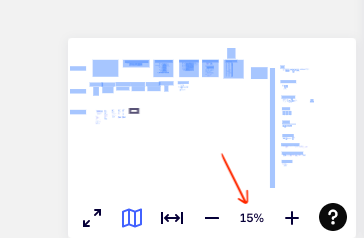Miro product team, please optimize your zooming feature, so that you can zoom into a selected object without having to then search the canvas, with pan/hand tool, to find the selected object. Doing so would allow a more intuitive, and efficient user experience, because, the selected object would become a centering anchor to screen zooms, magnifications, etc—make sense?. This is a common feature that you’d find in a Adobe products like InDesign, Illustrator, etc. Hopefully not too hard to implement this change. I’m sure I’m not the only one who is frustrated with this.
Open
Zoom into selected object
Enter your E-mail address. We'll send you an e-mail with instructions to reset your password.