Because date formats don’t already spark enough debate, I’ll share my thoughts on the date format of the new Timeline widget:
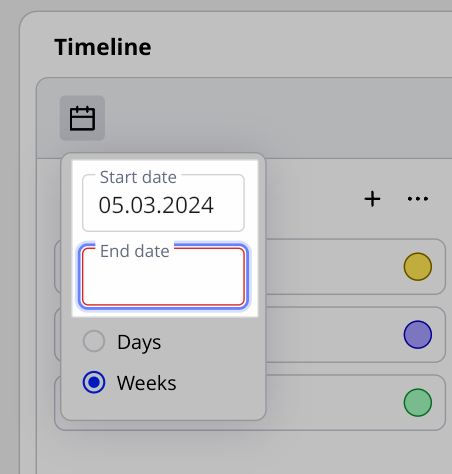
I am confused and saddened by this. Miro already used yyyy-mm-dd with Cards, and that was the only other native Miro object with a structured date field. So, there was only one format, but now there are two.
And on top of that, the date format is more ambiguous as mm.dd.yyyy commonly used, so now extra cognitive load by forcing the user to have to question the date format (with yyyy-mm-dd, there should be less-to-no questioning as yyyy-mm-dd is not a standard date format).
On top of all of this, there is no placeholder text for the date field, nor any sort of help text to indicate the format that is being displayed, e.g.:
- is 05.03.2024 May 3 or March 5?
As per the title of this wish list post, please change the Timeline widget’s date fields to yyyy-mm-dd, i.e., consistent with Cards.


