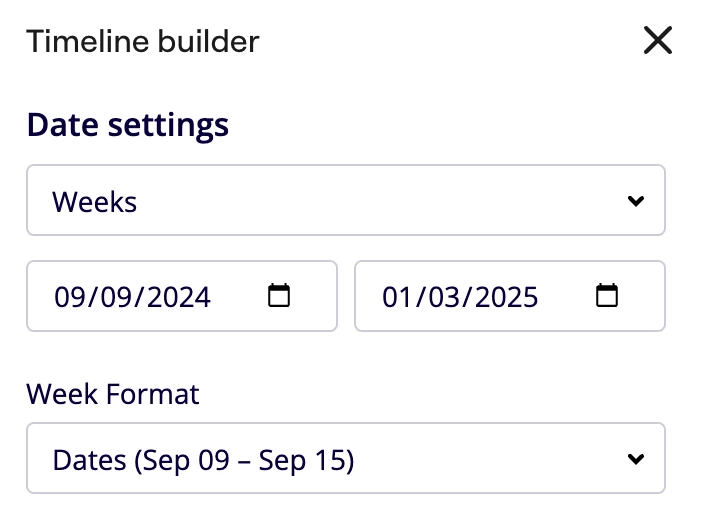When I create timelines, I tend to use the weeks setting, which helpfully places the dates in the header column. (See sample images below to clarify.)
It would be really helpful for me and my team if the dates included only Monday–Friday. For example, This would mean the dates below would instead be Sep 23–Sep 27, Sep 30–Oct 04, and Oct 07–Oct 11.