Sometimes I just want to draw a line. Without a connection to an element. I wish there would be a button where I could decide snap to elements or not. So I could use the line just to draw something like a plan or so.
Page 1 / 1
Tip: Hold the Shift key to snap the line in 45 degree increments.
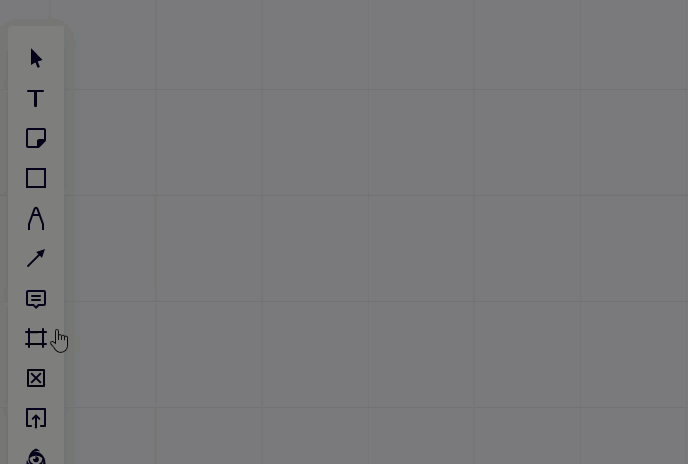
I and my students are using tablets drawing with a stylus. no option for holding keys.
I’d welcome a line tool that would allow us to draw straight lines.
One that is not a connector.
I assume the animation above is on a platform with a keyboard and mouse. Not helpful for tablets
Enter your E-mail address. We'll send you an e-mail with instructions to reset your password.


