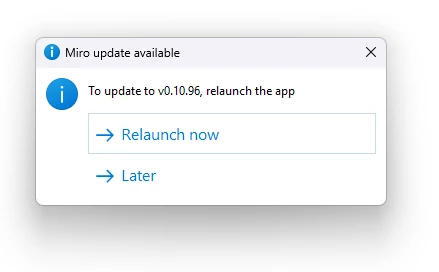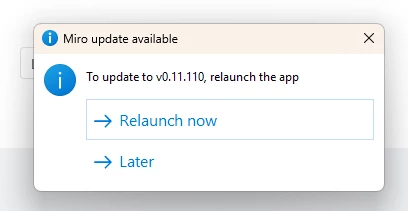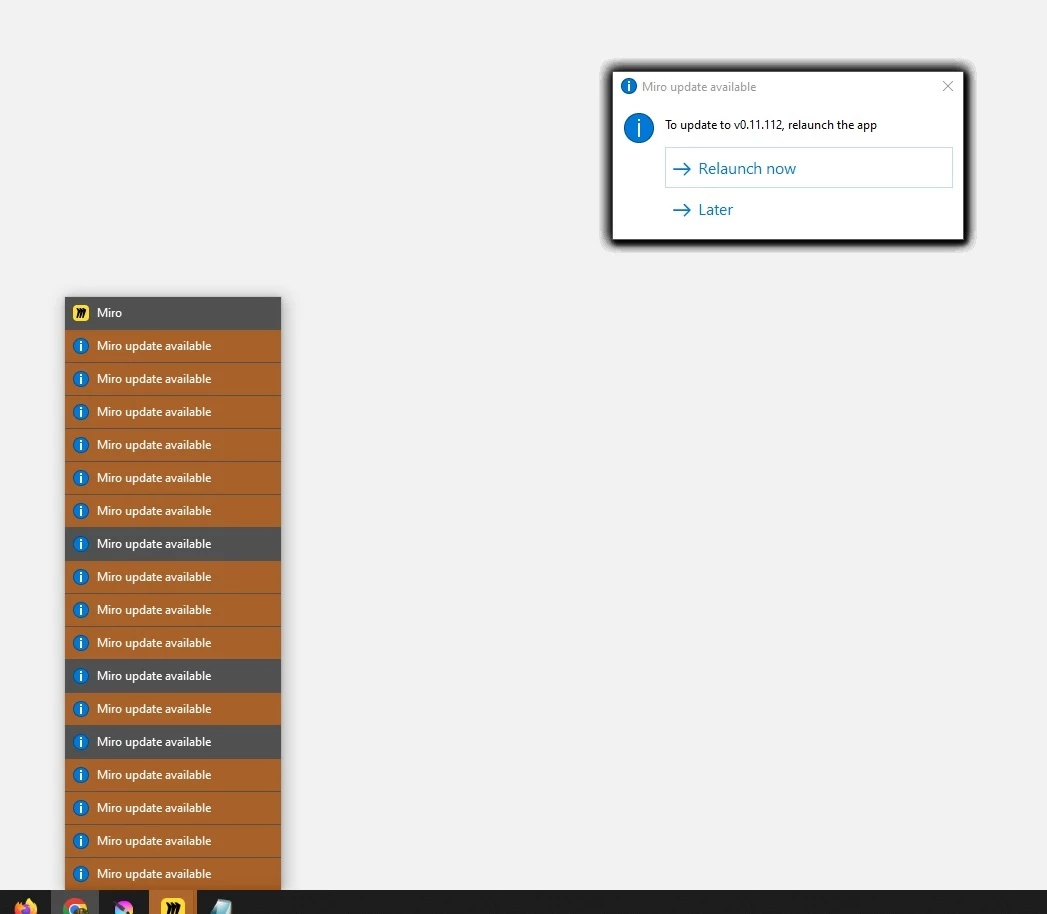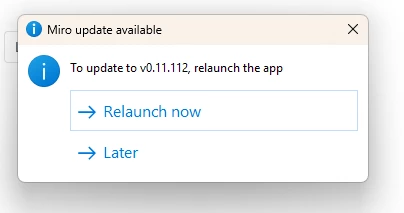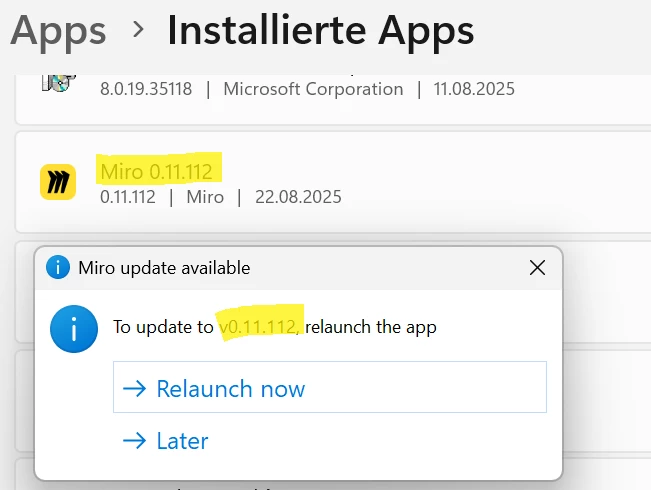I use the Miro desktop app on Mac. Often when I launch Miro, I get asked whether I want to relaunch in order to have the new minor version. This is annoying. I can’t find any way to turn this off. I want auto-updates, but I want to restart the program when I was going to do so anyway, not be prompted to do so when I launch the app.
Before someone answers “just click no”, let me say, the reason I open Miro is to use an electronic whiteboard, no to perform app updates or read prompts. Sounds obvious, but kinda relevant.
BTW: Psychologically this is not good for the Product. Slowly I am starting to associate opening Miro with being annoyed.
If you are concerned that people won’t do updates if you don’t prompt them, then associate a delay with the prompt - eg: if new version not installed for over a week, then prompt.