For the Text align drop down,
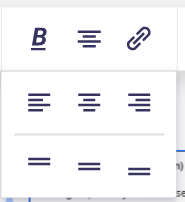
Current Text Align dropdown
I would like to suggest doing something like this:

The current text alignment is highlighted - in this example I used a blue color.
Then the user just needs one click to pick “bottom-center” for example.
In the current method, the user has to do this twice, once to select bottom then another time to select center.


