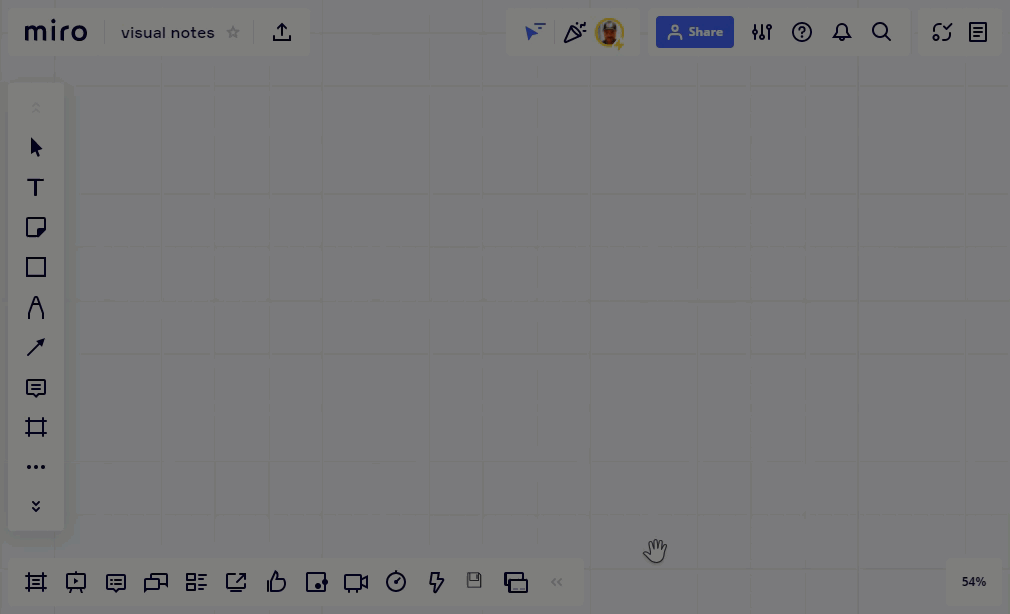I am so used to working and using the save button. I find it very disconcerting that Miro does not have a save button. We are all programmed to hit save. Miro should have a save button
Open
Save
Enter your E-mail address. We'll send you an e-mail with instructions to reset your password.