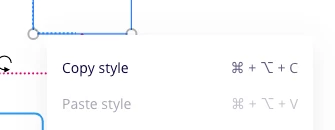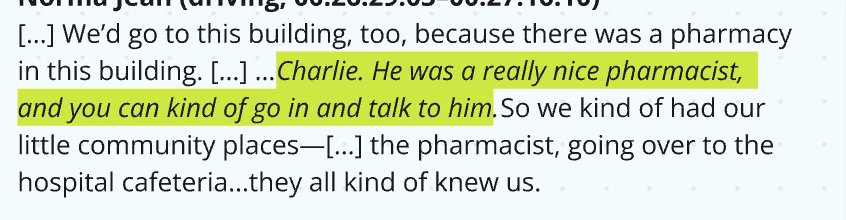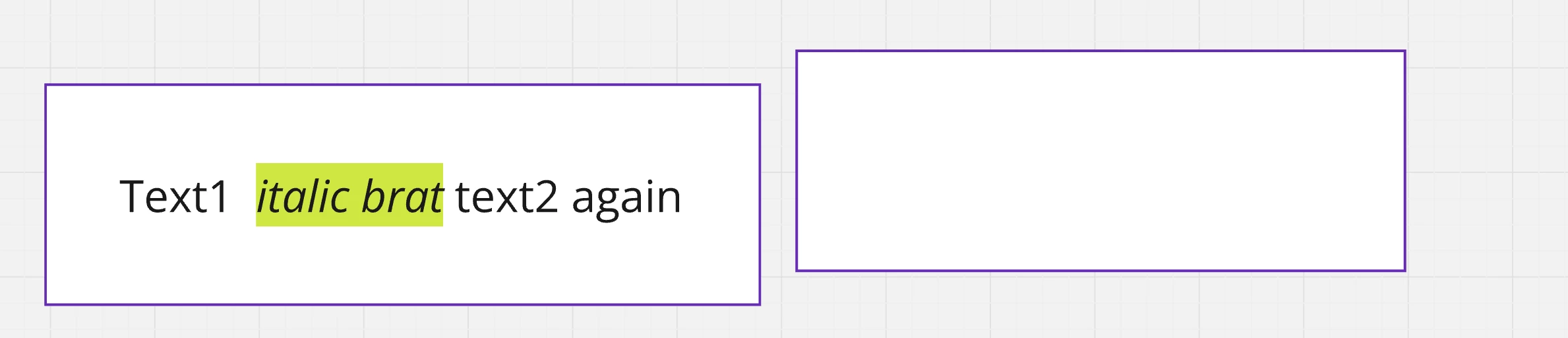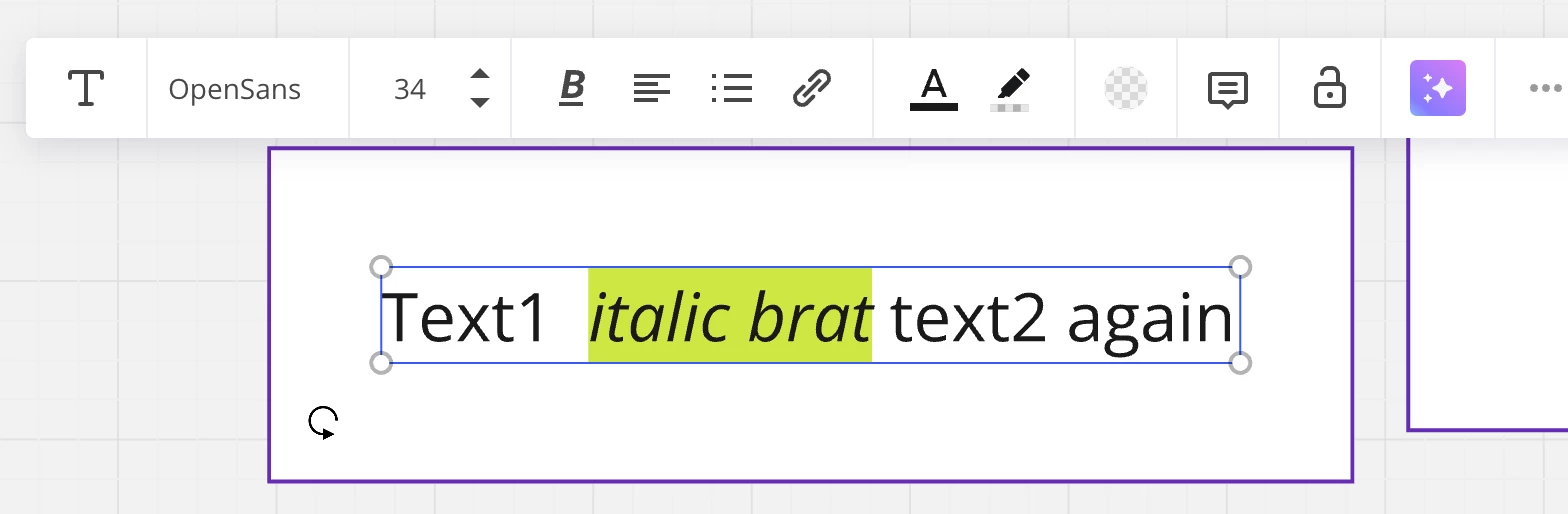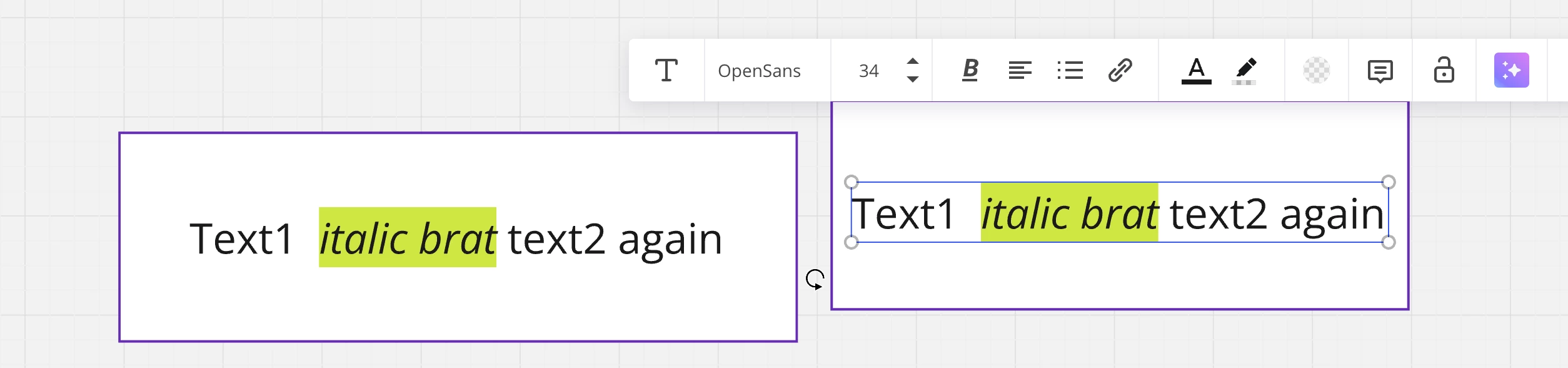I’m working with long blocks of text from a transcript, where I highlight the quotes we want to keep. Sometimes I need to cut the copy from one place and paste it to another on my board. However, the highlighted portions disappear, which means I have to double my workflow.
Is there a keyboard shortcut that I’m missing here to retain formatting? Seems like an incredibly basic feature that should be included, as it bogs users down with duplicative tasks that are tedious.