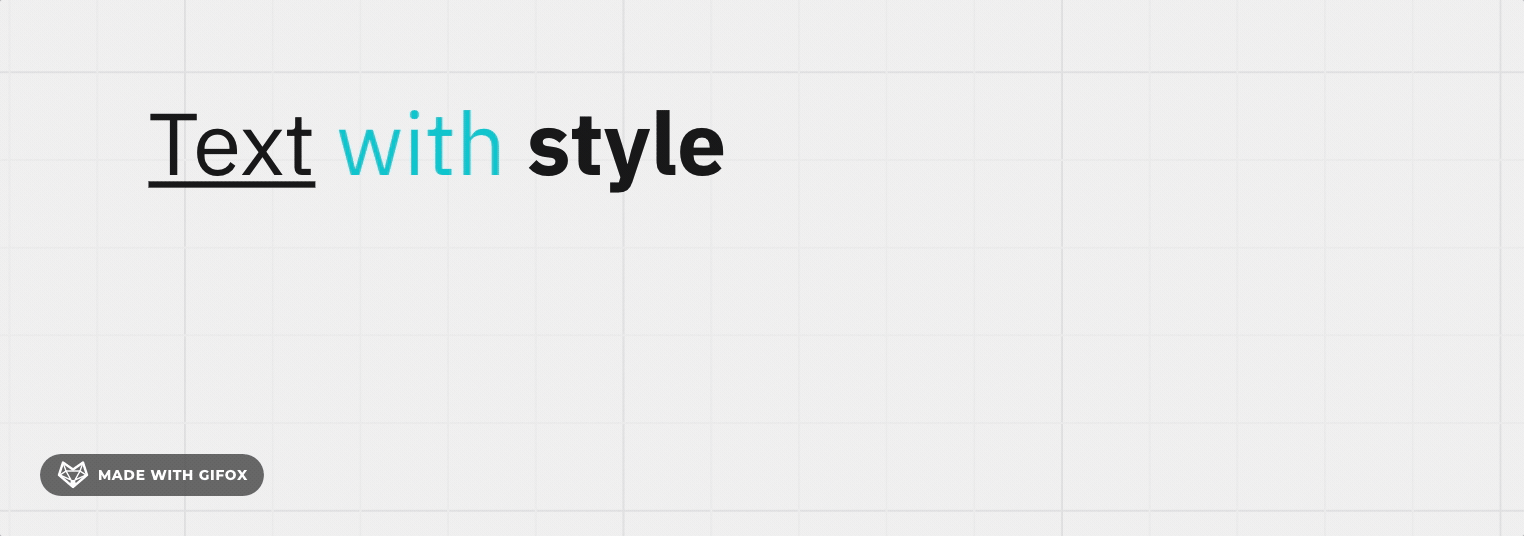Right now copy & paste of text within Miro destroys its formatting.
For example:
- Write in a Miro text box and add formatting (bold, italics, colour)
- Copy & paste the text into the same or another text box
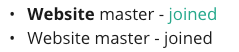
This is very annoying as I have to re-do the formatting every time I separate parts of or duplicate the text.
I propose that formatting is preserved when you copy and paste text within Miro.