Hello,
for me as a user of the consultant plan it is important that every user I invite to my board
this user
- gets fast
- instant
- simple
- userfriedly
- and safe
access to my board as user friendly as possible.
So if I invite someone to my board the access should be
- Sended as Mail
- Link inside
- Password protected
No registration at miro - same like I do if I invite someone to zoom meetings.
Please can you make this possible? It would help a lot.
Michael




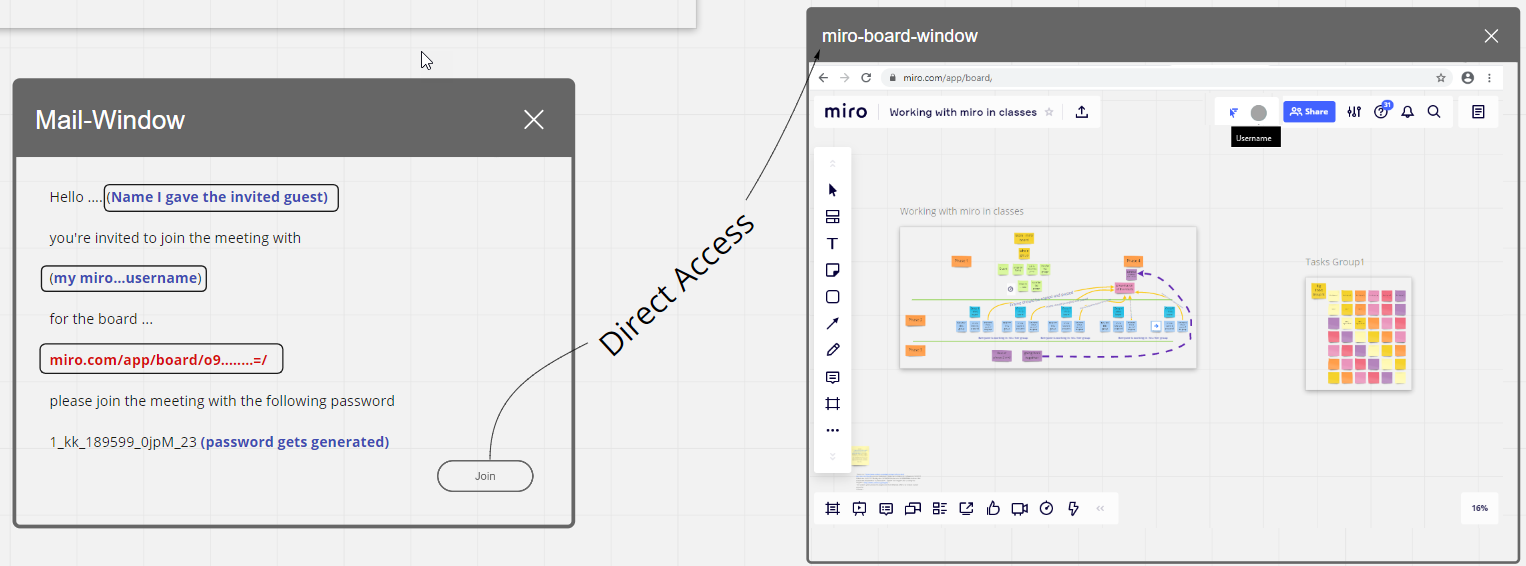
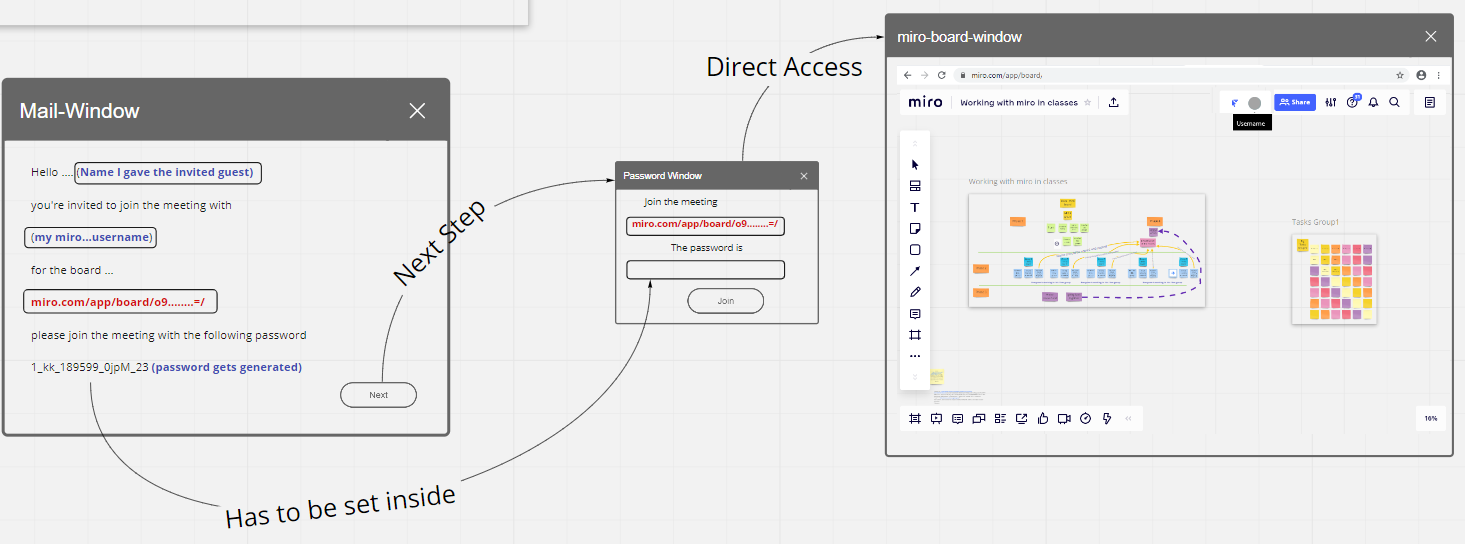
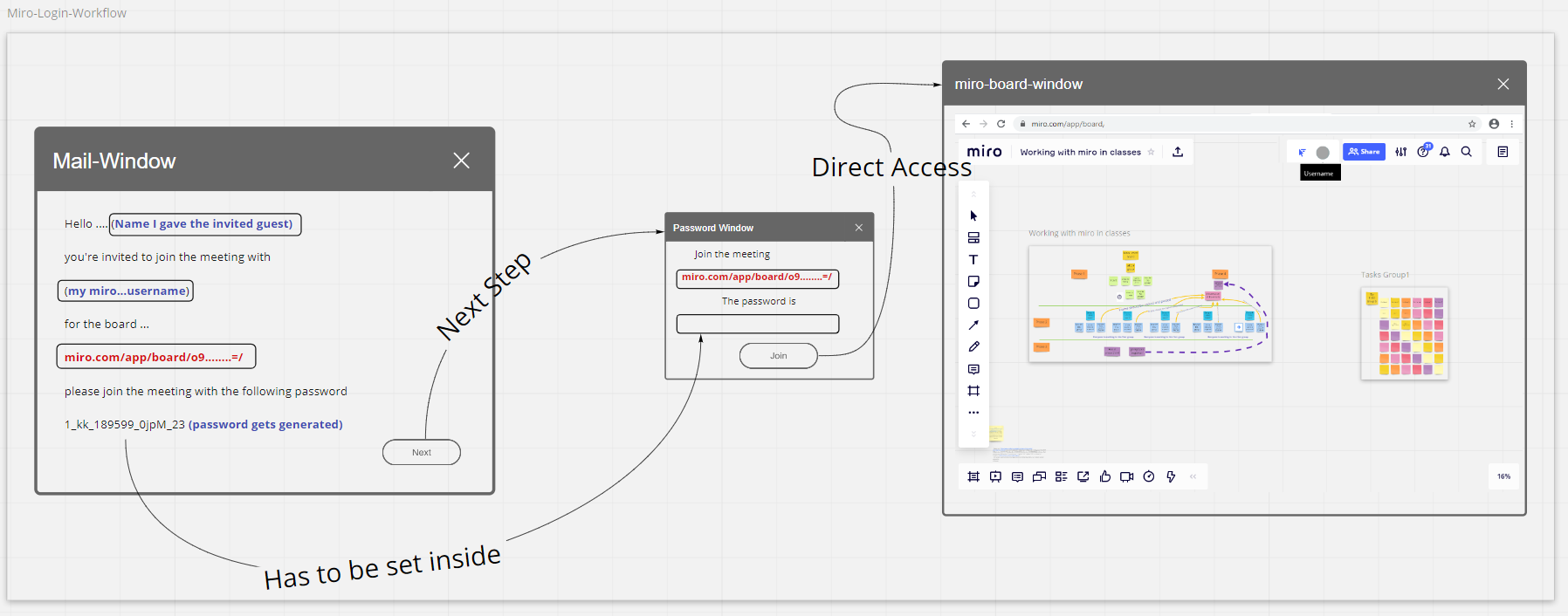

 .
. .
. since I’m a huge fan of miro (since the realtimeboard days).
since I’m a huge fan of miro (since the realtimeboard days).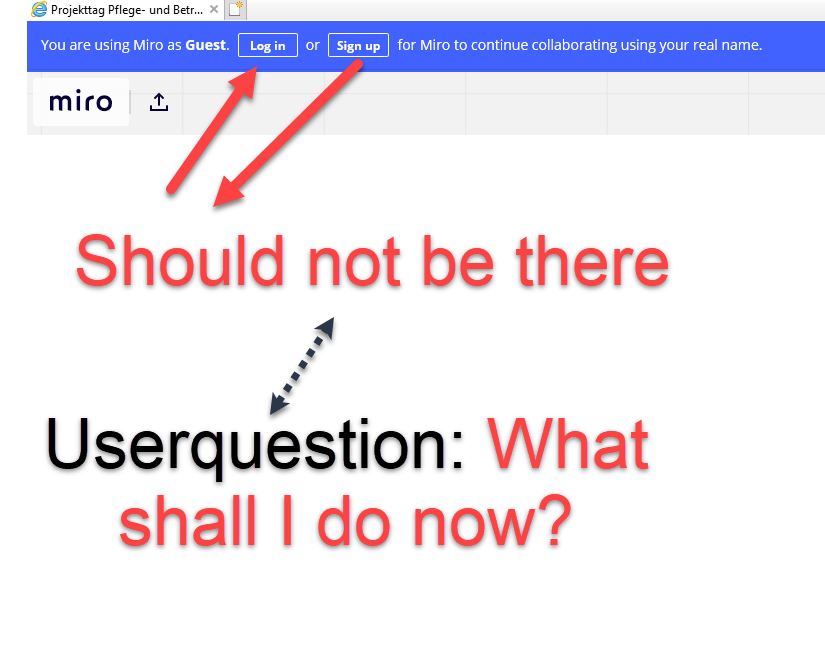

 :
:
