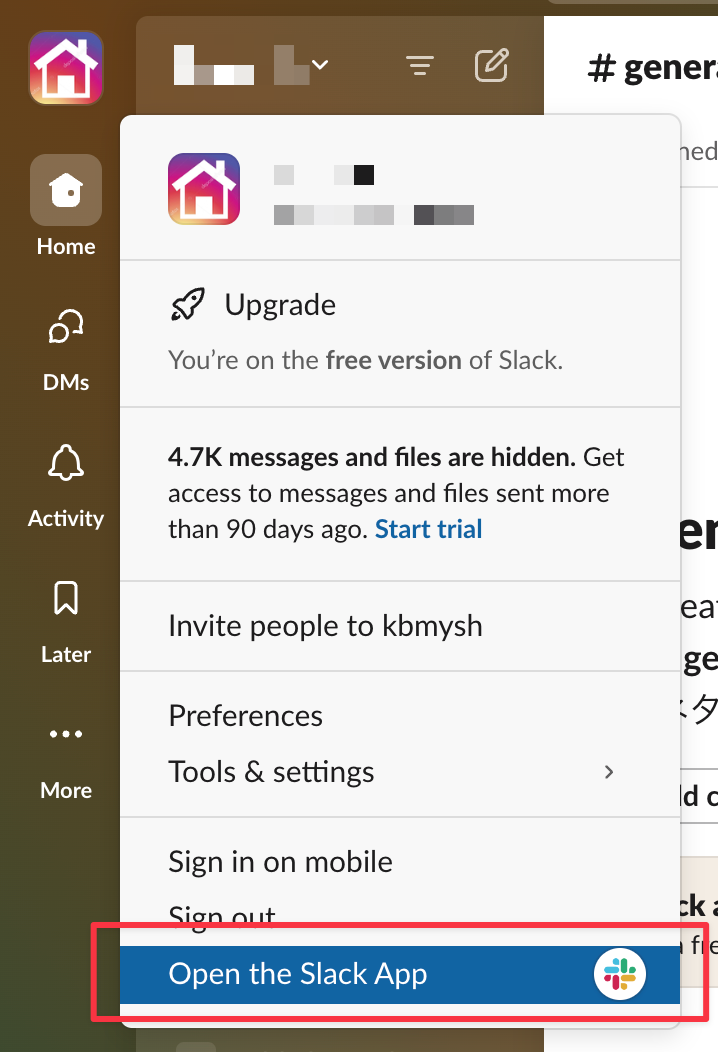I frequently am shared links to teammates Miro boards, which always open up in browser and I think have to work back to understand where it is stored in my workspace so I can find it in the desktop application.
A link/button to open from the browser into the desktop application (or ideally, a method to directly open the desktop app from a shared link) would help speed up my overall workflow and cut down on confusion.