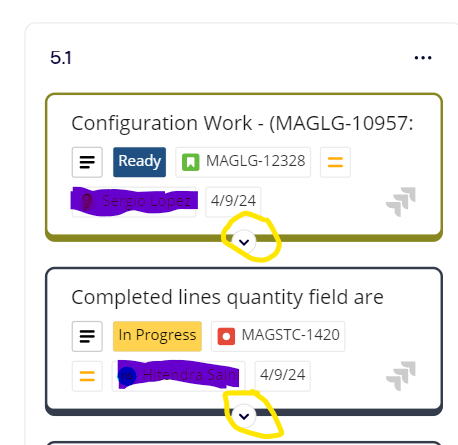Hello,
I have been using the Miro Planner a lot, thanks for that!
However, when the Planner is populated with a lot of Jira cards, depending on the amount of text included in the card these will display collapsed (see screenshot). Can an “Expand all” button be added so that we do not need to click on the expand downward arrow for each of the cards individually? Thank you.
Best regards,
Daniel