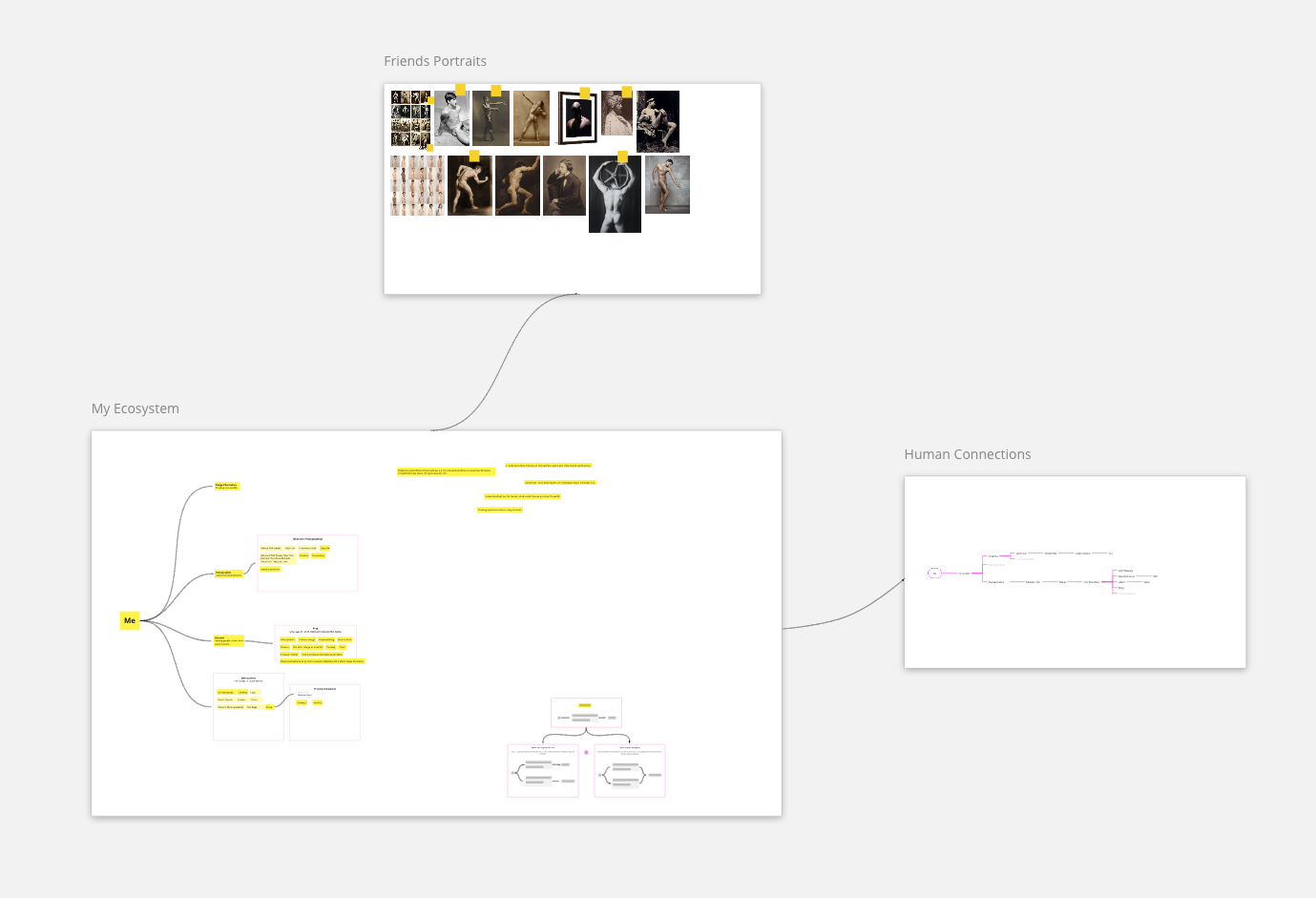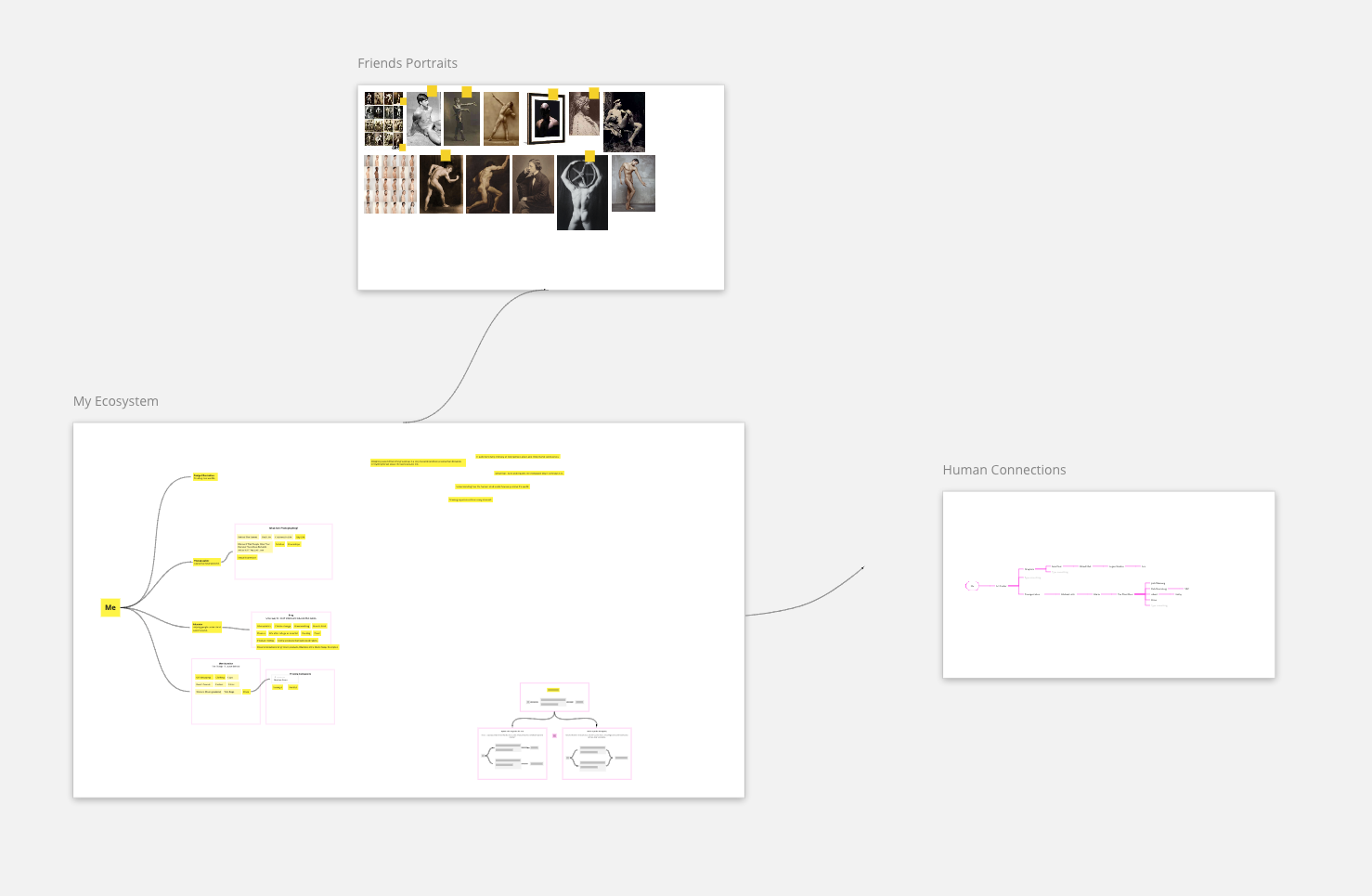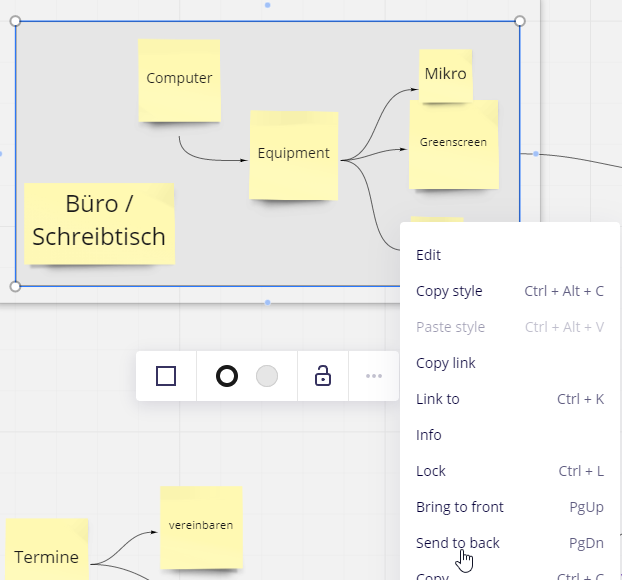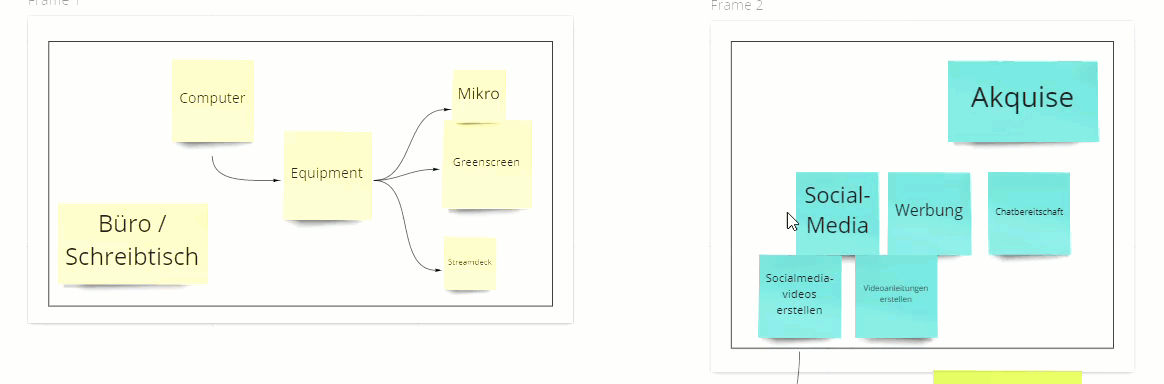Hi there!
I LOOOVE the recent improvements such as the Auto Layout and the Selection Filters. They were exactly what I’ve been wanting. Thank you guys! :)
There is ONE more feature that I was wondering about—is linking frames. Sometimes, I think it’s helpful to see how different worlds link to one another with the arrows (L shortcut). I know that we can create these groupings inside a frame but sometimes, to see how the ideas flow, I think it’s helpful to see how larger ideas/ecosystems are connected.
I imagine the analogy of galaxies with the universe. The universe being the board, the the galaxies being the frames. It’d be nice to be able to visually link the galaxies too. :)
I hope you guys will consider it!