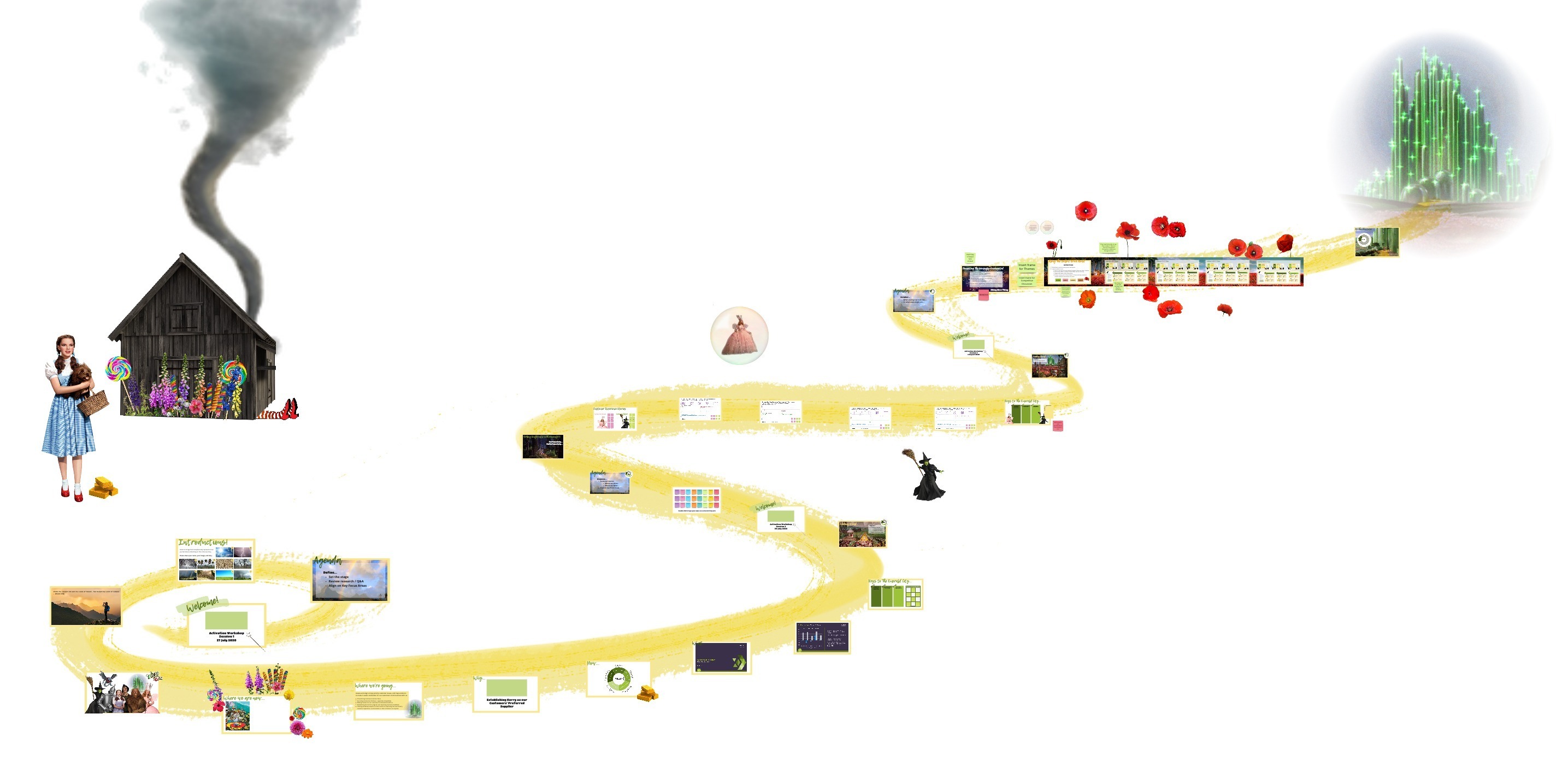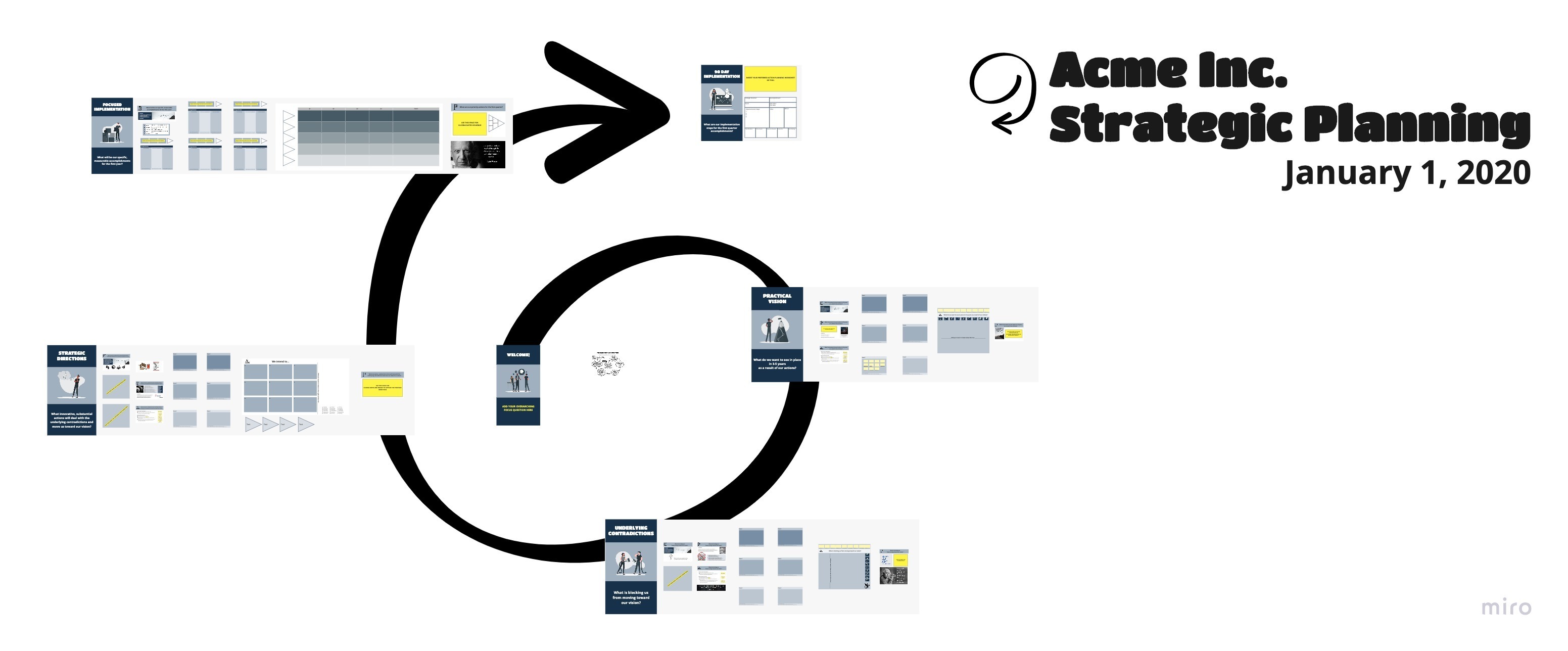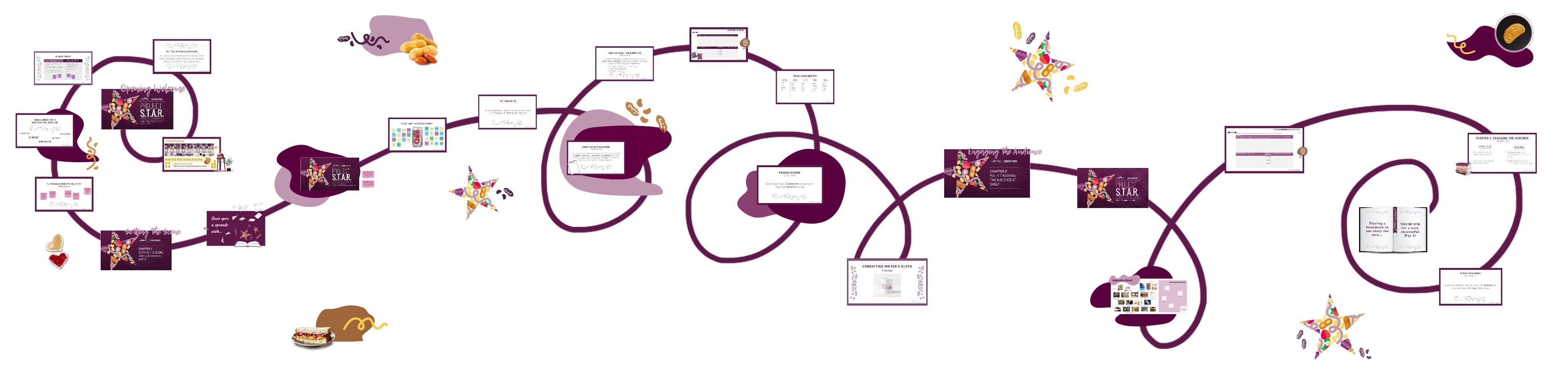Would like the ability to lay down a large image as the background for a board, and then place frames ON TOP of it.
I use a lot of large-scale metaphors and images to hold my boards together (see below), but the problem is that frames always go BEHIND any image or item on the board, so if you lay down a giant background image and then try to select and move the smaller frames, you can’t…. they’ll always be “stuck” behind the giant image.
I would like the ability the lay down an image, lock it to the background, and then put my frames and other content on top. See related discussion here: https://community.miro.com/got-a-question-ask-the-community-45/board-background-image-1315