It would be great to have keyboard shortcuts to grow/shrink the fontsize of a textbox. Of other objects too, for that matter, bu I’m mostly interested in text boxes. (for example in Word I use Ctrl+< and Ctrl+> to shrink or grow selected text and it’s a whole lot faster than using a mouse. something similar would be helpful here.
Yes, this would be incredibly helpful for heavy text based work! This is a standard feature in many of the design applications and is sorely missed here!
Goddamn, when you have sometnig like this, lack of the sizehotkey is real pain in the ass =(
Absolutely love Miro, but it’s impossible to have any creative moodboard
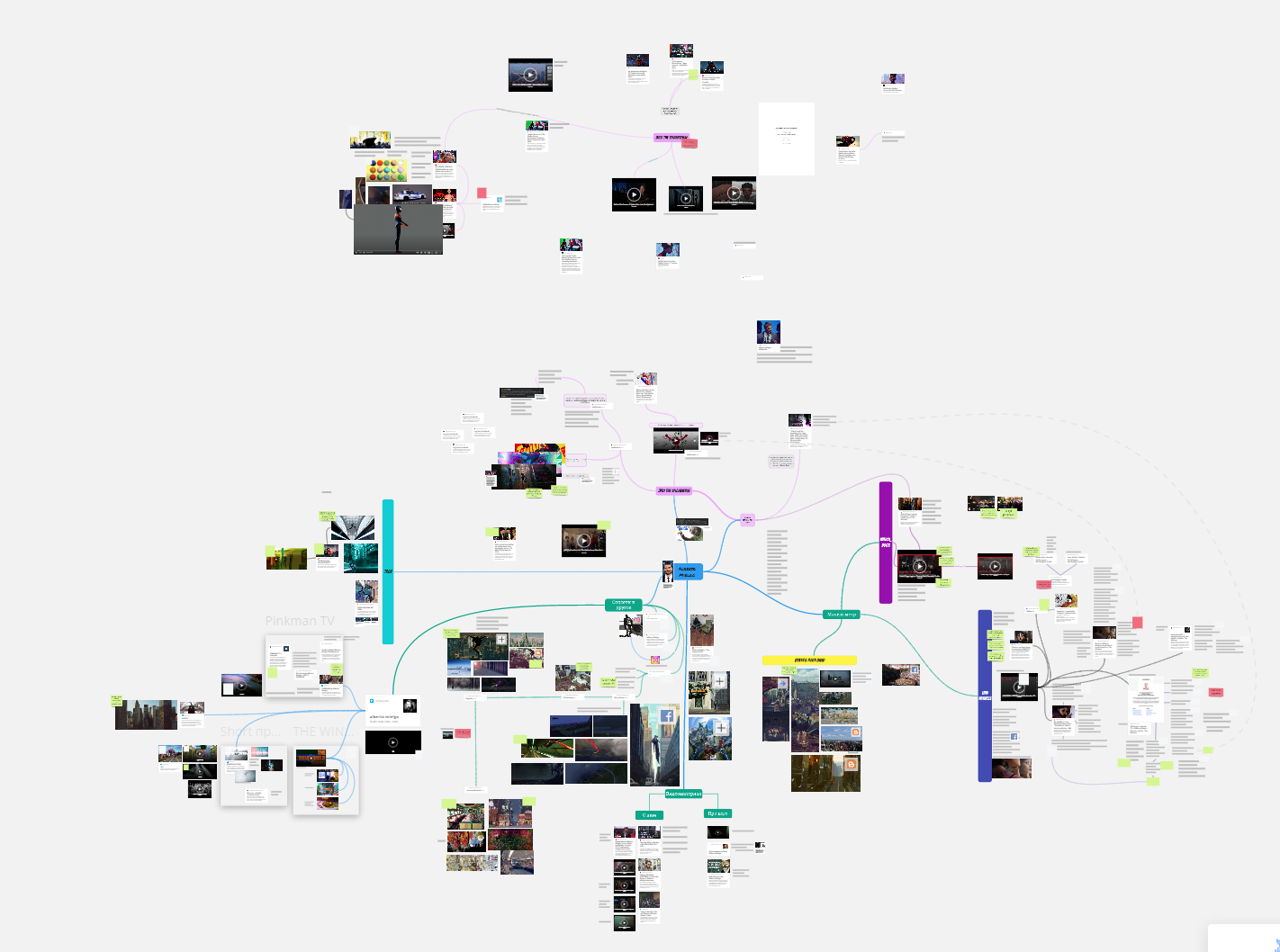
Haven’t used this app in a while. Tried to use yesterday and the first two things I want to do aren’t offered, check boxes and a font size keyboard shortcut. Love the app but I’m having a tough time getting a flow state going here.
I seriously miss a shortcut for increasing and decreasing font sizes.
Highly recommend the same shortcut used in Adobe apps and Google Slides.
For Mac
⌘ + SHIFT + > for increase
⌘ + SHIFT + < for decrease
And Windows
Ctrl + SHIFT + > for increase
Ctrl + SHIFT + < for decrease
I sue miro for brainstorming and it would be really helpful
Enter your E-mail address. We'll send you an e-mail with instructions to reset your password.


