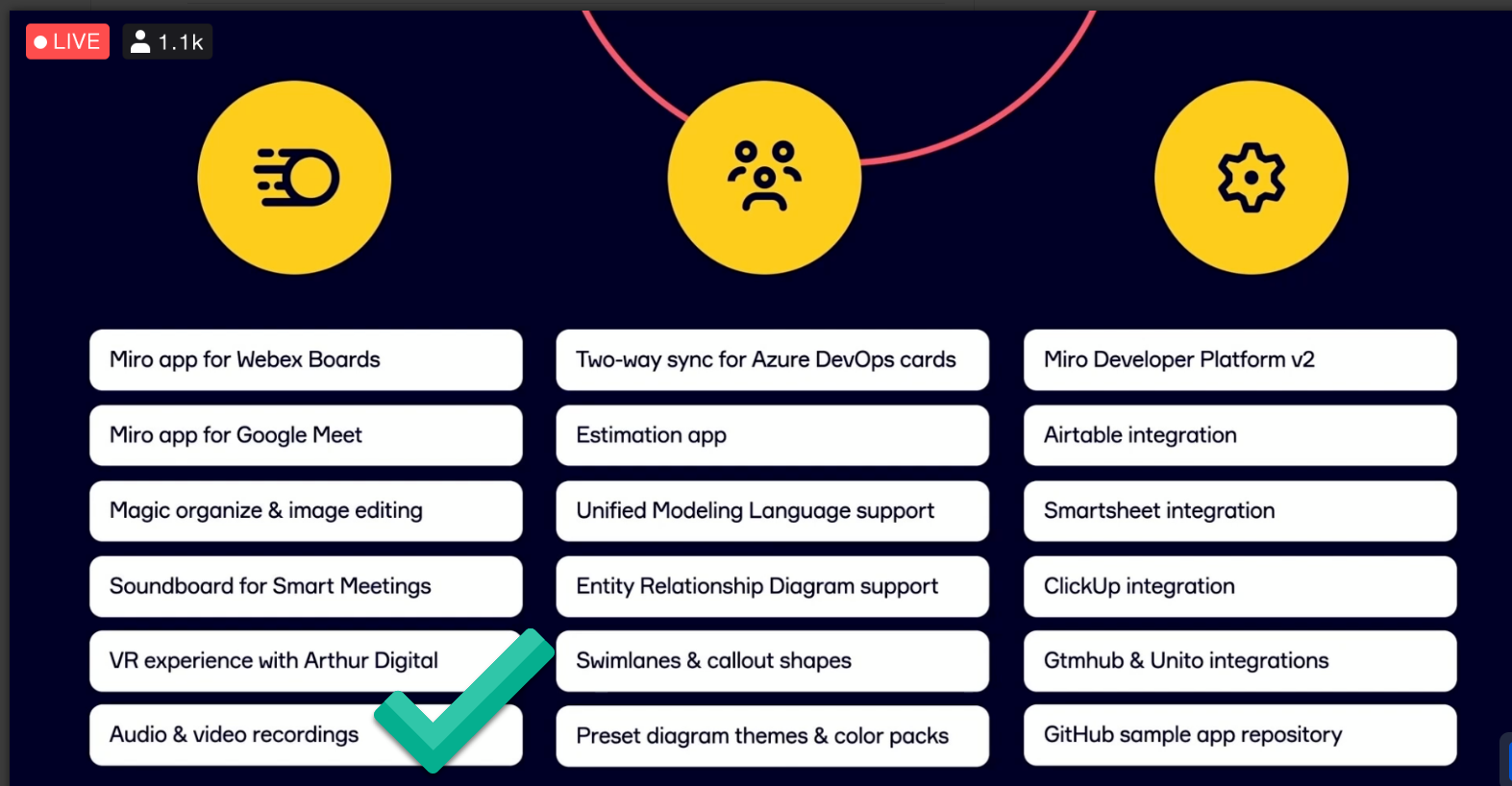Here is my challenge:
As a workshop facilitator I want to give instructions to my participants when they are spread across breakout rooms but my participants often miss Miro chat messages or Zoom chat messages when they are workshopping. So I currently I manually join the breakout rooms to give them verbal instructions which is time consuming and gets the groups out of sync. I have tried using a place on the board for instructions during sessions (this also gets missed as people need to check it).
Here are some ideas (which I am sure are pretty bad just to get the ball rolling):
- Allow facilitators to send a message that appears and disappears similar to the reaction (maybe just less movement).
- Have an instruction box in tool bar like the map that displays the current instruction
- Have a video pop-up that lets the facilitator broadcast a short message
Okay I am starting to get crazy - I’ll leave it with you creative folks.
Thanks for an awesome product!