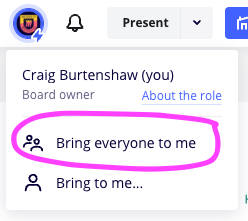Taking Attention Management up a few notches, there are times when I need to take back control of a session and ensure that the board participants are focused on what I am trying to show them.
I would like to be able to force a screen share/bring everyone to me so that their screens are seeing exactly what I am seeing and they can no longer control/move the Miro board.
I know the existing screen sharing/bring everyone to me also has its own challenges around the embedded content not displaying, so a 3rd party solution (Zoom, Google Meet, etc.) may still work better for the foreseeable future. If so, then perhaps the feature request becomes “Temporarily disable all editing of board” - I will post this next.