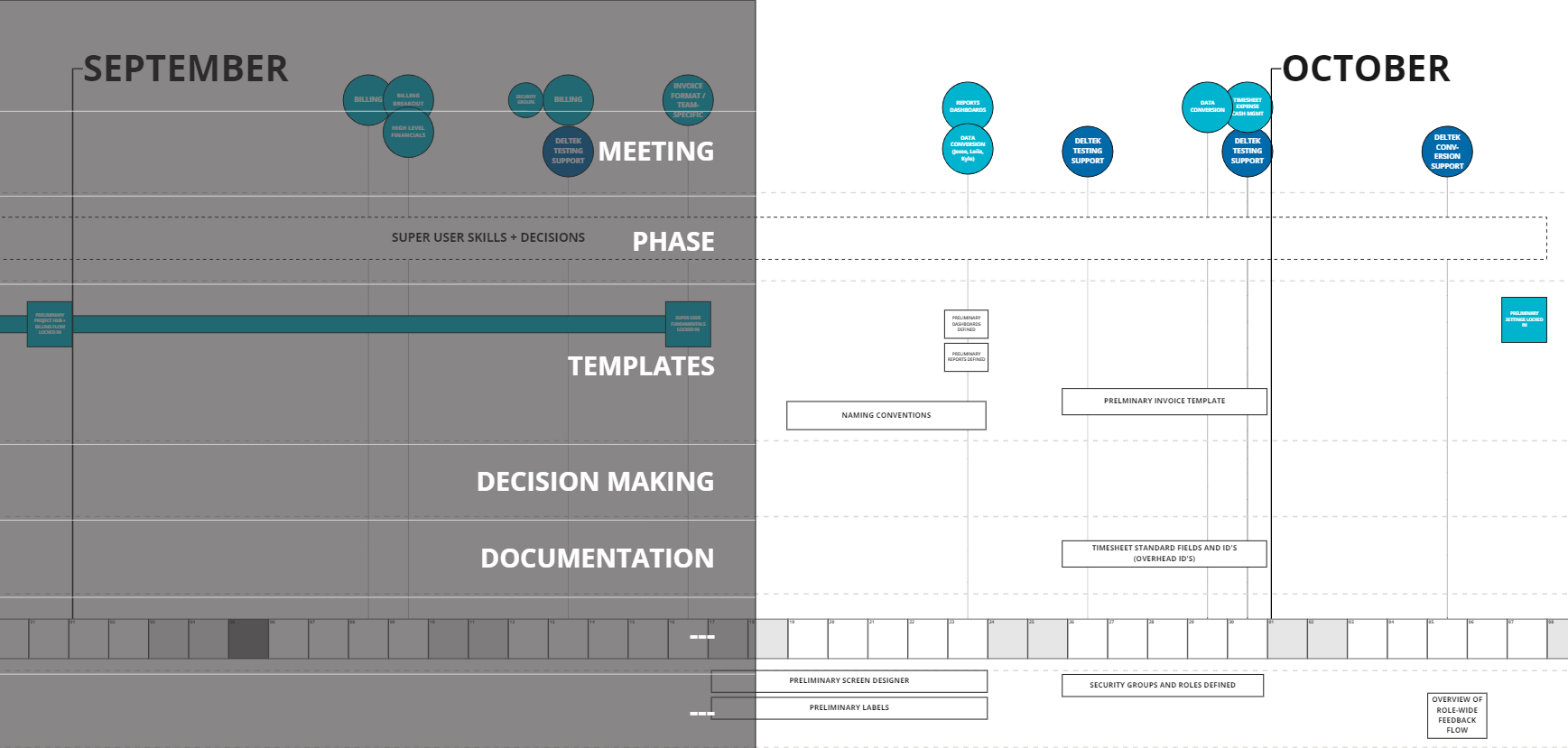Many of my projects require an editable calendar to be added to a frame, for shared reference and editing. This calendar would be easiest to read if it was either in the familiar monthly format (7 day blocks across the top) or in the annual calendar template format (where all the weeks of a month are in a single row). It would be wonderful if the blocks themselves could then be edited, preferably by just clicking directly in the square… many of my users are really unfamiliar with the kanban cards and have a hard time navigating them.
Note: I see others have raised this before, but I don’t see viable solutions in those threads. The weekly/monthly planners are visually hard for many of my users to use because they are unfamiliar with that format. The annual calendar template does not allow you to delete any of the lines for all the weeks that aren’t relevant, and I like to create clean boards for my projects and users that don’t contain an entire year’s calendar for a project that may last only a few weeks or months. So I always end up adding the full annual somewhere on the board, then taking a snapshot of just the section that is relevant to the project timeline, then adding that snapshot as a static background onto the project frame. We then have to add colored block squares over the days to indicate the information we’re trying to convey. It’s inelegant and not particularly user friendly.