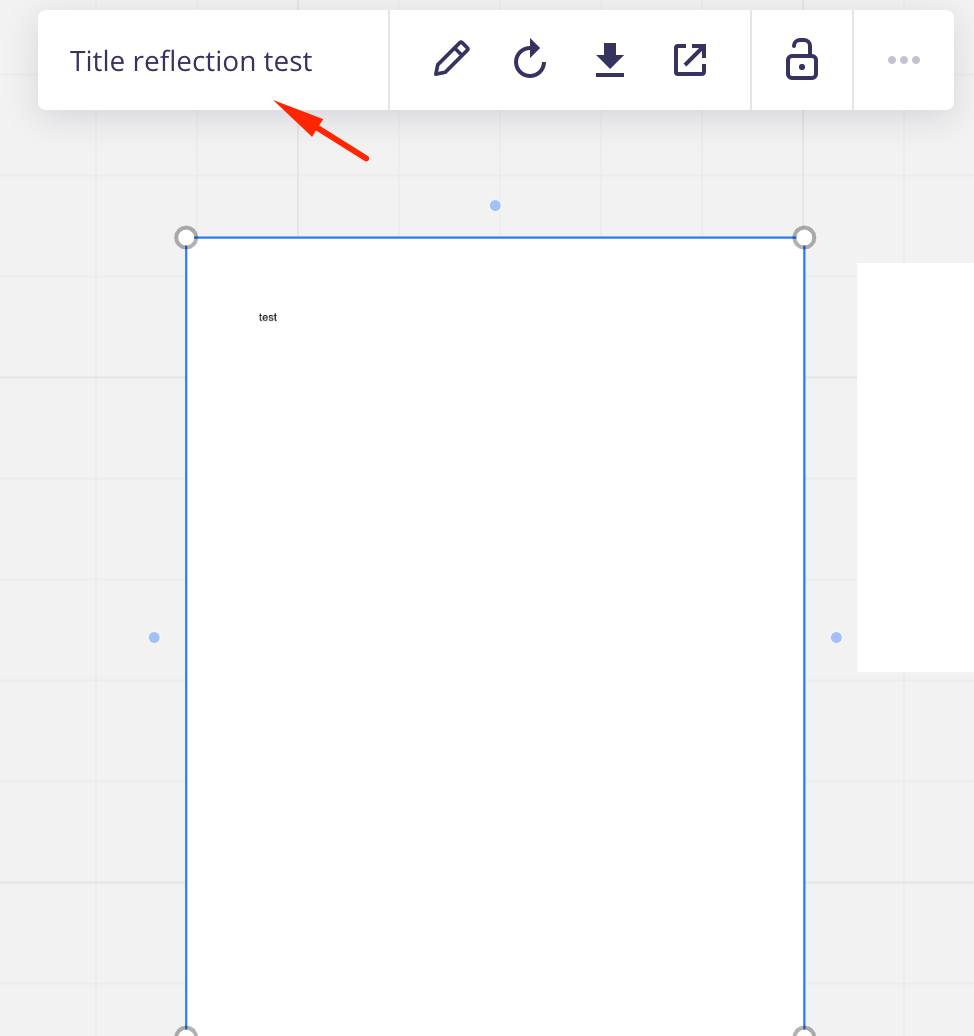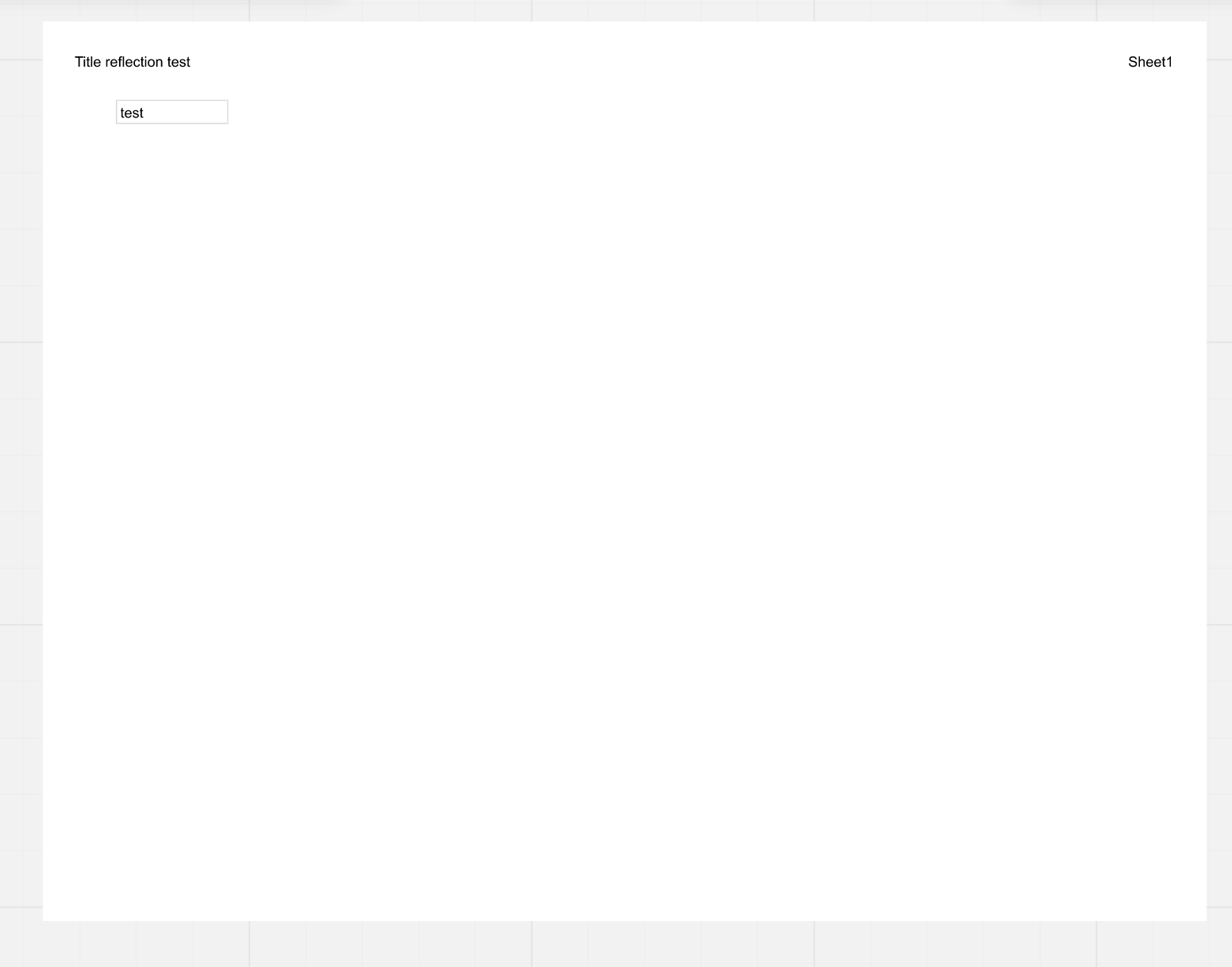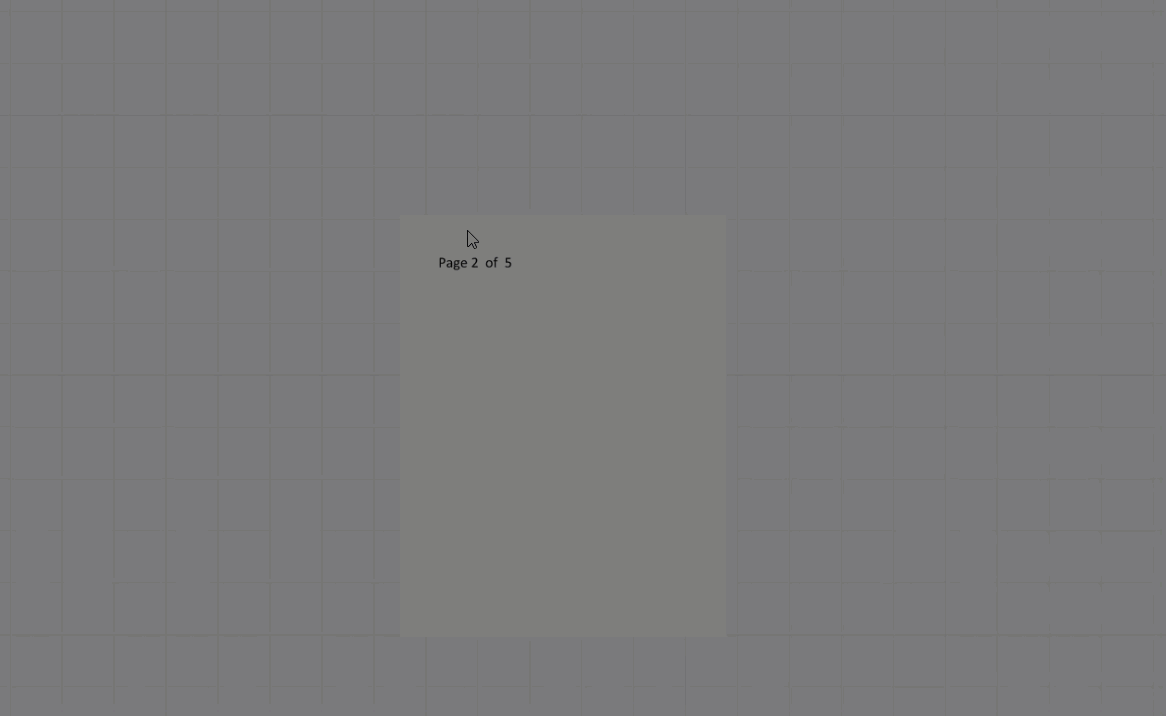Does anyone know of any way to automatically display the title of a Google [Doc Sheet Presentation] when embedding them in a Miro board? I try to use Miro to track docs and their relationships as much as I can. But the one thing that often keeps me from doing this is that I can’t tell much about a pasted doc without zooming in on it.
This isn’t as bad with presentations, because the title is usually visible on the first page, but for docs & sheets it’s usually nigh impossible to see the title, if the doc even includes one (which it often doesn’t).
I’ve taken to dropping a bit of text above the doc with the title in it, but this has a few problems:
- It’s a bit of extra work, which adds up over many docs.
- The title often gets out of date.
- You have to remember to grab the title and doc when moving the pair around.
- Or you have to group them, in which case opening the doc requires an awkward extra click.
I can see that the plugin *has* the title available, because it shows up in the popup whenever you select it. But it would be really helpful to have it just be available (at least optionally) around the rendered doc icon.
Thanks,
Joel