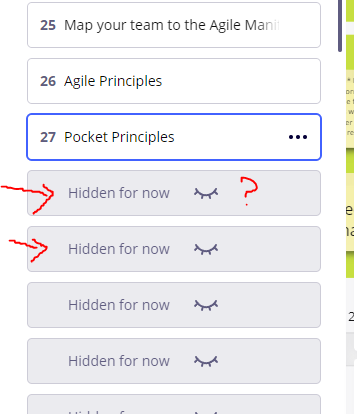Once of the latest updates has removed the ability to see frames titles in the Frames view when they are hidden. I don’t really understand why it was done and I believe this is a really bad decision.
Maybe there is a way to turn it back on? If yes, I’d appreciate if you can share how.
As a facilitator, I use frames to help you through the course workflow. Previously I would look at the names of the frames to see what exercises and topics are coming up and sometimes make decisions which frames I would skip before I actually uncover them.
However, now all it says is “hidden for now” which is very unhelpful. I cannot go around the board to see what frames are coming up because most of the time the participants are following me. So my workaround right now is to open an incognito tab and look over the future frames that way (just the titles).
This is very ineffective and difficult to manage.
Could you please bring the frame names back for hidden frames IN the frames window?