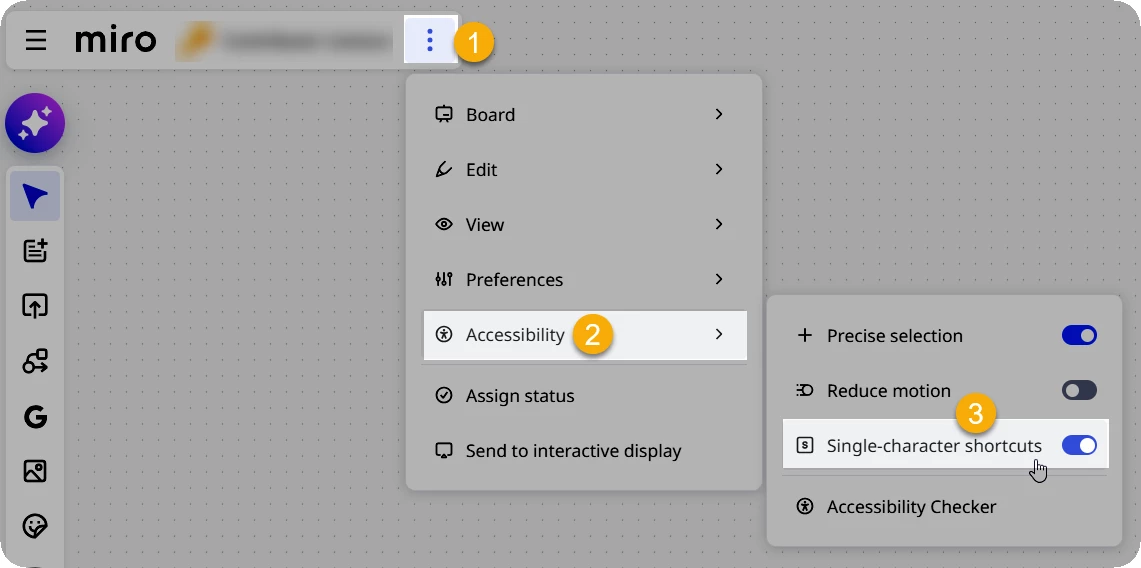Hi Miro team & community!
I frequently observe the following issue with non-pro Miro users in my workshops:
Workshop participants are asked to put text on empty sticky notes that are already prepared on the board. Now participants select the sticky note and start typing. Because Miro does recognize their text entry as them using keyboard shortcuts, participants end up adding objects to the board instead of writing text (e.g. trying to type “slow”, Miro will take the S as shortcut for the shape tool and the L as shortcut for the connection line tool, and participants end adding shapes or lines).
While participants might have felt a little uneasy with the tool when starting, now they are completely lost with what to do. To make things worse, of course all other workshop participants can see their cursor and that they are not managing to put text on a sticky. Try to remember that feeling when you had your laptop connected to the beamer already and didn’t manage to set up your presentation, while the whole audience is watching you trying to figure out how it works. Not a feeling you want to create for your workshop participants.
So could we please have keyboard shortcuts off by default, with an option to switch them on?
As a side note, I consider myself a Miro pro user in the meantime, and it regularly happens to me as well that Miro does not register my double-click, so I end up creating odd stuff on the board instead of entering text. But at least I know how to clean it up afterwards.
Regards
Jens