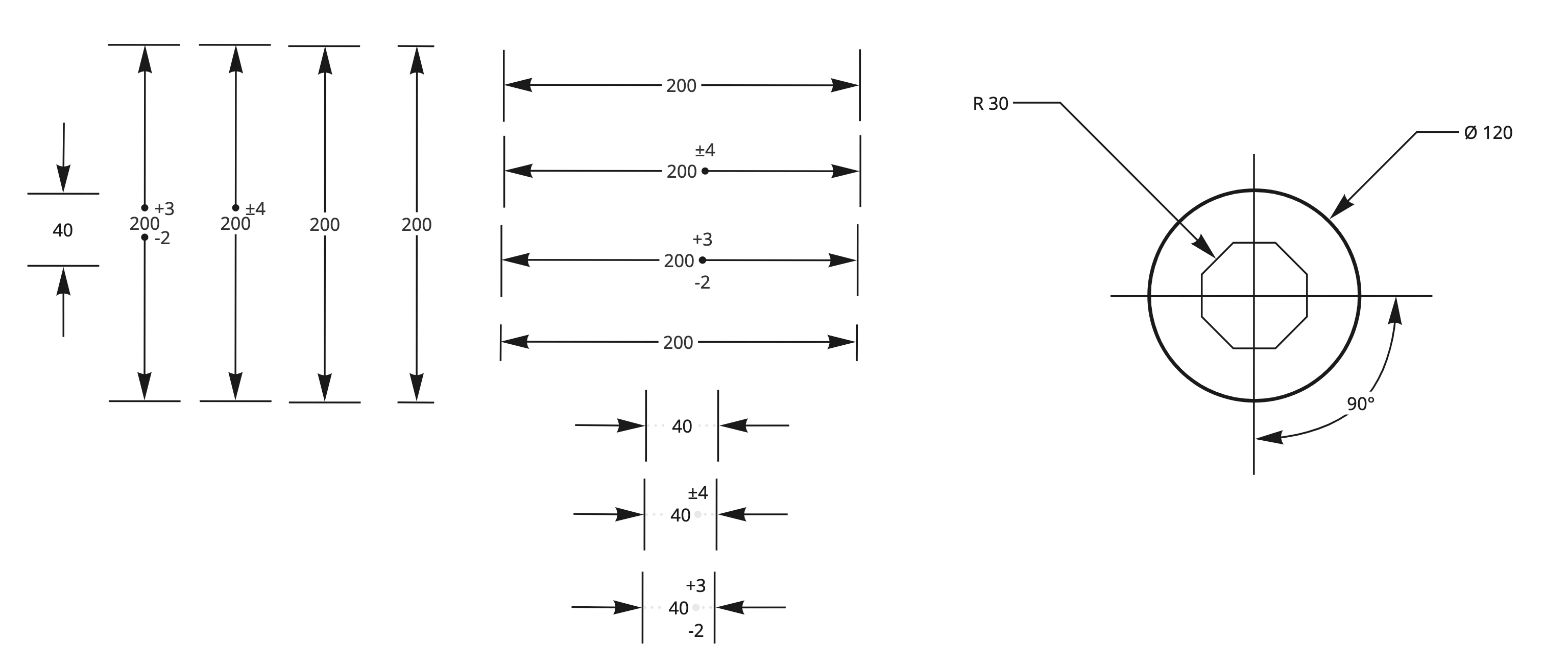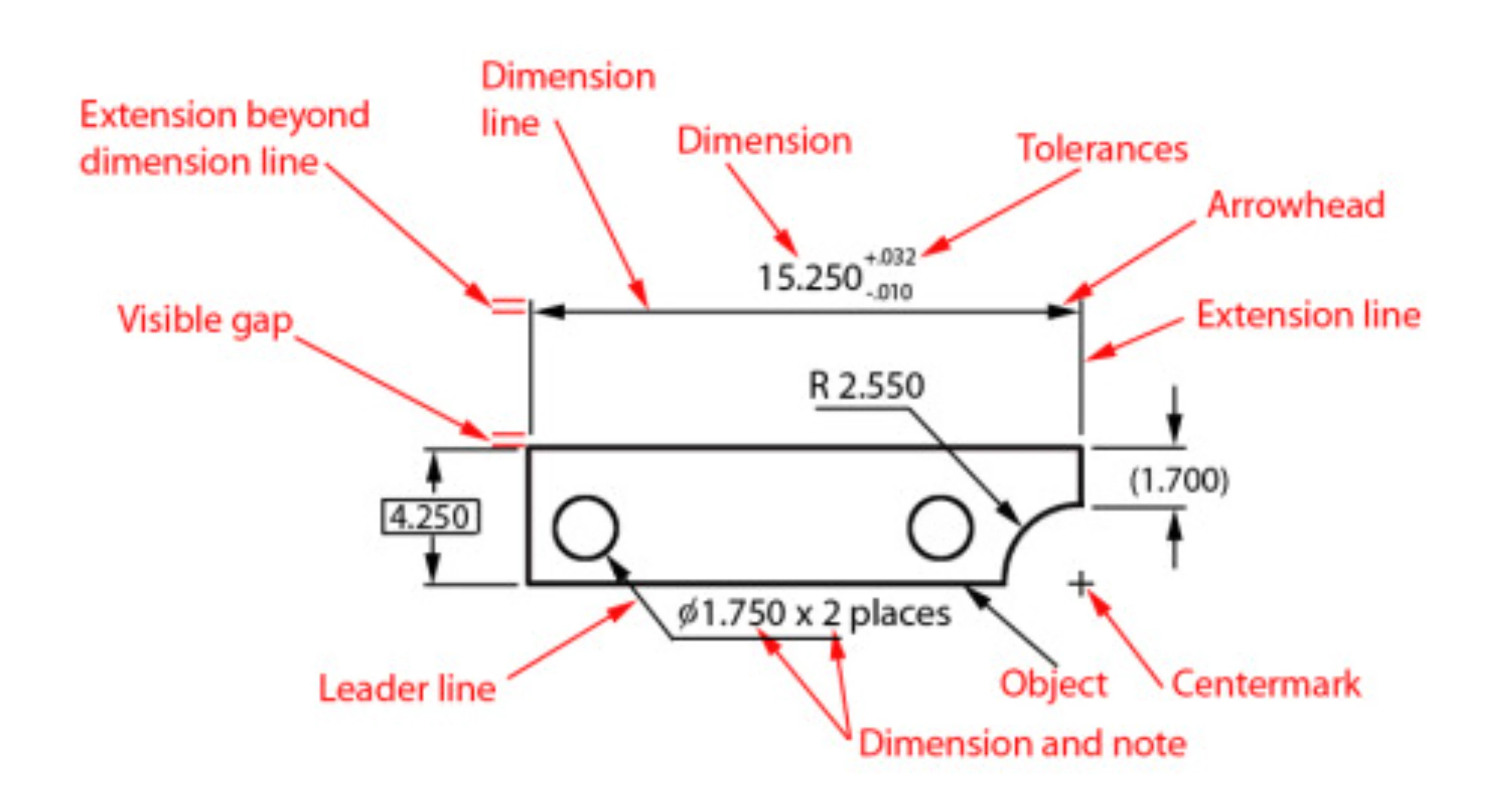The ability to show or hide automatic dimension lines using the dimensions of the object on the board, great for blueprint and engineering drawings.
Delivered
Dimension lines
Enter your E-mail address. We'll send you an e-mail with instructions to reset your password.