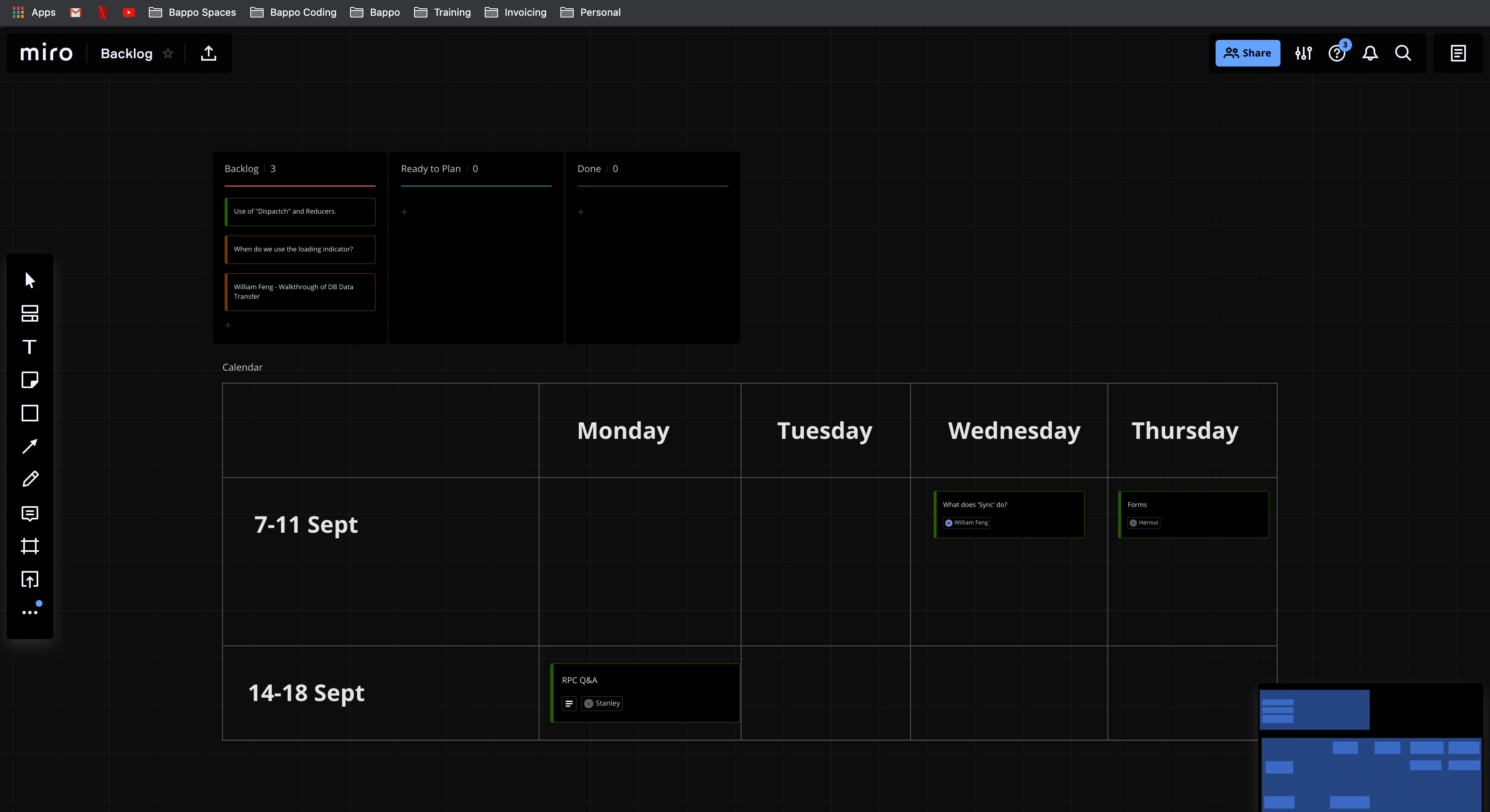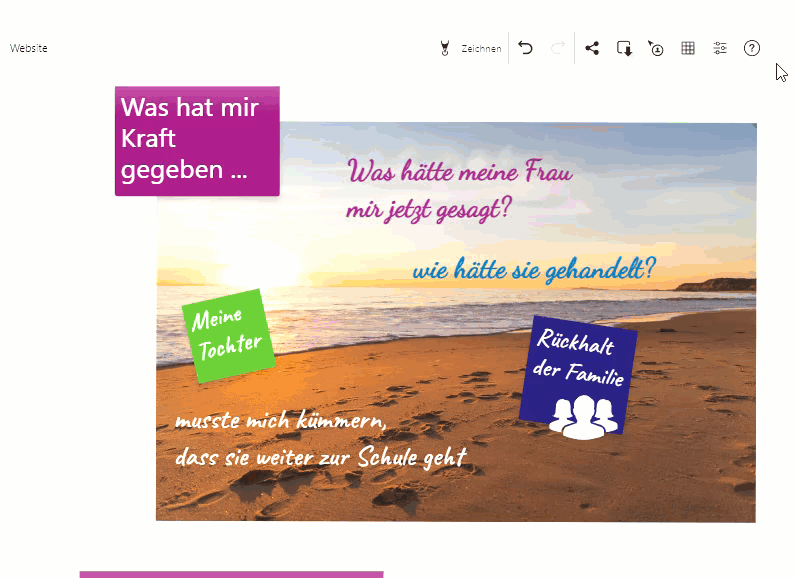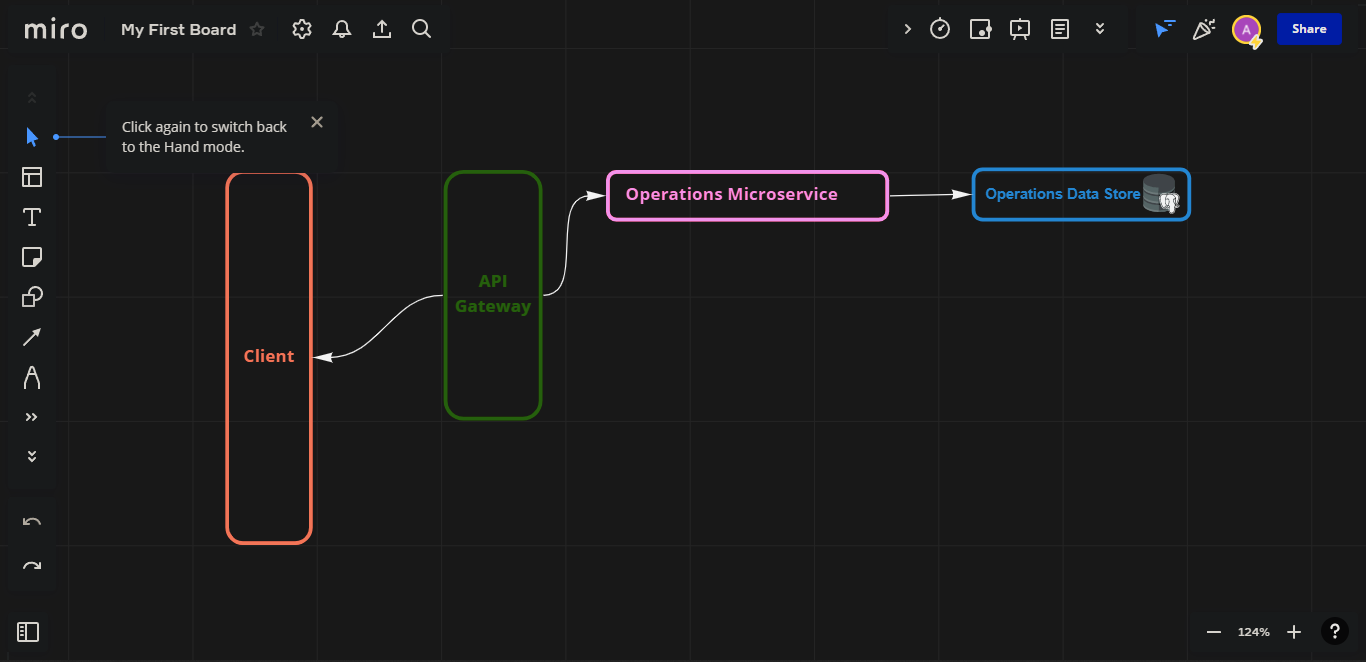Miro is fantastic on a massive screen. It’s like you can see, arrange and rearrange your mind in 2d. The bright background and colours work well for feeling energised, fresh, and productive early in the day. For those of us who get more done during the night, however, the brightness can feel glaring and have the opposite effect, causing fatigue, especially with extended use.
It feels like a godsend to night-owls that the software industry is finally recognising our needs with dark mode being added to everything. While the implementation would understandably be no small task, I, for one, would greatly benefit from dark mode being added to what has become a fantastic tool in my work and lifestyle.
Thank you for Miro, and the Wishlist,
Walter