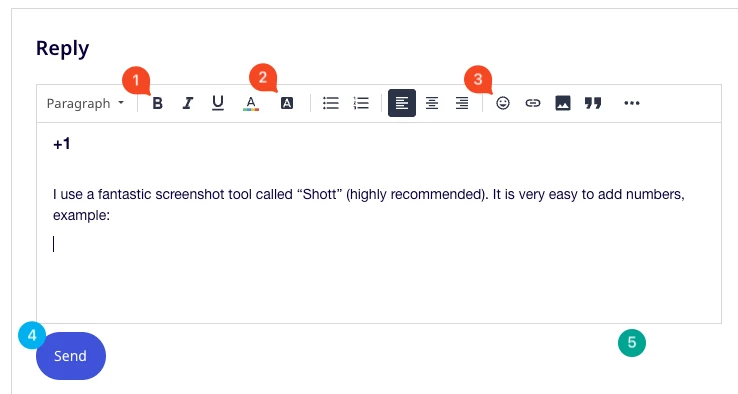I use Cleanshot X, a Max App that lets me take screenshots. I often create a screenshots using both Cleanshot and a Chrome Extension called FireShot.
One of the features of Cleanshot X that I use a lot is the “Counter Tool” that lets me add a numbers or letters to a page that i can use in documentation. Check out the video below;
https://share.cleanshot.com/R5Gk6dKs
I believe a GREAT Miro extension would be to enable me to add a screenshot to a miro board, then use a Counter Tool to add numbers to any part of a Miro Boad and the tool also create a table with a list of these numbers.
I have prepared an example of what this might look like on this Miro Board;
I think that by clicking on the corresponding number would take you to the counter on the miro board, and by clicking on the counter number in the miro board would take you to the table.
This could be used for many things such as;
- Presentations;
- Howto Steps in a process
- Feedback on a screenshot, etc.
I hope other users would find this helpful and support Miro to add this as a standard tool.
Russ