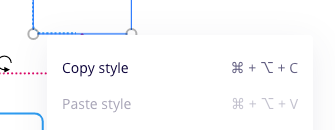Formatting objects to match existing ones on the board can be time consuming as it requires knowledge of other shapes’ line widths, colours, fonts and font sizes.
Having a button to ‘copy and paste’ format settings from one shape to another will save a lot of time and avoid minor visual inconsistencies that aren’t realised until too late.