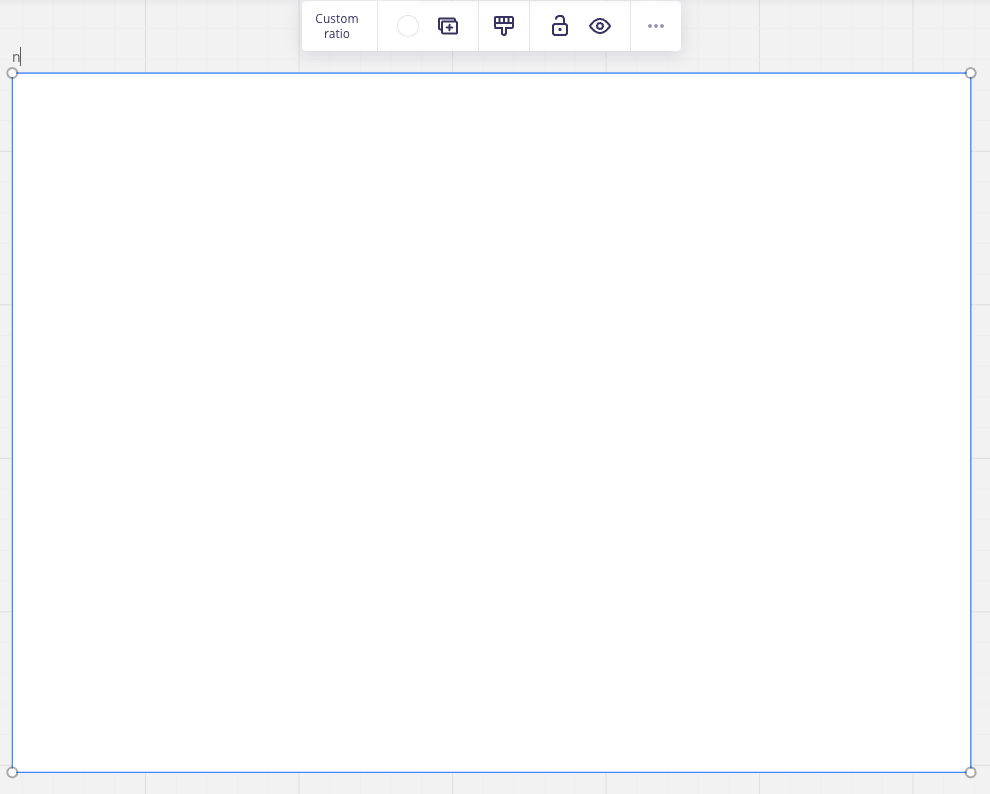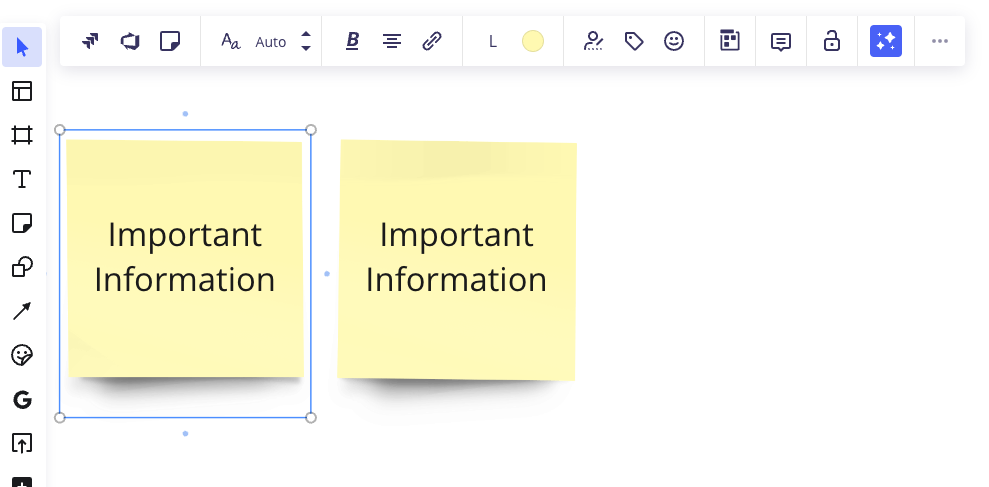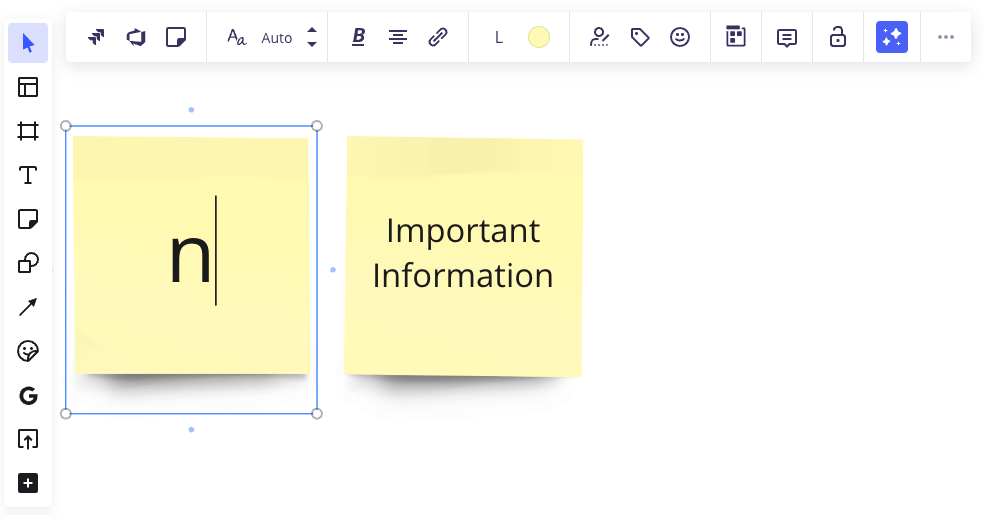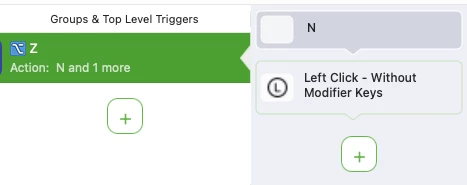I use the “N” shortcut to create new sticky notes while I’m facilitating meetings in Miro.
When I’m zoomed in on a frame, I click in my Miro window and hit “N”. However, if I click in a frame (as I most often do) and the frame is not locked, I end up renaming the frame to “N” without realizing it. All I know is a new sticky note wasn’t created (since the selection box of the frame is invisible while I am zoomed in to add content).
My request is that Miro would be aware of when I am zoomed in so much that the title for a frame isn’t in view and when I attempt to use keyboard shortcuts to add elements (n, t, s, etc.), rather than rename the current frame, it creates the new element the keyboard shortcut intended. If the frame title is in view, then having text rename the frame would be fine.
Also, this same situation happens when I am selected on an object (sticky note or text) and it is out of view. I end up changing the text on an object I can’t see, only to wonder why a new sticky note or text box isn’t created from the shortcut. Later, I find out I wiped out text that was meaningful but I couldn’t see when I accidentally changed it.