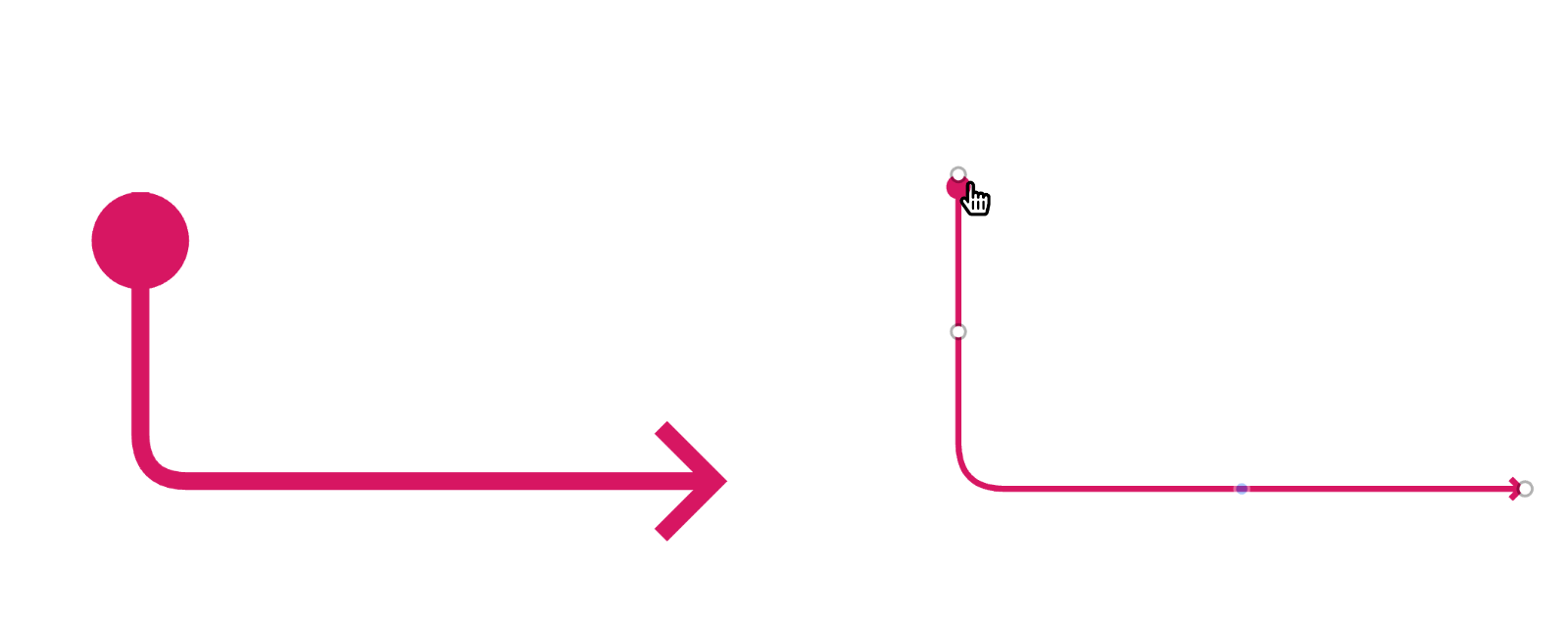I’m creating flow charts, so I use right angle connection lines with one arrow head exclusively. Over the past couple of days, I’ve gotten the hang of this tool, and it works really well for the most part. What’s frustrating is that the connection line arrow head size sometimes gets much smaller all by itself, and when this happens, the line weight also gets really thin—to the point where the black line becomes gray.
There are 2 conditions that make this happen:
- I select part of the flow chart and move it over
- I stop work on the board and come back later to see this happened
It only happens to a few connection lines. The rest behave as expected. And I know how to manually fix it, and deleting and recreating the connection line is an option if all else fails, but it is really time consuming!
How about we have the ability to lock the size of the arrow head. After all it makes sense for all arrow heads in a flow chart to be equal in size.