This is not a mind map node.
Take any Miro object (sticky, rectangle, card, text, etc). I am calling them nodes.
I would like to connect one node to many nodes, and vice versa from many node to one node, in a single operation.
This would be very helpful while building information architecture or depicting relationships between pieces of information.
This is a pain-to-do if there are multiple nodes (sometimes 100s) to connect to or connect from.
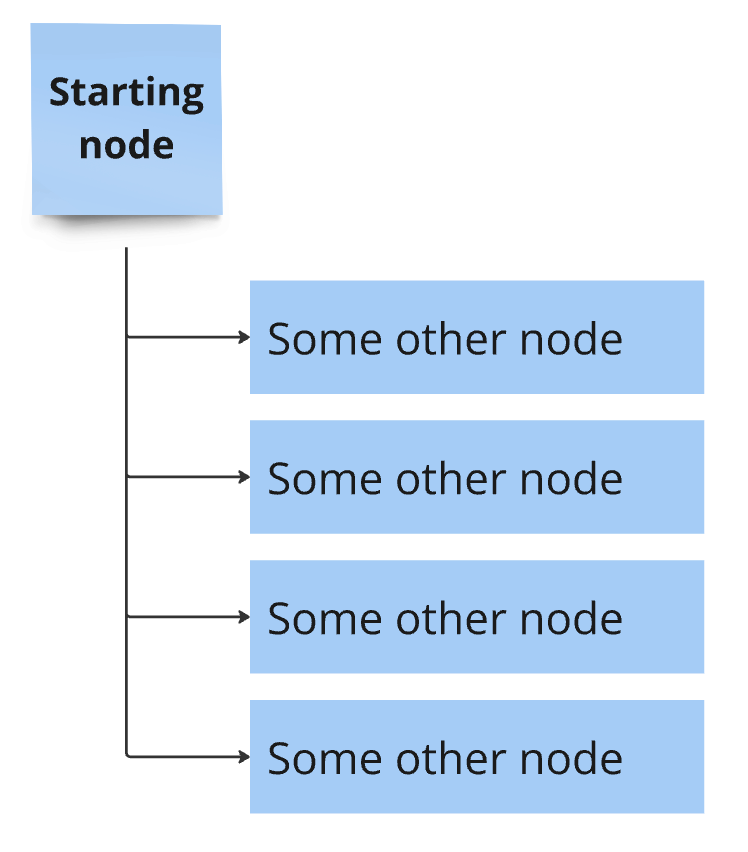
Suggested workflow 1.
- User selects the start node
- User clicks and drags from one of the connection nodes
- User press and holds ‘Shift’ button while selecting destination node.
- User continue to hold ‘Shift’ while clicking on multiple destination nodes
- User can also continue to hold ‘Shift’ and click and drag a rectangular border around multiple nodes
- The start node is connected to the multiple selected nodes.
Suggested workflow 2.
- User selects the multiple nodes
- User presses ‘Shift’ and clicks & drags from one of the connection nodes from one of the selected node to another end node
- Each of the multiple selected nodes are connected to the single end node.



