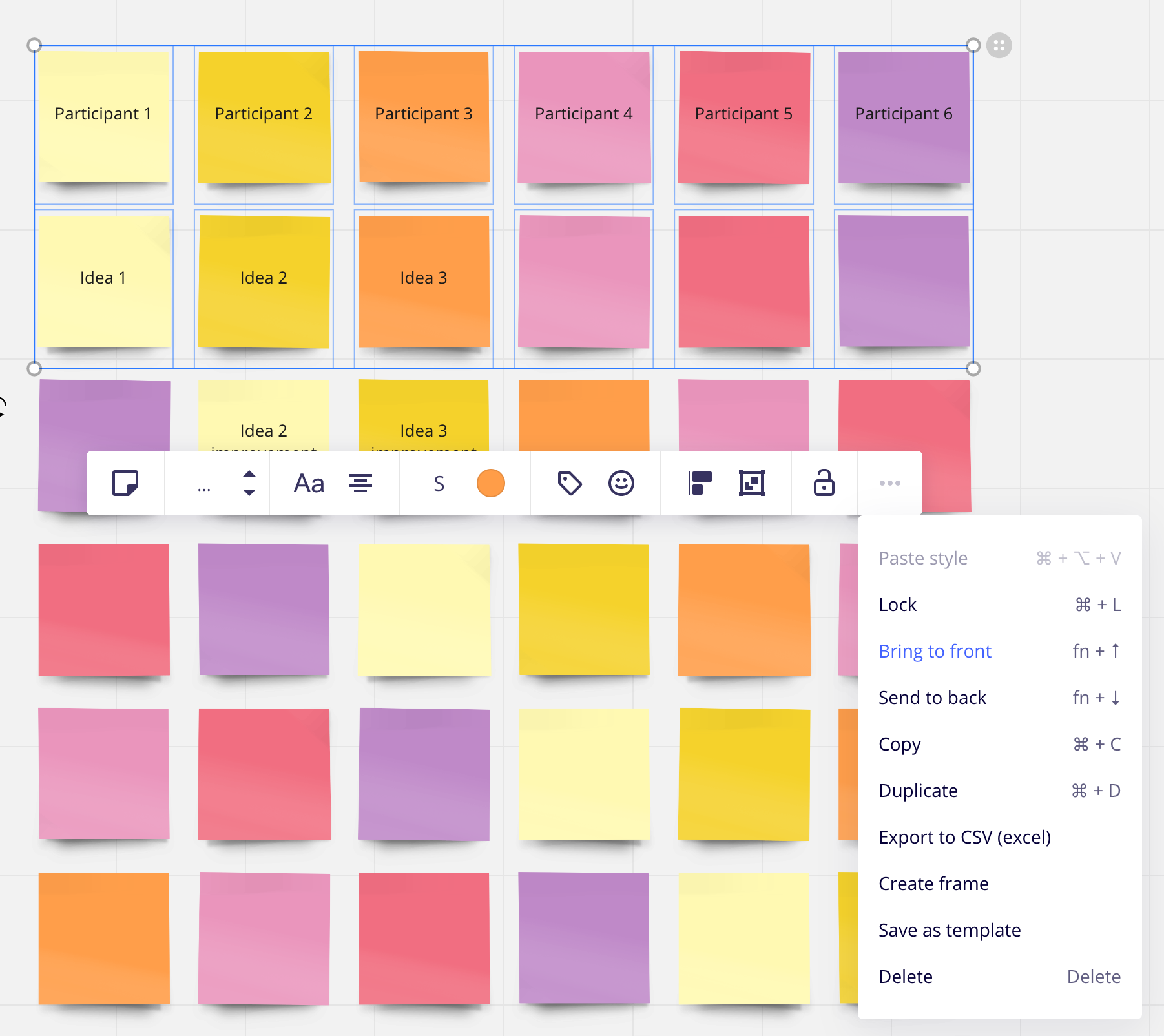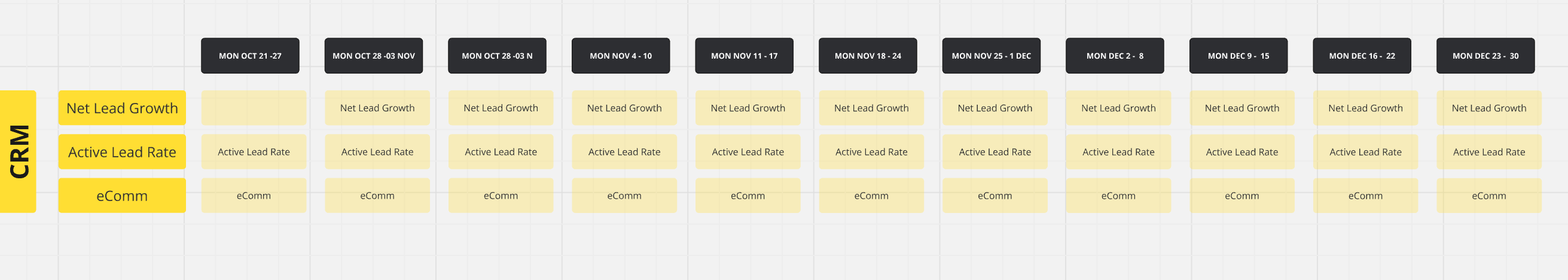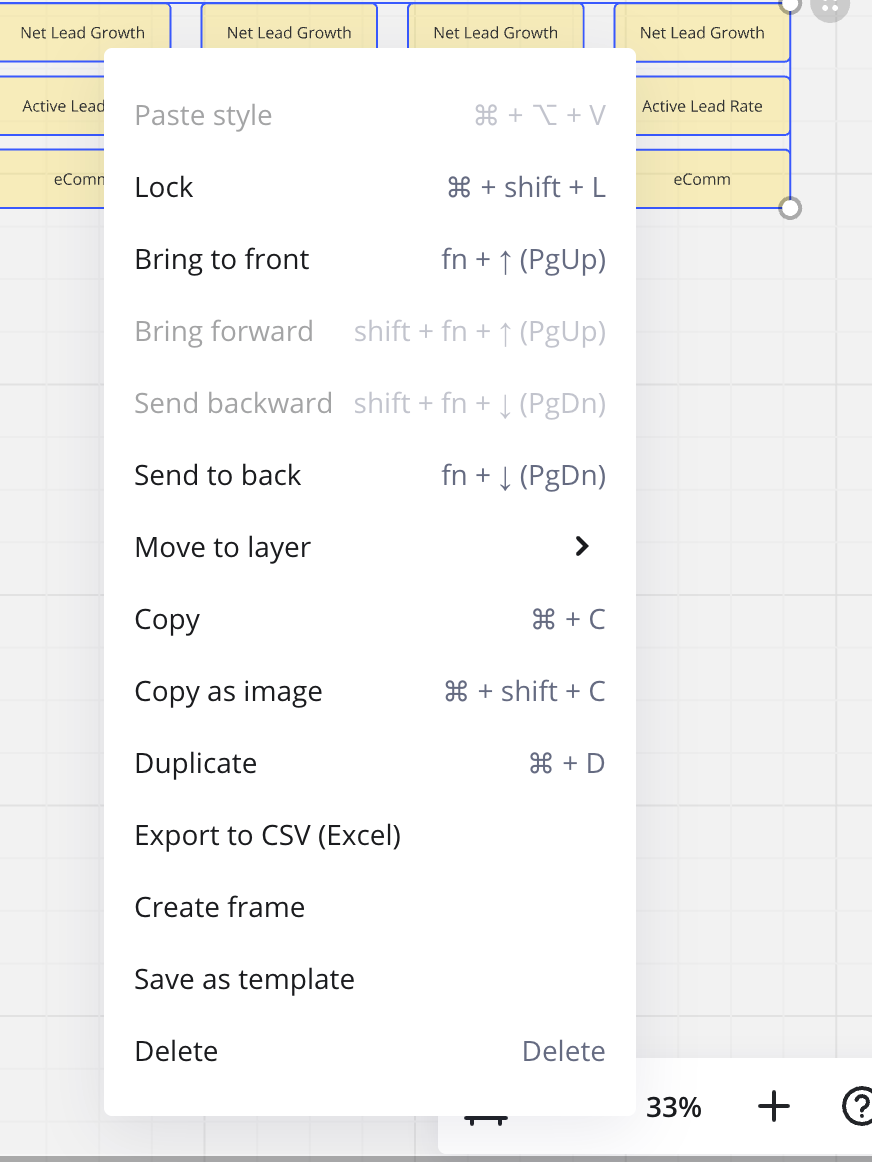When there is content on multiple sticky notes and I’d like to clear them out...
Current state: I’ve to go into each sticky note and remove the text.
Future state: I can highlight all the stickies > click on the three dots and select an option to clear content.