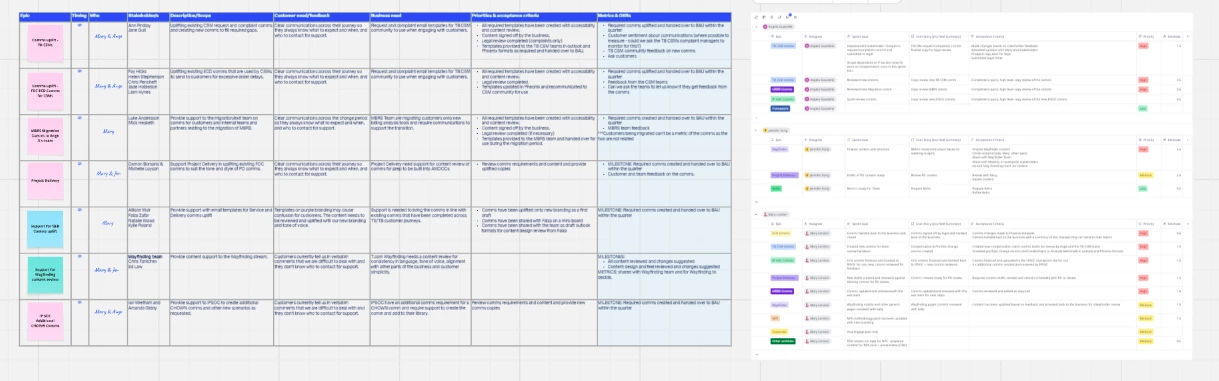I regularly have structured objects (shapes and sticky notes) with text already in them. I would like to be able to keep that structure but clear it for re-use. This may be useful to re-use a workshop that wasn’t created from a template or use something that was created on the fly without planning for future use.
Additionally, being able to clear the formatting of an object would be useful, resetting a sticky note back to default yellow, plain black text, and medium size.
The feature could be accessed through right-click, or an eraser icon on the contextual menu allowing the user to clear content or formatting, or both.