Problem
Creating a system map with post its and connection lines is very time consuming, as I have to manually attach each line to the center. The default is attaching it to the side of an item:
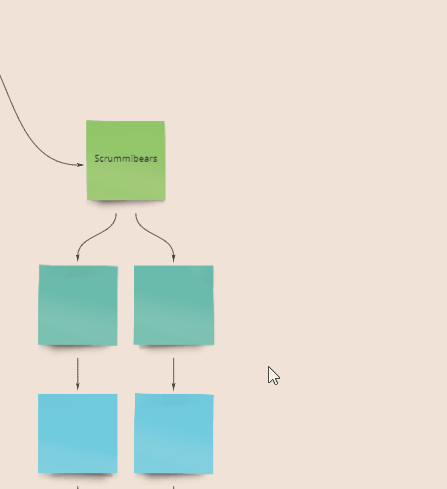
Reason I want them to be attached to the center is to make it possible to re-order item easily, without having to move the lines myself.
Solution
Connect the connecting lines to the center by default.
Why do I need this?
For making a system map I am using text with border and connection lines.
I mark the arrows with a + or – to show if the influence is either positive or negative.
Getting an overview of parts that interconnect and influence each other. With the arrows I show the direction, so which item influences what item.
First idea would be to use the mind map tool, however I have reasons for not using the mind map tool:
- The arrows overlap while having more children
- It is not possible to add text to the connection lines
- The connection lines are lines and not arrows
This is used to expose and visualize problem areas and communicating about it.
So basically, I am trying to create a more advanced mind map, than the mind map tool allows me to do.



